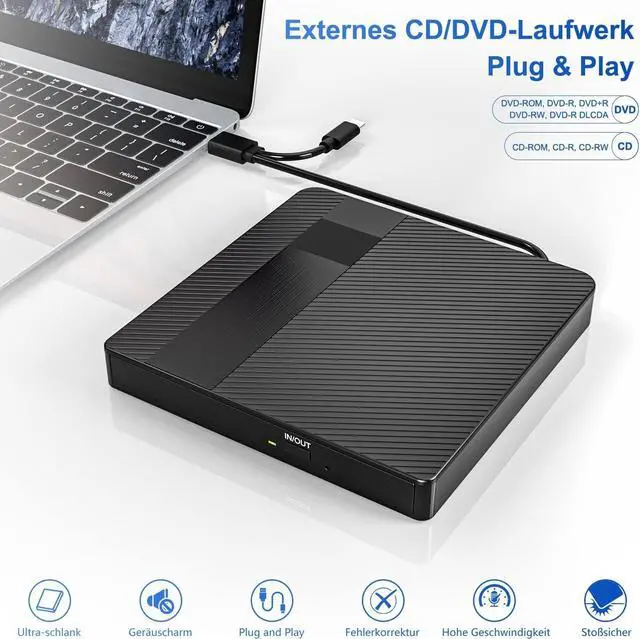- The external DVD/CD drive does not support Blu-ray Discs / TV / Car / Truck / Android Phone & Tablet / Chromebook / Chrome OS / i-Phone / i-Pad / Ubuntu OS.
- If your computer does not recognize the external device, please check the power supply first. The drive requires 3-5V(1.3-2A) from the USB port of your computer.
- Before using the external drive, please make sure that your computer has a "Media Player". For software playback, please download free software: VLC media player or Kmplayer. For burning software, please download free software: Nero. We recommend using Windows 10 and later to install the media player for DVD and CD playback.
- DO NOT connect the device to a USB hub or extension cable, otherwise it will not be recognized or will not be able to read the CD/VCD due to a power failure caused by an unqualified cable.
- For Mac OS systems, the Mac commands are used to eject the floppy disk. The IOS system refuses to execute the drive's command (pressing the eject button cannot eject the disc).
- For desktop PCs, please connect the external CD/DVD drive for laptops to the rear USB interface to get a stronger power supply, as the front USB port of the PC protrudes outwards and the power supply is not sufficient.