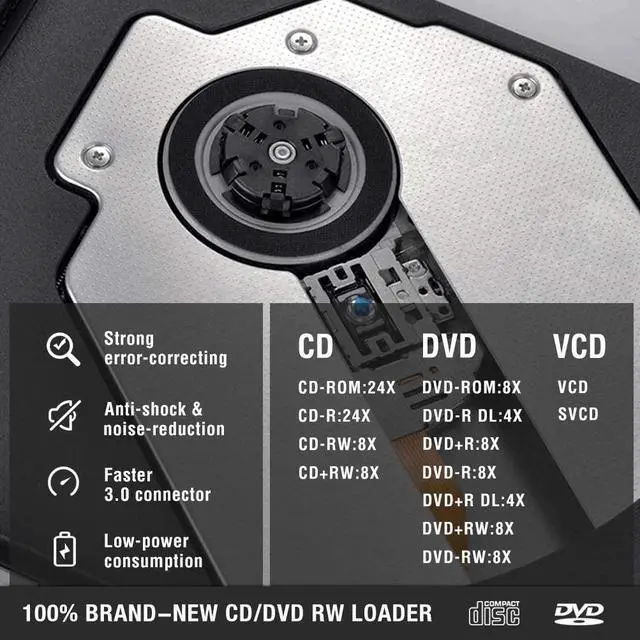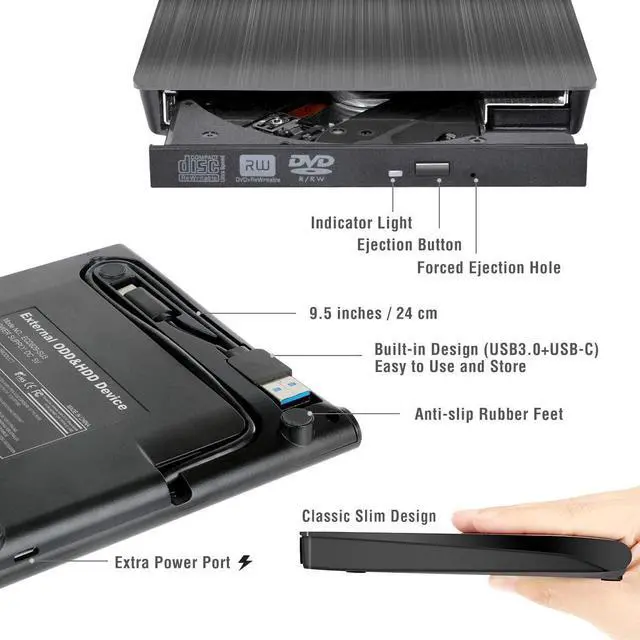If your new laptop has only USB-C ports or has not enough USB port for USB external device, the easiest solution to play/burn CDs and DVDs is to an external CD / DVD drive with a USB 3.0 and USB-C 2-in-1 connector. This also means that you can run it on most different computers without additional adapters.
As a professional seller with 5 years of optical drive experience, we launched this new USB 3.0 & USB-C external CD/DVD optical drive. Like our other products, this premium external CD/DVD drive doesn't need extra driver program, just plug it into the USB 3.0/2.0 or USB-C port on Windows, Linux or Mac computer, it will be installed automatically and then allows you to enjoy movies and music, install software and system, back up data, burn and rip discs. Come with a thick protective carrying case, which can provide more comprehensive protection for this portable multifunctional CD/DVD drive, to prevent your optical drive from being accidentally dropped and damaged.

No extra driver program is required, just plug the USB 3.0 or USB-C connector into your computer, insert your disc, it will be recognized by your PC automatically, then you can use it to read or write your CD or DVD discs through the corresponding software.

Compatible with Windows 11 / 10 / 8 / 7 / Vista / XP, Linux and all versions of Mac OS. Ideal for Apple new and old MacBook Air, MacBook Pro, iMac, Dell, HP, Lenovo, Thinkpad, Sony, Samsung, Asus, Acer laptops and desktop computers.
* NOTE: Do not support Chromebook and Ubuntu system, TV, car, truck, iPad, iPhone, and Android phone, Blu-ray, 3D, 4K discs.

This external CD/DVD RW Drive allows us to play movies DVDs, music CDs, burn and rip discs, copy photos, install software, games, system, backup data and more.
* Please make sure your computer has available media software or burning software (We can recommend the best app for you)

Portable slim external CD/DVD drive with thicker protective carrying case, allows us to carry and use this portable external CD/DVD drive anytime, anywhere no matter you are at home, in the office, or during a trip, no worry about bumps, scratches, drops, and dents accidentally.

Excellent compact design allows the USB 3.0 and USB-C cable to be hidden on the back of this slim CD/DVD drive, eliminating the cumbersome plugging and unplugging, and no worry the loss of the cable anymore. You can easily take out the data cable when using it and organize it when not in use.
Faster USB 3.0 and USB Type-C 2-in-1 connector make it easier to use this device on most new and older laptops and desktop computer, no USB hub/adapter required.
* The length of the cable is about 25 cm/ 9.8 inches.

100% brand-new upgraded DVD loader with faster speed, low impedance & anti-interference ability, bring you a fast and more smooth experience.
* Max Speed: CD-ROM: 24X / CD-R: 24X / CD-RW: 8X / DVD-ROM: 8X / DVD-R: 8X / DVD+R: 8X / DVD-RW: 8X / DVD+RW: 8X / DVD+R DL: 4X / DVD-R DL: 4X / DVD RAM 3X
* Data transfer speed is also affected by computer and system environment.
* Please keep your CD/DVD drive flat and ensure that your disc is securely fixed on the tray.

Come with a power supply cable that can supply enough power to get rid of the trouble of shortage power on some ultrathin laptops such as 11 inch MacBook Air, 13 inch MacBook Pro, Surface Pro, Lenovo Yoga, HP Envy 13 and more.
* If your computer can provide enough power through the USB 3.0 or USB-C data cable, you do not need to use this power supply cable.
* You can plug the power supply cable into another USB port on your laptop or a USB phone power adapter.

Due to design limitations, the length of the data cable may not be enough. You can use the USB port on the front panel of the desktop and connect the power cable that we provide to increase the power.
* You can also use an extension cable to connect to the USB port on the rear panel if you do not want to use the USB port on the front panel.
* If any USB port can provide enough power for this CD/DVD drive, you remove the power supply cord.



| How to use it on Windows? | STEP#1. The data cable is on the back of the drive. STEP#2. Plug the USB-A or USB-C connector on the data cable into your computer's USB port (remove the USB hub). STEP#3. Your Windows laptop PC will recognize this drive. STEP#4. Set the region code to number 1 to play the U.S. or CA video DVDs (CDs are not region-coded). STEP#5. Insert your CDs or DVDs. STEP#6. Use a media player (e.g. Windows media player, VLC player, etc.) or burning/ripping software to read/write your discs. |
|---|---|
| Set region code in Windows | STEP#1. Right-click the DVD-RW drive icon. STEP#2. Select Properties. STEP#3. Open the Hardware tab. STEP#4. Select the name of the player, and at the bottom, do Properties. STEP#5. Click the DVD Region tab. STEP#6. Select the code then press OK |
| How to use it on Mac? | STEP#1. Open up the Finder > Preferences and ensure "CDs, DVDs, and iPods" have been selected. STEP#2. The data cable is on the back of the drive. STEP#3. Plug the USB-A or USB-C connector on the data cable into your Mac's USB port (remove the USB hub). STEP#4. Insert your CDs or DVDs. STEP#5. Your Mac will recognize this drive and the icon will show up on the desktop. STEP#6. Use a media player (e.g. Apple Music, iTunes, DVD player, etc.) or burning/ripping software to read/write your discs. |
| How to open the tray? | For Windows systems, press the button on the front to eject the tray. For macOS, the button is restricted by macOS and cannot open the tray, please right-click on the icon on the desktop and select "eject", or choose "File" > "Eject" button. If the device fails and cannot be opened, we will arrange a free replacement for you. |
| Best software in Windows | You can use the Windows media player that comes with the system to read, write, and rip your CDs and data DVDs. For video DVDs, recommend the free popular VideLAN VLC Player, GOM Player, and 5KPlayer, etc. (Download from the official site instead of the Microsoft Store) |
| Best software in Mac | You can read, burn, or import audio CDs using Apple Music or iTunes, and play video DVDs using the Apple DVD Player app that comes with macOS. You can also use the free 3rd-party VideoLAN VLC player to play CDs and DVDs. |
| Incompatible device | It is a CD and DVD read-write drive that cannot play Blu-ray discs and is not compatible with TV, car, truck, smartphone, tablet, Chromebook, iPhone, iPad, projector, and Ubuntu OS. |
| About data cable length | This data cable is embedded on the back of the optical drive. Due to size restrictions, the length of the data cable is only about 9.5 inches/24 cm. |
| About DVD format | Just because you have a series of video files doesn't mean they are compatible with DVDs. Most computer and phone video formats are not compatible. So you need third-party software to convert your file format to one that can be shown on discs. It won't work even if you burn your file onto discs without converting the format. |
| About reading/ writing speed | Featuring USB 3.0, this portable CD/DVD drive for laptop Mac offers up to 5Gbps data transmission speed, ensuring smooth enjoyment of movies and music. Although it has up to 8x DVD read/write speeds and 24x CD speeds, errors often occur when burning at such high processing rates, and simply lowering the speed (such as 4x) appropriately can solve the problem. |