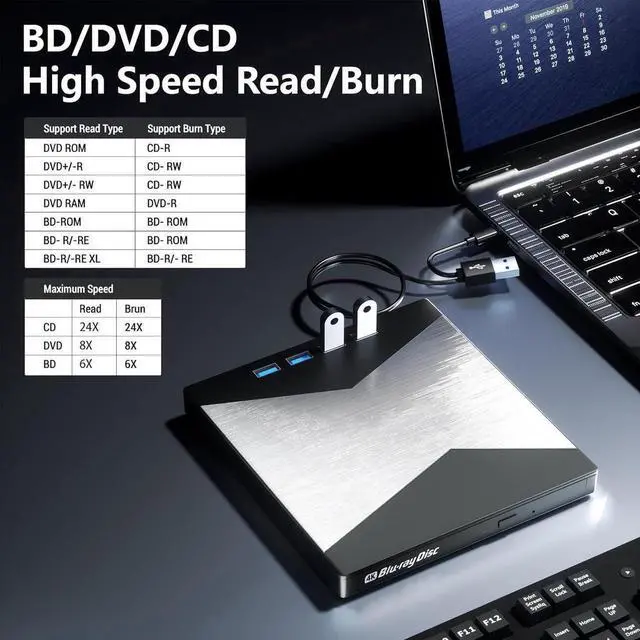Please Note:
(1) Check whether your computer is compatible with the Blu-ray disc to play and burn by downloading the software 'Cyberlink BD & 3D Advisor'.
(2) Make sure you have the appropriate software installed before playing or burning a CD/DVD on your laptop with this BD player. To burn CDs/DVDs, download free software such as Nero. When playing BDs, it is recommended to use the professional BD player 'PowerDVD10-19' (For Mac OS, Macgo Blu-ray Player is recommended).
(3) Playing a disc with a different region code to that of the drive may cause an error. Note that including the initial setting, the region code can only be changed 5 times.