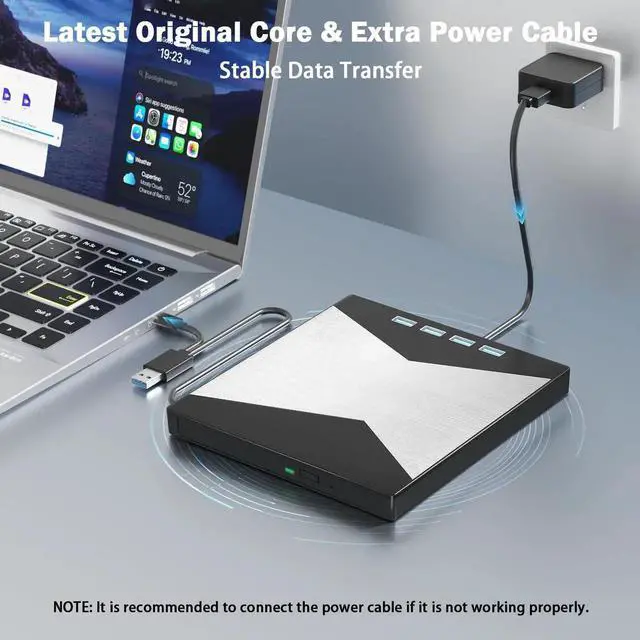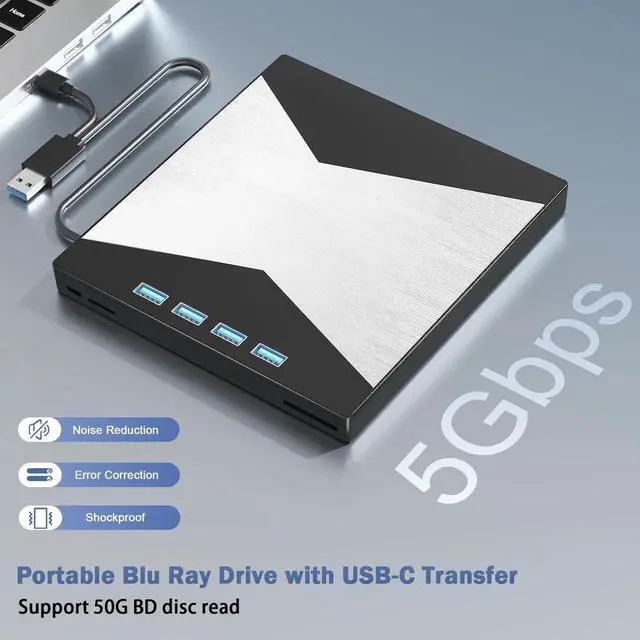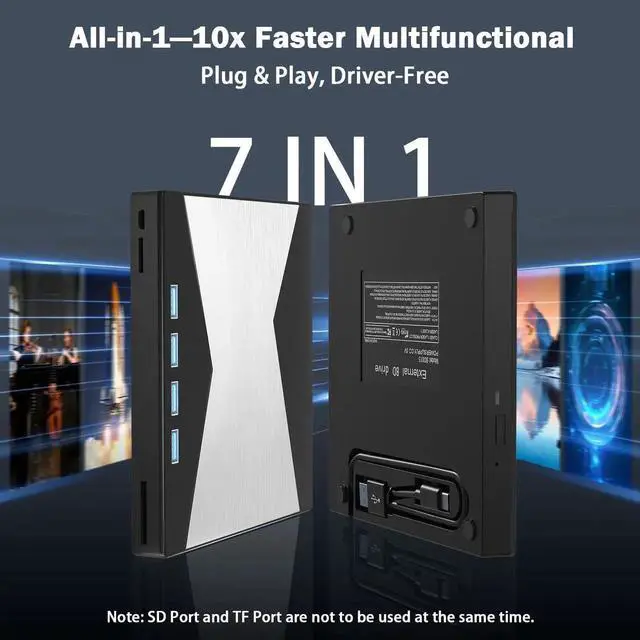External Blu Ray Drive, USB 3.0 Type-C 4k Portable Blu Ray Player Ultra HD for Mac Macbook laptop PC, CD Burner DVD/BD Player Read/Write 3D 4K Optical Drive Compatible with Windows and Mac OS
Our packaging includes BluRay Drive*1, User Manual*1
external CD/DVD drive for PC is multi-functional users can use it to play music, watch movies, backup data, read TF/SD cards, install programs and systems, and transfer files.
Additional Features- Wide Compatibility: The portable blu ray drive external has been designed to be fully compatible with a wide range of operating systems. It has support for Windows 10, 11, XP, and Vista as well as Linux, and all versions of MAC OS 10 or higher. This bluray drive external is not compatible with cars, projectors, tablets, iPads, mobile phones, etc., as it can only work when connected to a laptop or desktop.
- High-Speed Data Transfer: Bluray player for PC with high-speed USB 3.0 technology, USB 3.0 provides higher data transfer rates up to 5 Gigabit/s (625MB/s), which is approximately 10 times faster than USB 2.0. In addition, it offers a maximum DVD read speed of 8x, a maximum CD read speed of 24x, and a maximum BD read/burner speed of 6x, faster than you expected.
- Ultra Slim & Portable Design: This 4k usb blu ray drive external is ultra slim and lightweight, and the built-in data cable is easy to use and manage, with a non-slip rubber pad to keep it from slipping on your desk, making it easy to slip into your laptop bag, suitable for home, office or any other place. For hobbyists who collect CDs and DVDs, it is also a great choice idea.
- Note: 1Check whether your computer is compatible with the Blu ray to play and burn by downloading the software 'Cyberlink BD & 3D Advisor. 2Make sure you have the appropriate software installed before playing or burning a CD/DVD on your laptop with this BD player. To burn CDs/DVDs, download software such as Nero. When playing BDs, it is recommended to use the professional BD player 'VLC,' (For Mac OS, Macgo Bluray Player is recommended). 3Playing a disc with a different region code to that of the drive may cause an error. Note that including the initial setting, the region code can only be changed 5 times.