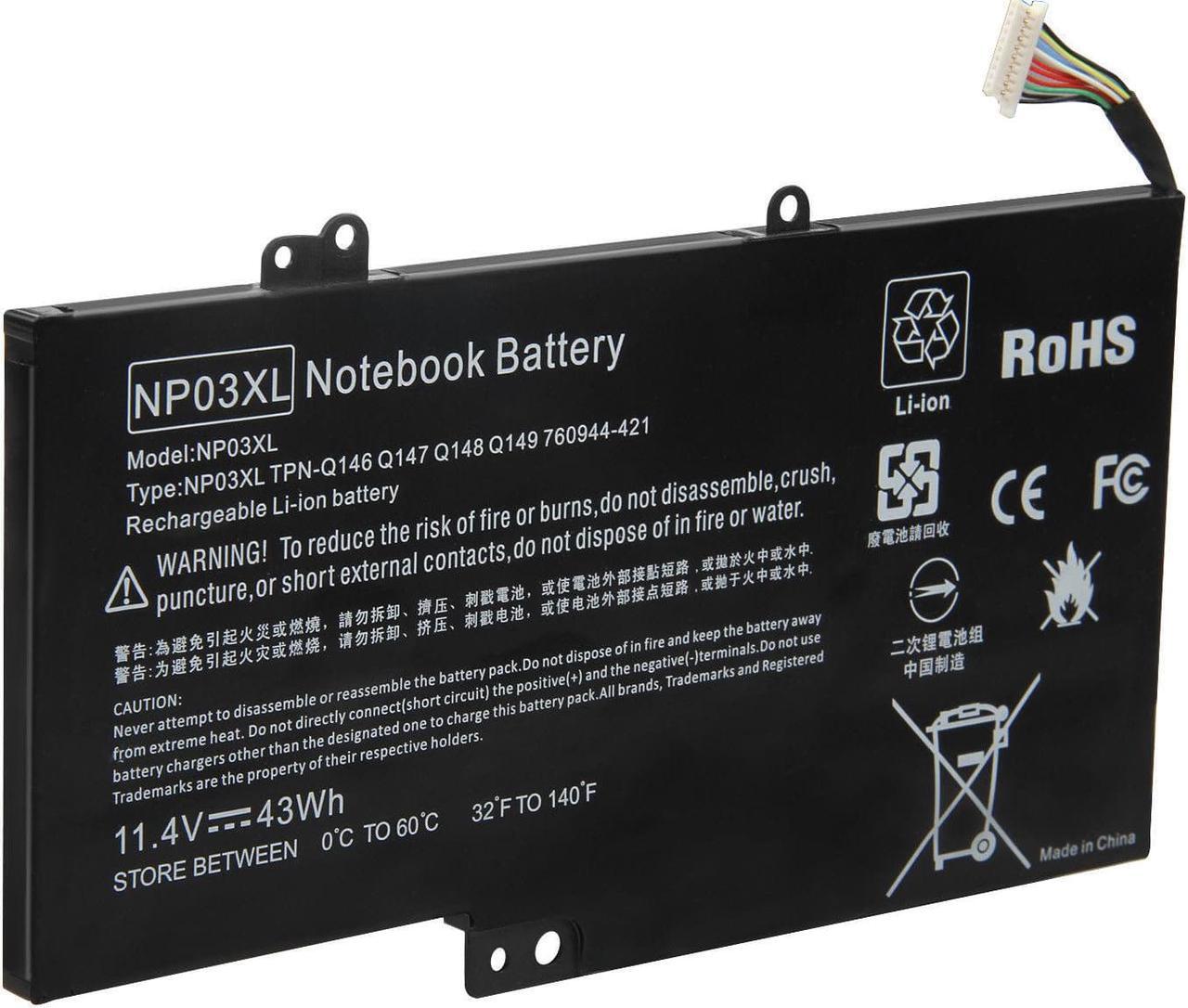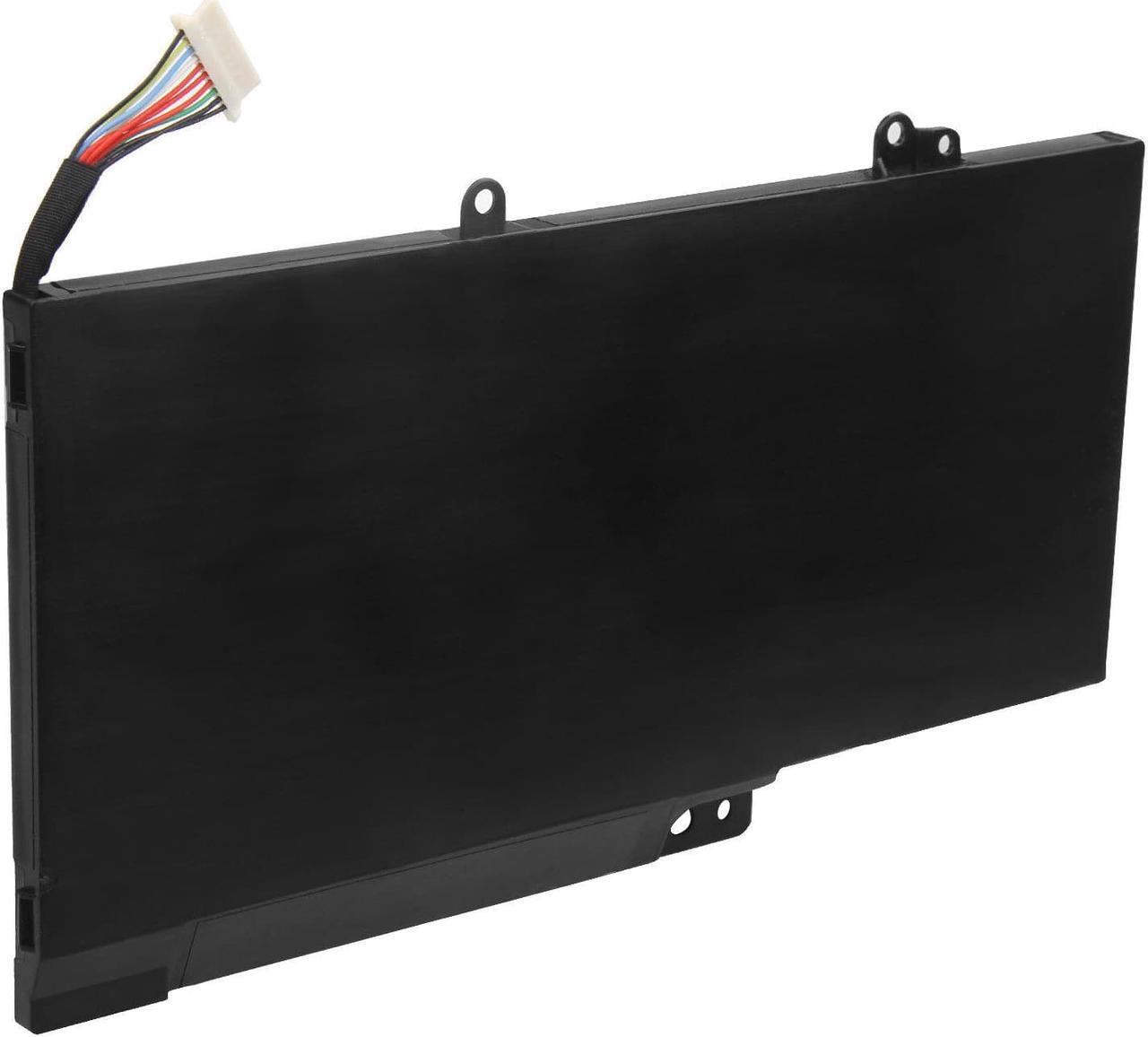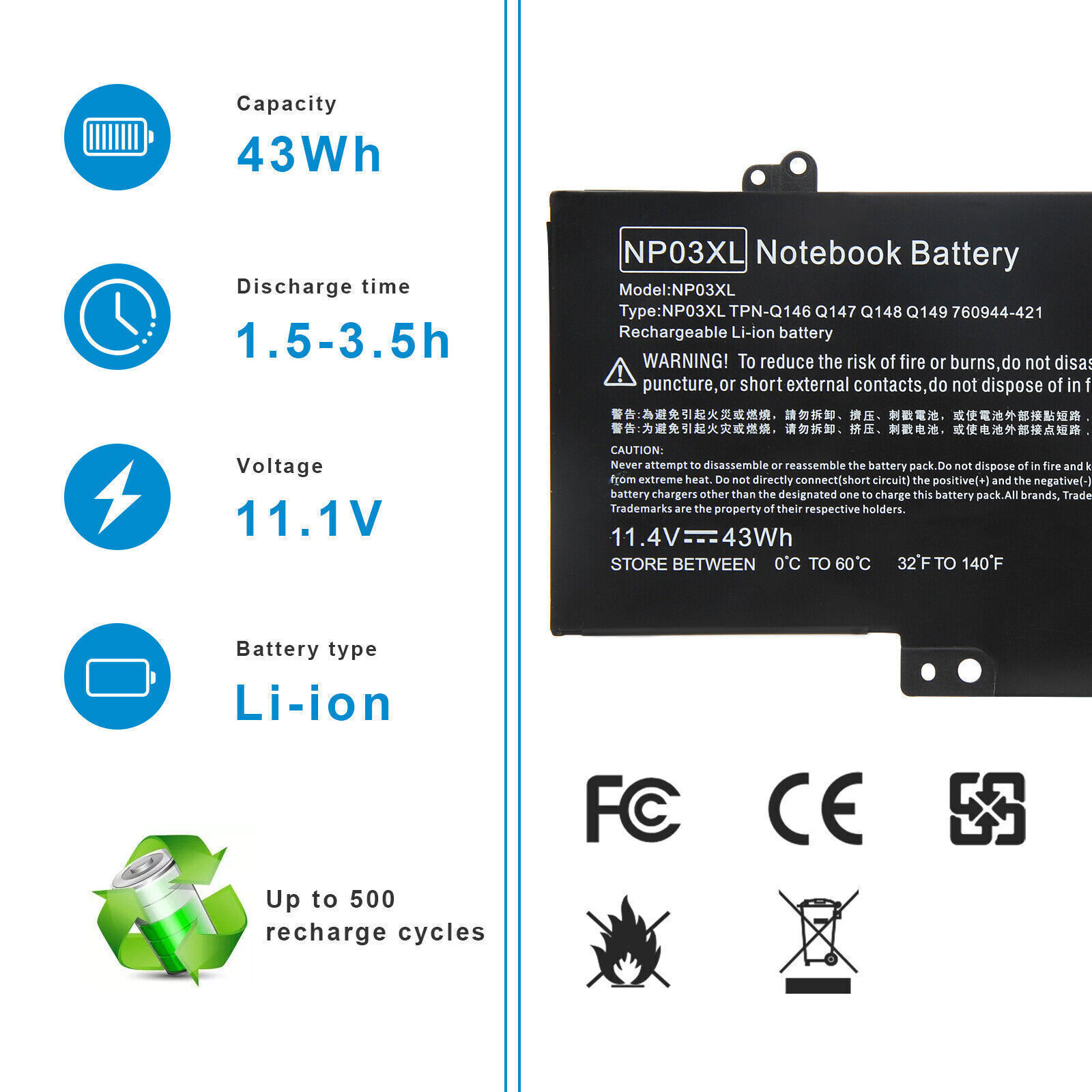
Upgrade your laptop's power with the NP03XL Battery. Its advanced lithium-ion cells ensure a reliable and long-lasting charge, extending your device's usage time and minimizing interruptions during work, entertainment, and beyond.
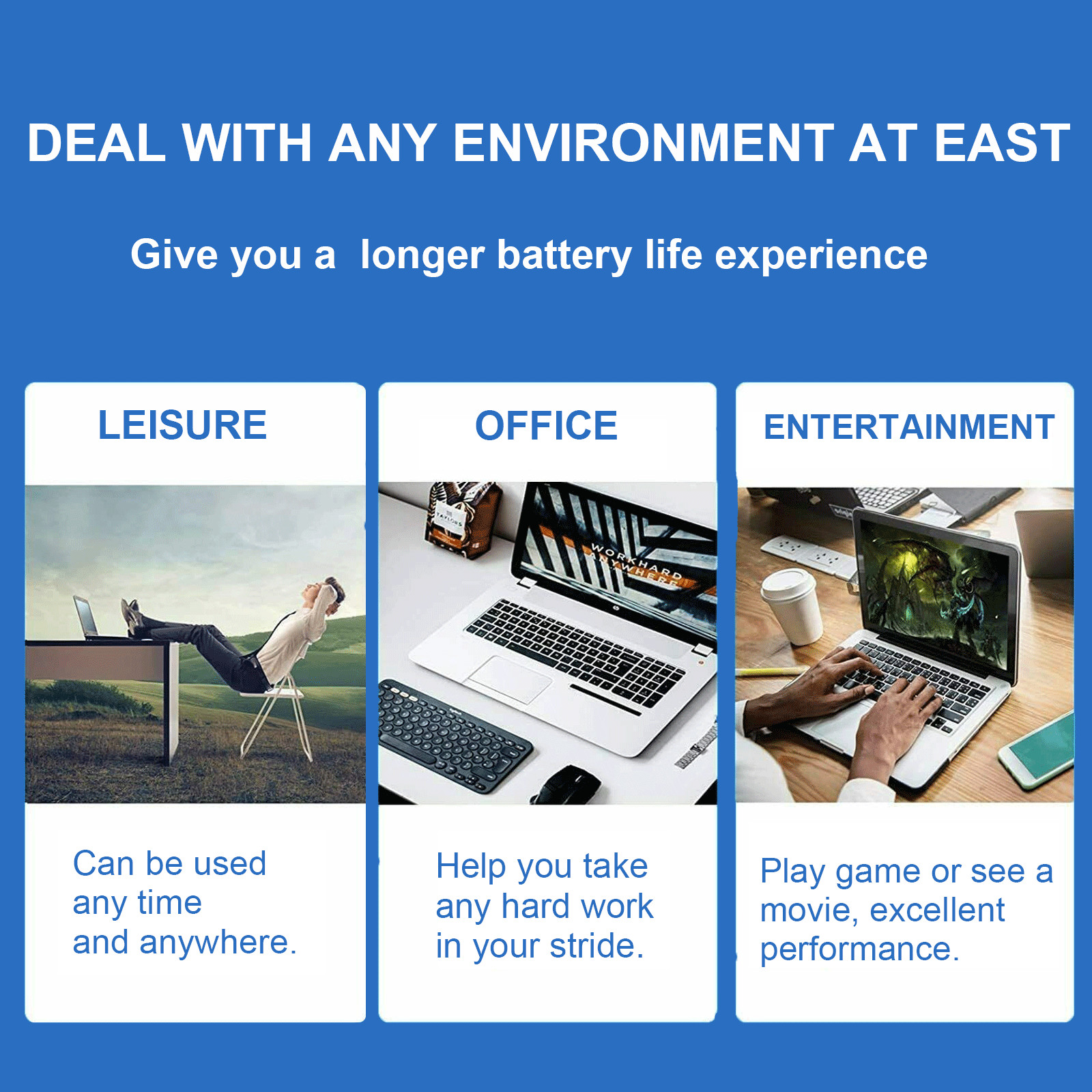
Enjoy consistent and efficient performance with the NP03XL Battery. Whether you're working on important documents, streaming multimedia content, or engaging in online activities, this battery ensures a dependable power supply, keeping you connected to what matters most.

Crafted with durability in mind, this battery undergoes rigorous testing to ensure it meets the highest quality standards. Count on it to withstand everyday usage and to support your laptop's performance over the long haul.

- Tailored specifically for the Dell Notebook series, this battery guarantees a perfect fit and effortless integration into your laptop. No need to worry about compatibility issues, simply replace your old battery and experience a seamless upgrade.
- Our latest replacement battery, esteemed for its exceptional quality, comes with a one-year replacement warranty. It encompasses any possible flaws in material or craftsmanship, offering our customers confidence and tranquility.
- Upgrade your Dell Notebook Series laptop with this battery and rediscover the joy of uninterrupted computing. Stay powered up, stay productive, experience the difference today!
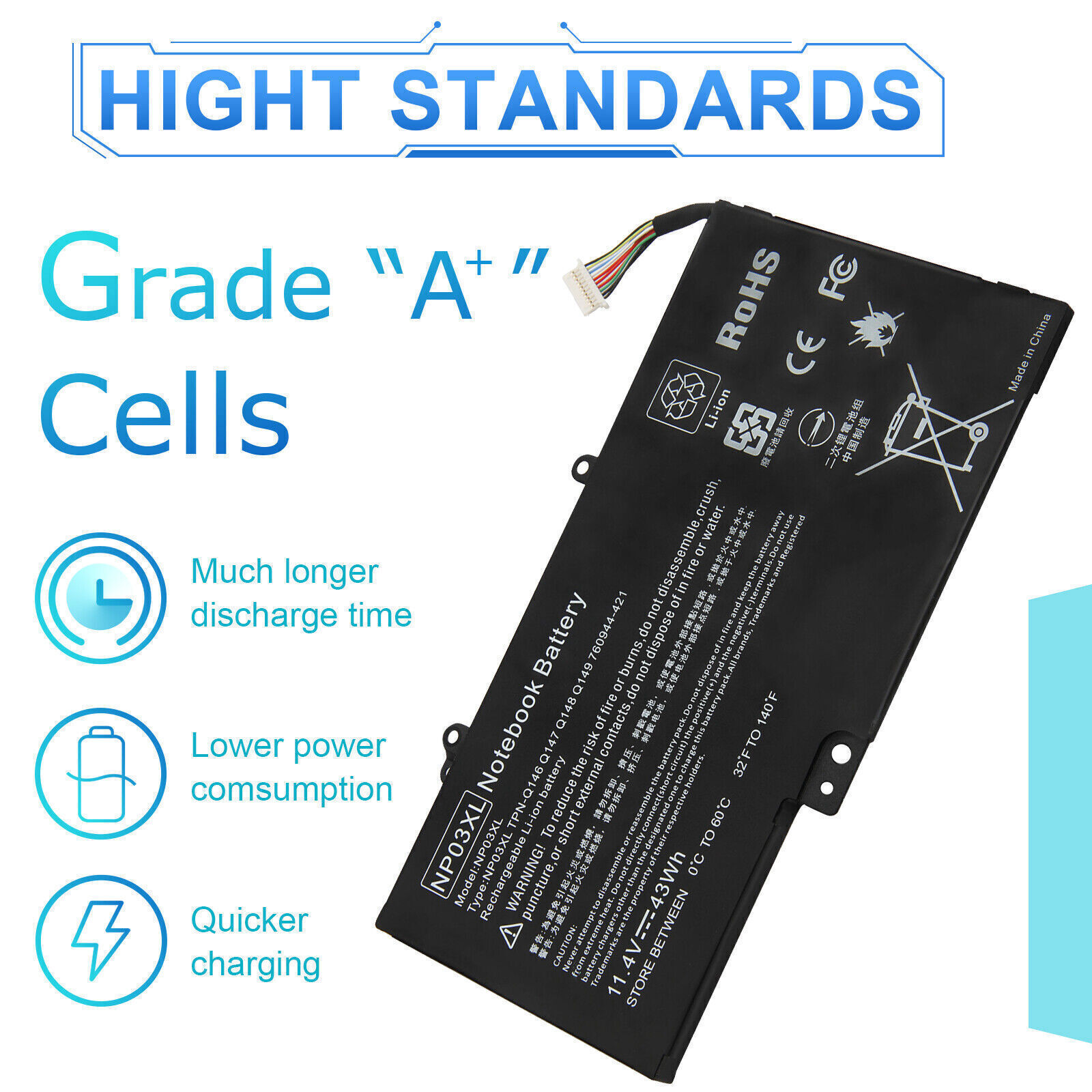
Tips for your new battery:
- How to install build-in battery: unplug your laptop; unscrew back panel; unscrew old battery; disconnect the cable; take out old battery; Insert new battery; connect the cable; screw new battery; screw back panel. You can also find video instructions with your laptop model on YouTube.
- New battery instructions: discharge to 10% (not 0%), then charge to 100% and cycle 3-5 times to wake up the new battery; do not keep your battery below 5% all the time; charge it to around 50% when you store it long term.
- For not power up or fully charge issue: unplug your laptop; take out the battery; press power button on your laptop for 10 seconds to release static electricity inside motherboard; reinstall the battery; plug in the power adapter; charge laptop 6 to 8 hours; new battery will be activated.
- For not compatible issue: update the BIOS; remove power cord; boot up the laptop; press F2 enter BIOS setting; choose POWER--Start Battery Calibration; update battery to "known".