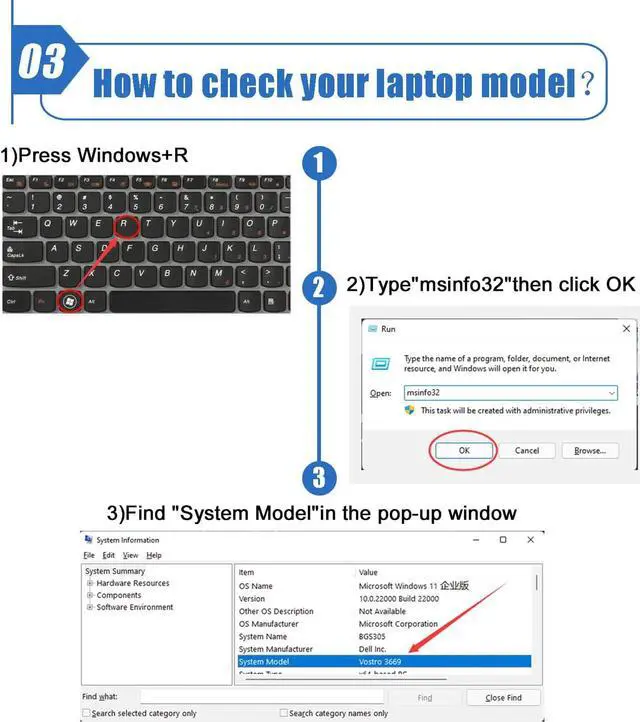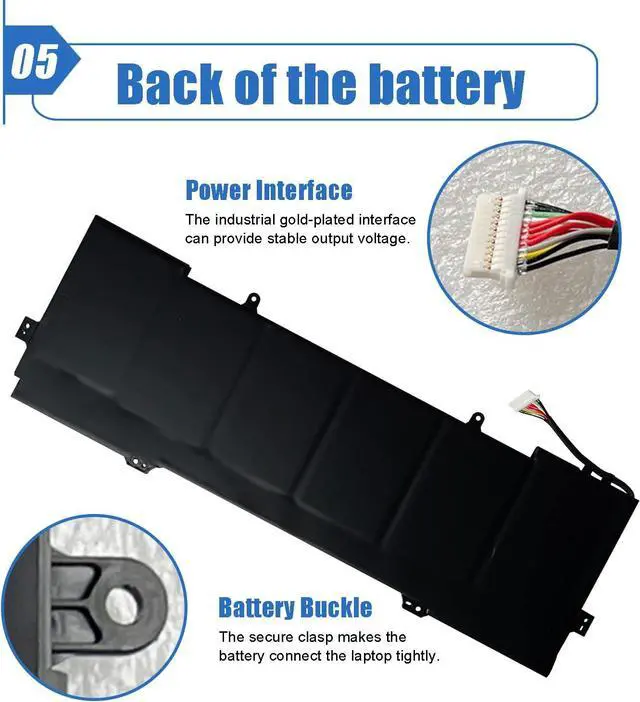Dentsing bring your laptop back to life constantly pushing the develop on performance,easy to deal a variety of use environment.
Previous page
Next page Battery ModelKB06XLBattery TypeLi-ionVoltage11.55VCapacity79.2Wh/6860mAhCondition100% Brand New From ManufacturerPackaging1* battery + 1* instruction manual We suggest you open your laptop case to check and confirm your original battery model and appearance, compared with our battery image, make sure that's what you need. Especially the connector location and type, the cable length (long or short etc).
Replacement for Part Number
KB06XL / HSTNN-DB7R
TPN-Q179 / 902401-2C1
902499-855 / 902499-856
FIT FOR:
HP Pavilion 15T Series
HP Pavilion 15T-BL000, HP Pavilion 15T-BL100
HP Z6K96EA Z6K97EA Z6K99EA Z6L00EA Z6L01EA Z6L02EA 2PG91EA Series
Note: this model has two different appearance, please confirm the appearance you want to buy before buying.
FIT FOR:
HP Spectre X360 15-B Series
HP Spectre X360 15-BL000 / HP Spectre X360 15-BL0XX
HP Spectre X360 15-BL000NG / HP Spectre X360 15-BL001NA
HP Spectre X360 15-BL001NG, HP Spectre X360 15-BL002XX
HP Spectre X360 15-BL030NG, HP Spectre X360 15-BL031NG / HP Spectre X360 15-BL075NR
HP Spectre X360 15-BL050SA, HP Spectre X360 15-BL051NA / HP Spectre X360 15-BL051SA
HP Spectre 15-BL Series
HP Spectre 15-BL112DX / HP Spectre 15-BL010CA / HP Spectre 15-BL012DX
HP Spectre 15-BL018CA / HP Spectre 15-BL062NR / HP Spectre 15-BL108CA / HP Spectre 15-BL1XX
New battery received, discharge the battery to 5% (not 0%) for the fist use, then charge and cycle 3-4 times to wake up the new battery.
The important point is to perform a full discharge and charge every other month to extend the battery life.
Do not connect adapter for a long time while using the battery. It may damage the battery.
Avoid artificial shocks, disassembly, crush or puncture. Do not dispose of it in fire or water.
All of our batteries are rigorously tested to meet or exceed the OEM specifications. The performance are the same or better than laptop original battery.
Battery Installation is easy, but we also recommend you to learn related installation video on the web in advance, or just find a repair technician for help.
Please be careful when install battery. Any damage caused by improper operation will be your own responsibility, hope understand.
Battery cannot be identified by your laptop or it doesn't seem to work. That may be caused by different situations. Please check by yourself first as below steps.
Could be caused by battery loose. Remove the battery and try to reinstall more than once.
May be due to conductive material damaged which the laptop motherboard and battery anode and cathode contact position, you can try to confirm it with your original battery.
Check whether the battery drive is in normal condition, if not, download the corresponding driver software to update.
Take out the battery and press the power button for about 15 seconds to consume the internal residual power (Do not connect the power cord), and then reinstall the battery. You can try several times.
High-quality laptop batteries Battery for Dell Battery for HP Battery for Lenovo Battery for Asus Battery for Samsung BATTERY SPECIFICATION Note Before Purchasing Compatible Laptop Models(Use "Ctrl+F to find your model quickly) Battery Optimal Maintenance Installation Suggestion Issue Troubleshooting Methods