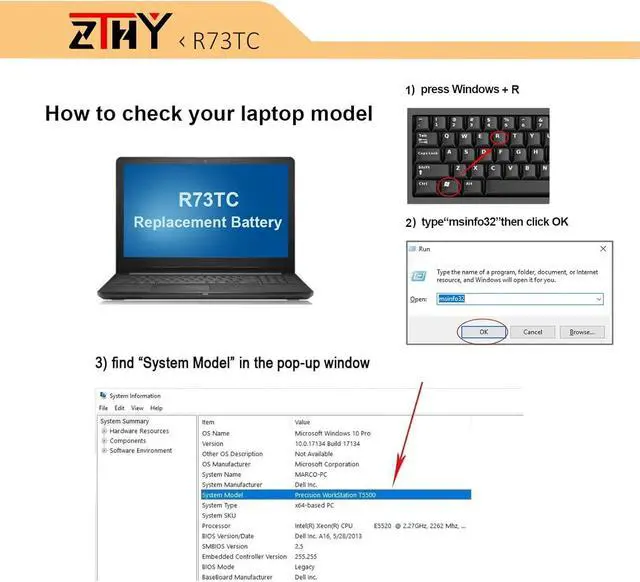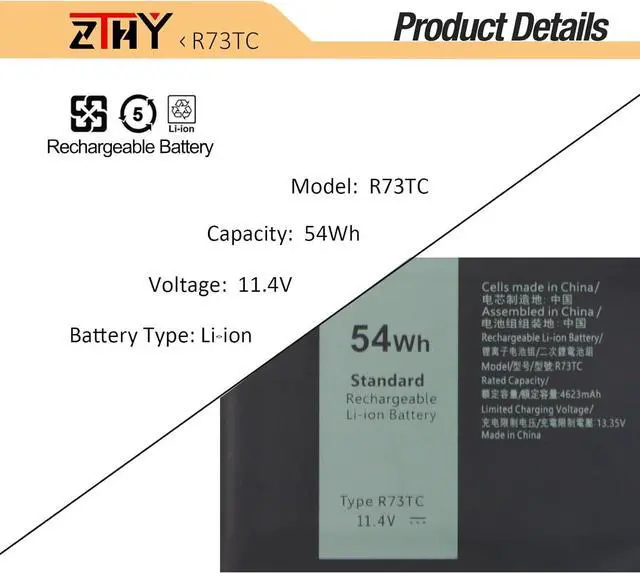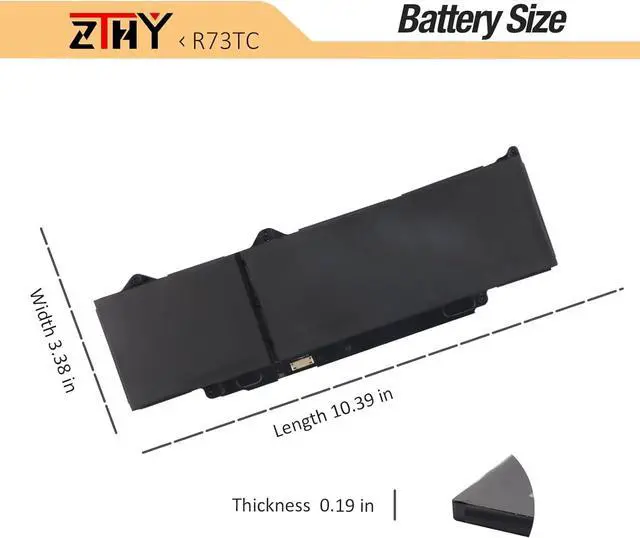Compatible Part NumberR73TC DR02P GTG7N KDM9P GRWKG GTG7N KDM9P GRWKG 803W6Compatible ModelReplacement for Dell Latitude 14 3440 Series;Compatible ModelReplacement for Dell Latitude 14 5440 Series;Compatible ModelReplacement for Dell Latitude 15 5540 Series;Compatible ModelReplacement for Dell Latitude 15 5540 Series;Compatible ModelReplacement for Dell Latitude 15 5550 Series;Compatible ModelReplacement for Dell Latitude 13 5340 Laptop or 2-in-1 Series;Compatible ModelReplacement for Dell Latitude 13 5350 Laptop or 2-in-1 Series (Latitude 5350 supports both 42 Wh and 54Wh battery Laptop);Compatible ModelReplacement for Dell Precision 3480 Mobile Workstation Series;Compatible ModelReplacement for Dell Precision 15 3580 Mobile Workstation Series;Compatible ModelReplacement for Dell Precision 3580 Mobile Workstation Series;Compatible ModelReplacement for Dell Precision 15 3590 Mobile Workstation Series;Compatible ModelReplacement for Dell inspiron 14 Plus 7441 Series;Compatible ModelReplacement for Dell P170G P170G001 P127F P127F001 P169G P169G001 P165G001 P165G002 P165G003 P181G P181G001 P182G P182G001 Series;Compatible ModelReplacement for Dell P28F P28F004 P37G P37G004 Series.AttentionIf you install the battery, you find that the laptop cannot detect the battery or the battery level cannot be displayed normally. Please check whether the battery cable is installed properly. Sometimes the battery cannot be charged because the cable is not fixed properly. What do I need to be aware of when I receive a battery?
You need to check its appearance, confirm the model, read the instruction manual. Cycle and charge it 5 to 6 times to activate the maximum usage space of the battery. When not in use temporarily, charge the battery to 50%-60%.
What should I do if laptop won't boot up after installing a new battery?
1.Check if the battery is properly seated and connections are clean. 2.Try charging it or use the adapter alone to start. 3.Examine hardware links, like RAM and adapters. 4.Reset BIOS settings if needed. 5.Enter Safe Mode to fix system issues.
How should I do if the battery is not recognised?
If it is not recognised, it is recommended to update the BIOS settings or please disconnecting the old battery, and holding down the power button for 20 seconds, then connect the new battery.
What should I do if the battery expands?
1.Power off your laptop and disconnect it from any power source. 2.Carefully remove the swollen battery from the laptop in a well-ventilated area, avoid pressing or squeezing the battery during removal.
What can you do if you are not satisfied with the battery?
Please Contact ZTHY, we'll help you. Our battery have 12 months replace a new one and 30 days moeny back guarrante.
Help others learn more about this product by uploading a video!5.0 out of 5 starsR73TC DR02P Battery Replacement for Dell Latitude 3340 5340 5350 5440 5540 7455 Latitude 5340 2-in-1 5350 2-in-1 Precision 3480 3580 3490 3590 inspiron 14 Plus 7441 P170G P37G GRWKG JTG7N 54Wh 3-Cell
Share:
Found a lower price? Let us know. Although we can't match every price reported, we'll use your feedback to ensure that our prices remain competitive.
Fields with an asterisk * are required
**