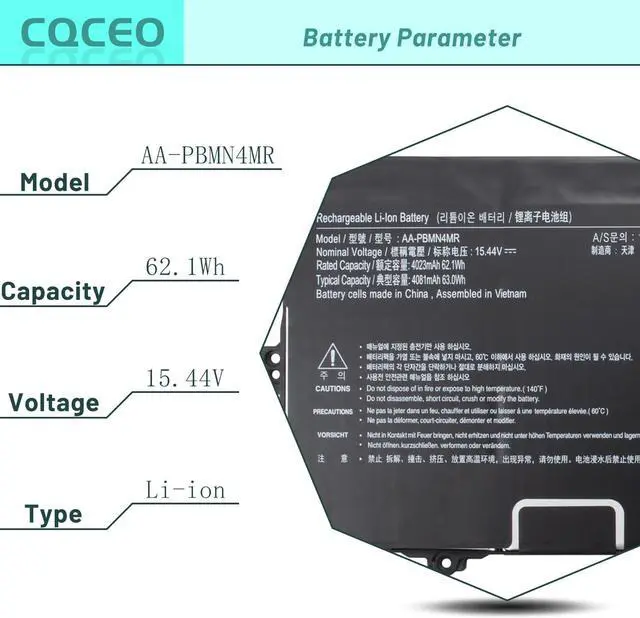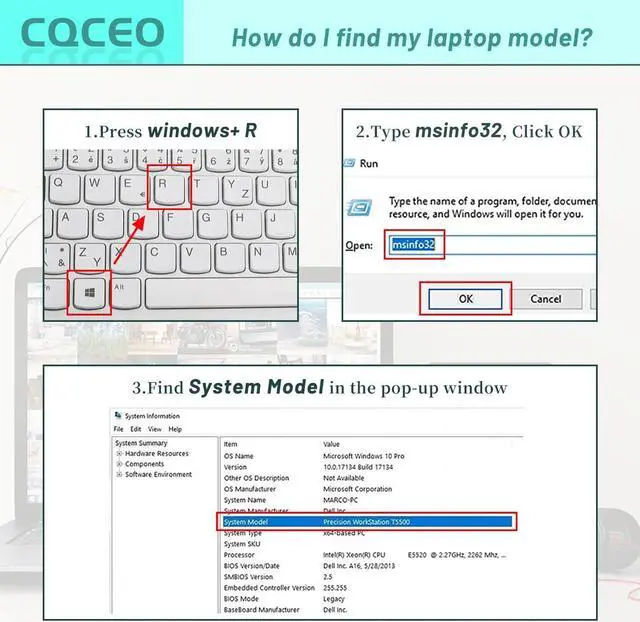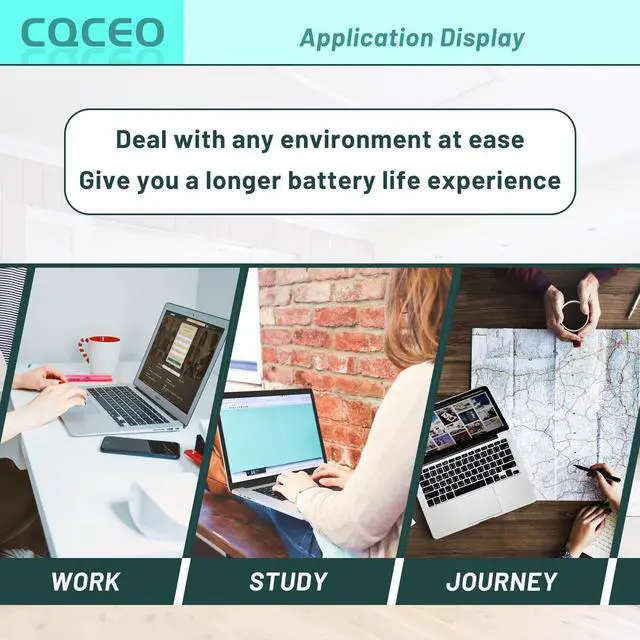Specifications:
Voltage: 15.44V
Capacity: 62.1Wh/4023mAh/4-cell
Battery Type: Lithium ion
Color: black
Condition: 100% New from Manufacturer, Grade A Cell
Compatible Part Numbers:
AA-PBMN4MR BA43-00397 BA4300397 4ICP5/58/97
Compatible Machine Models:
for Samsung Galaxy Book Pro 360 13 13" 13.3 13.3"
Galaxy Book Pro NP930XDB NP930XDB-KD1HK NP930XDB-KD1SE NP930XDB-KD1US NP930XDB-KD2SE NP930XDB-KD2US NP930XDB-KE1HK NP930XDB-KE1UK,
NP930XDB-KE1US NP930XDB-KE2HK NP930XDB-KE2US NP930XDB-KF1CA NP930XDB-KF1IT NP930XDB-KF3US NP930XDB-KF4US NP930XDB-KG1HK,
NP930XDB-KH1CA NP930XDB-KH1DE NP930XDB-KH1UK NP930XDB-KH1US NP930XDB-KH2DE NP930XDB-KH2US NP930XDB-KH3UK NP930XDB-KH3US,
Galaxy Book Pro NP935XDB NP935XDB-KC1DE NP935XDB-KC1SE NP935XDB-KC1UK NP935XDB-KC2DE NP935XDB-KC2UK NP935XDB-KC3IT NP935XDB-KC3UK,
for Samsung Galaxy Book2 Pro 13
Galaxy Book2 Pro NP930XED NP930XED-KA1BE NP930XED-KA1CL NP930XED-KA1DE NP930XED-KA1HK NP930XED-KA1NL NP930XED-KA1SE NP930XED-KA1US,
NP930XED-KA2DE NP930XED-KA2FR NP930XED-KA2HK NP930XED-KA2IT NP930XED-KA2SE NP930XED-KA2US NP930XED-KA3FR NP930XED-KA3UK,
NP930XED-KB1SE NP930XED-KB1US NP930XED-KB2IN NP930XED-KB3IN NP930XED-KB4IN NP930XED-KF1HK NP930XED-KF1US NP930XED-KF2US,
Galaxy Book2 Pro NP930QED NP930QED-KA1ES NP930QED-KA1HK NP930QED-KA2SE NP930QED-KA2US NP930QED-KA3DE NP930QED-KA4IT NP930QED-KB1BE,
NP930QED-KB1NL NP930QED-KB2IN NP930QED-KB3IN NP930QED-KC2US NP930QED-KH1HK NP930QED-KJ2US NP930QED-KA1CA NP930QED-KA1DE NP930QED-KA1UK,
NP930QED-KA2CA NP930QED-KA2DE NP930QED-KA2SE NP930QED-KA4DE NP930QED-KA5UK NP930QED-KA8UK NP930QED-KB1US NP930QED-KB2IN NP930QED-KB3UK,
NP930QED-KJ1BE NP930QED-KJ1US NP930QED-KJ2US NP934QED-KA1DE NT930QED-K71A,
Galaxy Book2 Pro NP950QED NP950QED-KA1DE NP950QED-KA1FR NP950QED-KA1NL NP950QED-KA2CA NP950QED-KA2DE NP950QED-KA2IT NP950QED-KA3CA,
NP950QED-KA3UK NP950QED-KA4DE NP950QED-KA5DE NP950QED-KB1ES NP950QED-KB2UK NP950QED-KH1IT NP950QED-KJ1DE NP950QED-KJ1US NP950QED-KJ2US,
for Samsung Galaxy Book3 Pro 14
Galaxy Book3 Pro NP940XFG NP940XFG-KA1FR NP940XFG-KA1NL NP940XFG-KA1US NP940XFG-KA2US NP940XFG-KC1BE NP940XFG-KC1IN NP940XFG-KC1NL,
NP940XFG-KC1UK NP940XFG-KC1US NP940XFG-KC2DE NP940XFG-KC2ES NP940XFG-KC2FR NP940XFG-KC2HK NP940XFG-KC2IT NP940XFG-KC2UK NP940XFG-KC2US,
NP940XFG-KC3DE NP940XFG-KC3NL NP940XFG-KC4DE NP940XFG-KC4IN NP940XFG-KC4IT NP940XFG-KC5IN NP940XFG-KC5UK,
How to use the battery correctly :
1. To prevent safety issues from transportation, all battery out off factory are charged 40-50%,(you can check from laptop Battery indicator icon). For initial using of the battery, please discharge it to 5%(not to 0%) and then charge to 100%, and cycle 3-4 times to activate the batterys maximum capacity.
2. Please recharge immediately when battery reduced to 15% level,when you use the battery. Or it will shorten the battery life and cause damages to the battery.
3. If the battery do not use for a long time, please keep the battery to charge to a minimum 50% electricity. Or, it will maybe cause unable to charge again.To maintain the best battery state,replacement battery needs to be fully discharge to 15% and recharge to 100% each 2 month.
4.Do not unplug the battery during charging , better to turn off the laptop when recharge the it.
5.If your laptop cant be charged or cannot be fully charged,there may be possibilities that the adapter does not compatible with the laptop or theres some damage with the adapter. Please switch off your laptop and try again or change to a correct adapter.
6.The battery usage time is related to factors such as the CPU processor speed, application, program, screen brightness, wireless device external ports, and battery life of the laptop, so the actual usage time of the battery may differ from that of the same model of battery.
Help others learn more about this product