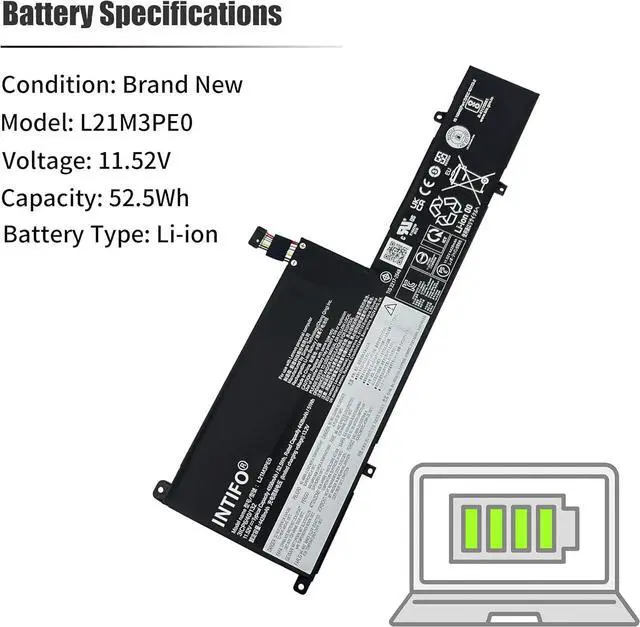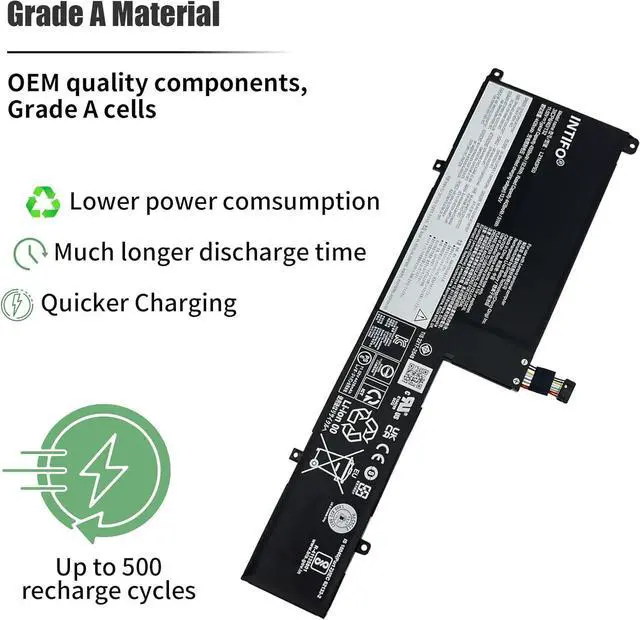INTIFO-branded parts ensure compatibility, reliability, quality, security in your laptop system.
Condition: Brand New
Model: L21M3PE0
Voltage: 11.52V
Capacity: 4558mAh/52.5Wh
Cells: 3-Cell
Battery Type: Li-ion
Replacement for Part Number:
L21M3PE0 5B11F38042 SB11F38041, L21B3PE0 5B11F38035 SB11F38039
L21C3PE0 5B11F38043 SB11F38036, L21L3PE0 5B11F38038 SB11F38040
L21M3PE1 5B11F38034 SB11F38037, L21M3PE2 5B11J13866 SB11J13865
Compatible with Laptop Models:
Lenovo IdeaPad Flex 5 14IAU7 (Type 82R7, 82TA) Series, Lenovo IdeaPad Flex 5 14ALC7 (Type 82R9) Series,
Lenovo IdeaPad Flex 5 14ABR8 (Type 82XX) Series, Lenovo IdeaPad Flex 5 14IRU8 (Type 82Y0) Series,
Lenovo IdeaPad Flex 5 16IAU7 (Type 82R8) Series, Lenovo IdeaPad Flex 5 16ALC7 (Type 82RA) Series,
Lenovo IdeaPad Flex 5 16ABR8 (Type 82XY) Series, Lenovo IdeaPad Flex 5 16IRU8 (Type 82Y1) Series,
Lenovo Flex 7 14IAU7 (Type 82VC) Series, Lenovo Flex 7 14IRU8 (Type 82Y2) Series
1.Better compound materials, high pressure resistance, high temperature resistance, high power, radiation resistance, stronger conductivity, faster working speed, lower working loss.
2.High energy density -- potential for higher capacity.
3.Does not require a long startup when new. Charge it regularly is enough.
4.Low maintenance -- no need for regular discharge, no memory.
5.Special batteries can provide very high current for power tools and other applications.
Always on the go?
No more worries about running out of battery power!
You can power your Laptop with Lithium-ion Battery from INTIFO, these High-Performance Lithium-ion Batteries let your Laptop work seamlessly when you are on the move.
Q:Why my notebook can't recognize this battery or it doesn't seem to work when installing?
A:1.Please check if the interface is clean to make sure it is fully connected.
2.The residual power stored in the laptop components which was preventing the battery from working properly. Please disconnect the old battery, and hold down the power button for 20 seconds, then connect the new battery. This drains the residual or flea power and the battery will be functional properly once it's reassembled.
1.Turn off your laptop and disconnect the power.
2.Disconnect the connection between the old battery and the motherboard, then unscrew screws of the old battery one by one and save them carefully.
3.Remove the old battery, then install the new battery carefully to its position, reset and tighten the removed screws, and connect the cable of the new battery.
4.Tips:Please discharge the new battery to 5% (not 0%), then charge fully and cycle 3-4 times to wake up the new battery.
Help others learn more about this product by uploading a video!5.0 out of 5 starsINTIFO 52.5Wh L21M3PE0 Laptop Battery Compatible with Lenovo IdeaPad Flex 5-14IAU7 5-14ALC7 5-14ABR8 5-14IRU8 5-16IAU7 5-16ALC7 5-16ABR8 5-16IRU8 Flex 7 L21B3PE0 L21C3PE0 L21L3PE0 L21M3PE1 L21M3PE2
Share:
Found a lower price? Let us know. Although we can't match every price reported, we'll use your feedback to ensure that our prices remain competitive.
Fields with an asterisk * are required
**