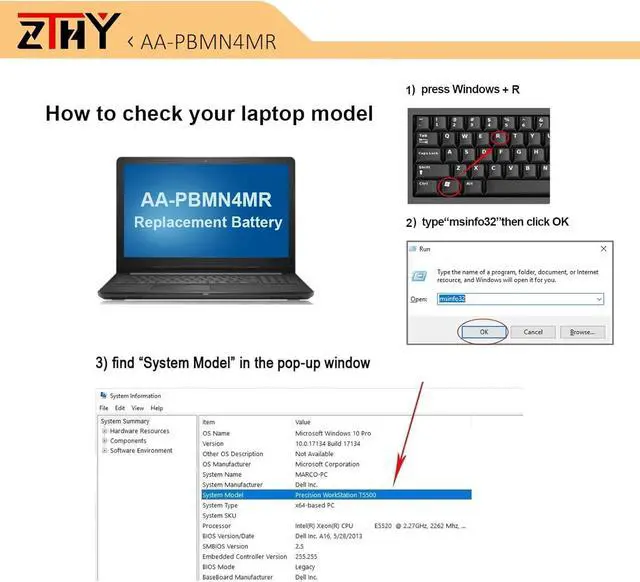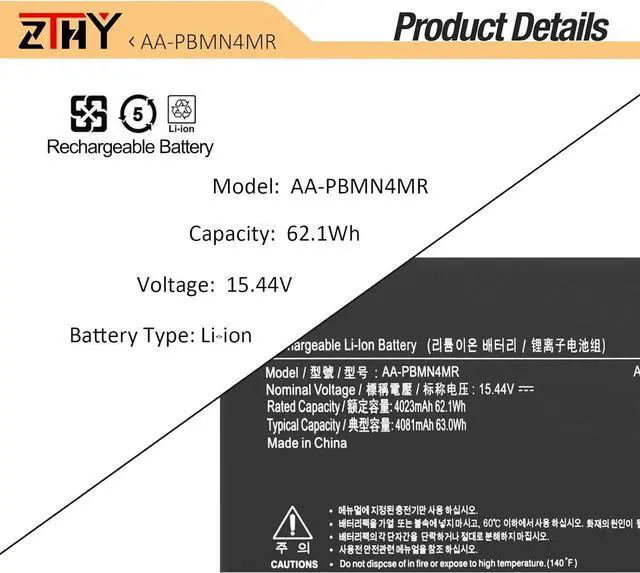1: High capacity circulatory function
2: Tested with strict quality control standards
3: Low power consumption IC design
Battery Type: Li-ion
Battery Condition: Brand New
Battery Voltage: 15.44V
Battery Capacity: 62.1Wh
Compatible with Part Numbers:
AA-PBMN4MR BA43-00397 BA4300397 4ICP5/58/97
Replacement for Samsung Galaxy Book Pro 360 13 NP930XDB NP935XDB Series:
NP930XDB-KD NP930XDB-KF NP930XDB-KH NP930XDB-KF3US
NP930XDB-KH1US NP930XDB-KH2US NP930XDB-KH3US
Replacement for Samsung Galaxy Book Pro 360 13 NP930QED NP930XED NP950QED NP940XFG NP930XED-KF1HK Series.
-Please carefully confirm your tablet model, battery model, and shape get correct one.
-Take care of the small screws not losing it.
-Take care of the old battery removing, don't break it and catch fire.
-Make Sure all the parts connected correctly and tightly after replacement.
-After the battery installed inside tablet,we suggest you discharge the new battery use to 5%(not to 0%) and then charge to 95%, and cycle 3-4 times., then the battery will became more excellent.
Turn off the Galaxy Tab.
Remove the two screw covers near the charging port (If present).
Use the plastic pry tool to remove the back cover.
Separate the back cover from the rest of the unit.
Remove the tape from the ribbon cables and battery.
Disconnect the ribbon cables covering the battery (if present).
Remove the battery screws (if present).
Disconnect the battery from the board.
Remove the battery.
Insert a new battery.
Attached the battery wires to the board.
Reattach the battery screws.
Reinsert the ribbon cables.
Place the tape back over the ribbon connectors and battery.
Reattach the back cover.
Reattached the screws.
Finished.
1,Disconnect charger
2,Hold power button and volume up button for 30 seconds
3,Keep holding buttons while plugging in charger
4,Hold buttons for another 30 secs
5,Release power button keeping volume button pressed
6,Tab starts to charge
Help others learn more about this product by uploading a video!ZTHY AA-PBMN4MR Laptop Battery Replacement for Samsung Galaxy Book Pro 360 13 NP930XDB NP935XDB NP930XED NP930QED NP950QED NP940XFG NP930XED-KF1HK NP930XDB-KH3US Series BA43-00397 15.44V 62.1Wh
Share:
Found a lower price? Let us know. Although we can't match every price reported, we'll use your feedback to ensure that our prices remain competitive.
Fields with an asterisk * are required
**