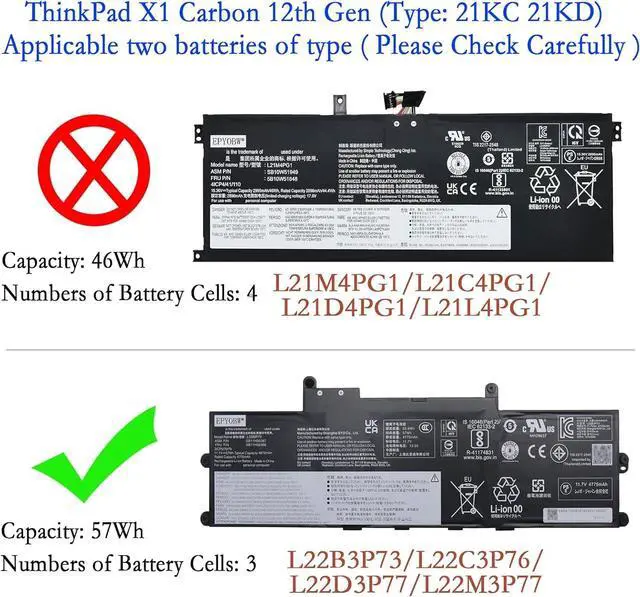Specifications Battery Model: L22B3P73 / Voltage: 11.7V / Capacity: 57Wh 4875mAh 3-Cell / Color: Black / Condition: Brand New.
Replace Part Number L22B3P73 SB11H56287 5B11H56386 L22C3P76 SB11H56285 5B11H56384 L22D3P77 SB11H56286 5B11H56385 L22M3P77 SB11H56284 5B11H56383
Compatible with Laptop Models for Lenovo ThinkPad X1 Carbon 12th Gen (Type: 21KC, 21KD) Series; for Lenovo ThinkPad X1 2-in-1 Gen 9 (Type: 21KE, 21KF) Series.(Note: Lenovo ThinkPad X1 Carbon 12th Gen ( Type: 21KC, 21KD ) has two type of batteries (model: L21D4PG1 4-Cell & L22B3P73 3-Cell), please open the back cover of your laptop to confirm your battery type before purchasing.)
Purchase Skills Please open the back cover of the laptop before ordering and make sure that the original battery model is consistent with the listing. After getting the battery, please install the battery correctly, make sure that the battery connector is firmly connected to the laptop motherboard, and use the original charger to charge the laptop.Discharge the new battery to 5% (not 0%), then charge and cycle 3-4 times to wake up the new battery.
EPYOBW Promise All EPYOBW's batteries are certificated by UL/CE/FCC/RoHS. Our batteries are tested by strict quality control standards to ensure that the capacity is true, stable current, low self-discharge.And we also have short circuit, overheat, and overload protections. We are confident in the performance of replacement batteries and professional service.