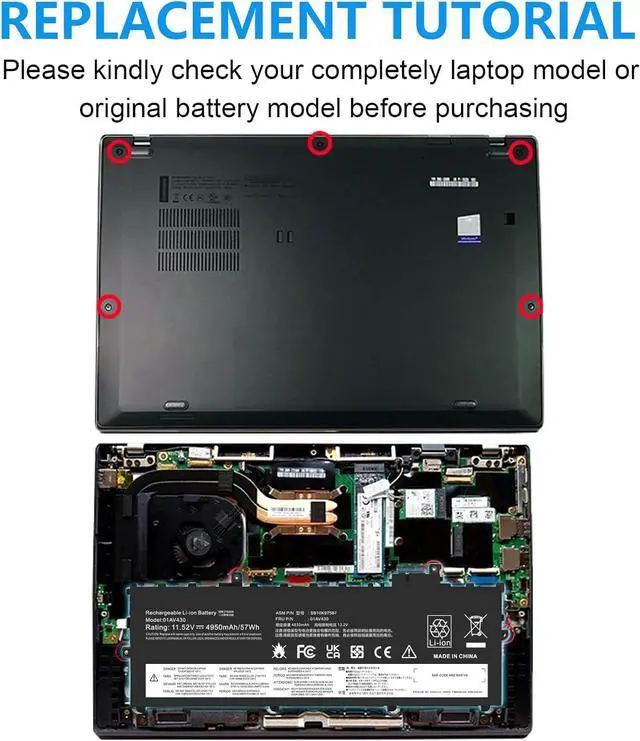Replacement Part Numbers:
01AV430, SB10K97587, 01AV431, SB10K97588, 01AV494, SB10K97586, 01AV429, SB10K97586
Fit Machine Models:
ThinkPad X1 Carbon 5th Gen ( X1 Carbon 2017) Series
ThinkPad X1 Carbon 6th Gen ( X1 Carbon 2018) Series
ThinkPad X1 Carbon 2017
ThinkPad X1 Carbon 2018
ThinkPad X1 Carbon 2018-20KGS03900
ThinkPad X1 Carbon G6
ThinkPad X1 Carbon G6-20KH006MGE
Install A New Battery:
1. You need to turn off your laptop and disconnect the power.
2. Remove the old battery, carefully install the new battery on the battery case, and connect the wiring of the new battery.
3. If you don't understand the above steps, you can search for the video about laptop battery installation on YouTube. Maybe it will help you.
Laptop Maintenance Tips:
1. New battery: For use a new battery, youd better try a few cycles of discharging to 5%. then charging up to 95%. So that it can be activated completely
2. Overuse: Do not always run out of a battery to 0%, this would make it damaged or usage life shortened
3. Charging sequence: when charging, first install the battery, then turn on the power, when fully charged, first cut off the power, then pull the power plug.
4. Long-term storage:Please store the unused battery fully charged.(Charge it once a month) Do not store at low power to prevent reduce the lifespan of a battery
5. Charger: Do not replace the laptop adapter casually. If the original adapter cannot be applied due to malfunction or damage, please replace the models, so as not to reduce the service life of the battery due to incompatibility.
Overload protection
Over-current protection
Over-voltage protection
High voltage protection
Short circuit protection
Over-temperature protection
Easy & Quick Installation
All of our batteries are brand new and are 100% compatible to meet OEM specifications for safety and efficiency. Same size as original battery, Don't worry about assembly and adaptation issues
Grade "A" cells Top Quality Battery
Reliable performance
Extended battery life
Each battery contains built in multi-protection functions such as short circuit, overheat & overload for maximum safety.
Help others learn more about this product by uploading a video!Fancy Buying 01AV430 01AV494 SB10K97587 Battery Replacement for Lenovo ThinkPad X1 Carbon 5th Gen 2017 6th Gen 2018 Series 01AV429 SB10K97586 01AV431 SB10K97588 01AV494 SB10K97586
Share:
Found a lower price? Let us know. Although we can't match every price reported, we'll use your feedback to ensure that our prices remain competitive.
Fields with an asterisk * are required
**