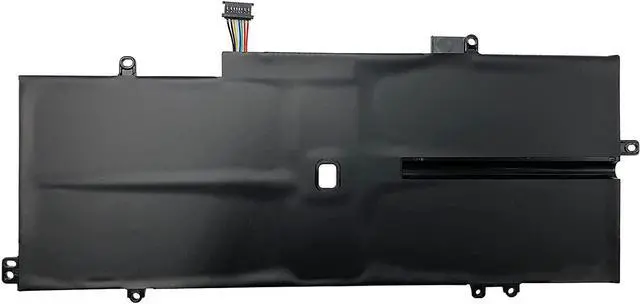Welcome to Anepoch
Anepoch are a manufacturer specializing in varioushigh-quality laptop batteries and tablet batteries. We emphasizes thebasic product concept of high-quality, safety and reliability.
And our team has strict product quality standards, and eachbattery will be strictly tested before we send. We aim to provideproducts of great value for our customers and give you a longer lifebattery.
Specifications:
Battery Condition :Brand New
Battery type :Li-ion;
Voltage :15.36V
Capacity :51Wh 3325mAh
Condition: 100% New from Manufacturer, Grade A Cell
Package Includes:
1 X L18C4P71 battery
1 X manual
4 X free screwdriver
4 X Other tools
Replacement for Part Number
L18C4P71 02DL006 SB10K97644 02DL004 L18L4P71SB10K97642 02DL005 L18M4P72 SB10K97643 5B10W13930 5B10W13931 5B10W13932SB10T83173 SB10T83174.
Compatible Models:
Lenovo ThinkPad X1 Yoga 4th Gen (X1 Yoga 2019 Gen) Series
Lenovo ThinkPad X1 Yoga 5th Gen (X1 Yoga 2020 Gen) Series
Lenovo ThinkPad X1 Carbon 7th Gen (X1 Carbon 2019 Gen) Series
Lenovo ThinkPad X1 Carbon 8th Gen (X1 Carbon 2020 Gen) Series
Install A New Battery:
1, You need to turn off your laptop and disconnect the power.
2, Disconnect the connection between the old battery and themotherboard to avoid unnecessary damage caused by disassembling thebattery. Then unscrew the old battery screws one by one and carefullysave each screw.
3, Remove the old battery, carefully install the new batteryon the battery case, screw in the screw, and connect the wiring of thenew battery.
4, If you don't understand the above steps, you can searchfor the video about laptop battery installation on YouTube. Maybe itwill help you.
Anepoch laptop battery instruction:
1.Please use the remaining battery capacity to reach 10-15%for the first time.Then fully charge the battery, use it up.This processcan be cycled 3 -5 times, which is beneficial to comprehensive toactivate maximum capacity of lithium ions.
2.Do not disassemble, crush or puncture. Do not dispose of in fire or water.
3.If you remove battery for a long time, charge more than 80% at least one time within one months.
4.Don't connect adapter for a long time while using the battery. It may damage the battery.
5.When using the battery, care should be taken to prevent exposure and moisture.
The following are troubleshooting methods:
1.Turn off the laptop.
2.Unplug AC power.
3.Remove the battery.
4.Replace AC power.
5.Turn on laptop,allow OS to boot.
6.Once logged in to the machine,perform a normal shut donw.
7.Unplug AC power.
8.Replace battery.