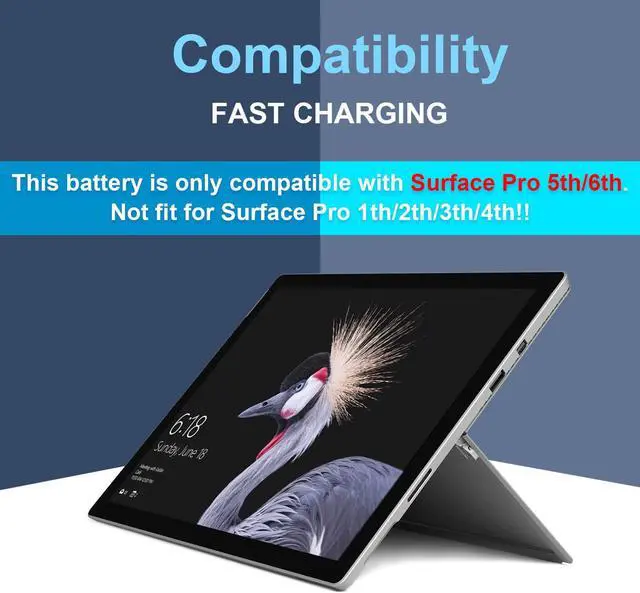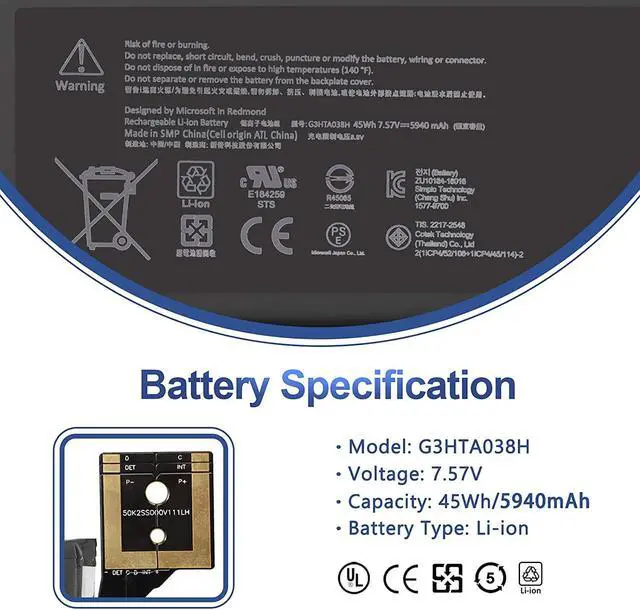Battery Specification: Replace Part Number:
G3HTA038H, DYNM02, 2(1ICP4/52/108+1ICP4/45/114)-2.
Compatible Laptop Models:
Surface Pro 5 - 12.3" - Core i5/ Core i7/ Core m3
Surface Pro (5th Gen, Model 1796)
Surface Pro 5 (2017)
Surface Pro 6 (Model 1807/ 1809/ 1796)
Surface Pro 6 (2018)
FJU-00001 FKG-00001 FKJ-00001 ?LJJ-00001 KJT-00015 KJU-00015
Matters Needing Attention: Before placing an order, please confirm that your tablet is Surface Pro (5th Gen, 1796) and Surface Pro 6 (1807 1809 1796). Not compatible with Surface Pro 1th/2th/3th/4th!!
We recommend that you learn the battery removal video on the Internet in advance, or find a repair technician.
Disassembling Surface Pro first needs to remove the screen. Ensure use the correct way to remove the screen. We won't responsible for any damage due to improper operation. Hope understand.
The next challenge is the RF shielding. They are very thin, please remove them carefully.
Removing the screws and the connectors is the easy part, please keep every screw.
The next step is removing the battery. The battery is fixed by a large amount of adhesive, we remind you again to use the correct way to remove the battery. Please do not bend the battery pack and avoid fire sources, otherwise it may explode.
Skills For Installing A New Battery: Item does not include instructions. You can search for tutorials from Google. It is best to check the tutorial before DIY, so as to avoid unnecessary losses during the disassembly process.
Before disassembling your laptop, put the old battery charge below 25%. If a fully charged lithium battery is accidentally punctured, it will have serious consequences.
Protect your screen and touchpad. Keep every screw you removed.
Do not reverse the positive and negative. Make sure the power connector is fully seated, the tabs needed to touch the metal.
Laptop Battery Instructions: New battery: Discharge the new battery to 10% (not 0%), then charge it to 100%. Cycle 3-5 times to activate its maximum capacity before use.
Overuse: Do not always run out of a battery to 0%, this would make it damaged or usage life shortened.
Long-term storage: Charge it to around 50% when you store it long term. (Charge it once a month) Do not store at low power to prevent reduce the lifespan of a battery.
Adapter: Use the adapter from a regular manufacturer. If the original adapter cannot be applied due to malfunction or damage, please replace it, so as not to reduce the service life of the battery due to incompatibility.
Usual Troubleshooting Methords: Why the laptop does not recognize the battery or the laptop does not display the battery?
Could be caused by battery loose. Please re-install the battery and make sure that the battery cable and the motherboard interface are tightly inserted.
May be due to conductive material damaged which the laptop motherboard and battery anode and cathode contact position, you can try to confirm it with your original battery.
Check whether the battery drive is in normal condition, if not, download the corresponding driver software to update.