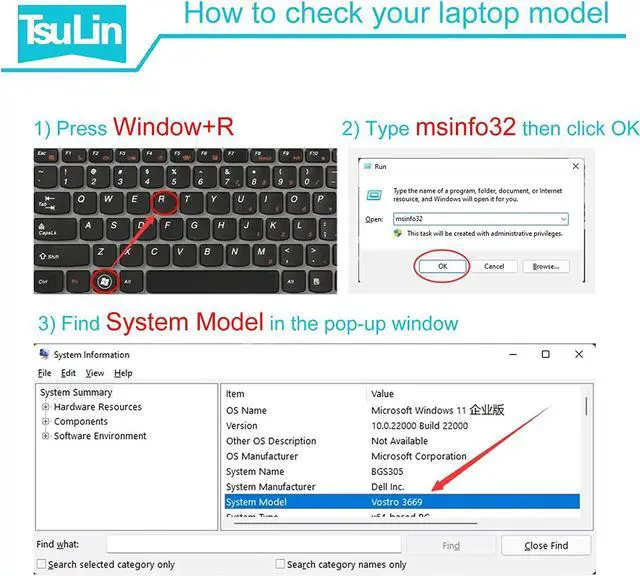Specification
Battery Type: Rechargeable Li-ion Battery
Model: KB06XL
Voltage: 15.55V
Capatity: 79.2Wh 6860mAh
Connector: Please refer to the picture and check it.
Certificate: CE,RoHS,FCC,100% New from Manufacturer, Grade A Cell,
All TsuLin products are Certified by CE, FCC for safety. Strict guidelines for compatibility, and standards compliance for environment safety

Replacement for Part Number:
KB06XL HSTNN-DB7R KBO6XL
TPN-Q179 902401-2C1
902499-855 902499-856

Compatible Models (use "Ctrl+F to find your model quickly")
- HP Pavilion x360 14 Series
- HP Pavilion x360 14-ba000
- HP Spectre X360 15-B Series
- HP Spectre X360 15-BL000 15-BL0XX 15-BL000NA 15-BL000NG 15-BL001NA 15-BL001NG 15-BL002XX
- HP Spectre X360 15-BL030NG 15-BL031NG 15-BL050NA 15-BL050SA 15-BL051NA 15-BL051SA 15-BL075NR 15T-BL100
- Hp Spectre 15-BL1XX 15-BL010CA 15-BL012DX 15-BL018CA 15-BL062NR 15-BL108CA 15-BL112DX Series
- Hp Pavilion 15T-BL000 15T-BL100 Hp Z6K96EA Z6K97EA Z6K99EA Z6L00EA Z6L01EA Z6L02EA 2PG91EA
- for Hp Spectre X360 15-CH011DX 15-CH011NR 15-CH011TX 15-CH012NR 15-CH012TX 15-CH013TX 15-CH015ND 15-CH060NZ 15-CH070NZ 15-CH075NR 15-CH015NR 15-CH020ND 15-CH025ND 15-CH031NG Series.
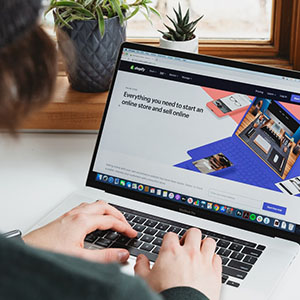
How do I know I need a new laptop battery?
- Overheating
- Failing to Charge
- Unexpected Power Issues
- Short Run Time and Shutdowns
- Replacement Warning and System Report

How to install a new battery?
- Unplug all external devices from the laptop.
- Remove the old battery.
- Insert the battery and restart the computer.
- Connect the AC adapter and check if your machine can detect the battery again.
- If you don't understand the above steps, you can search for the video about laptop battery installation on YouTube. Maybe it will help you

Laptop Battery instructions
- When you get the new battery, discharge the battery to 5% (not 0%), then charge and cycle 3-4 times to wake up the new battery.
- Charging when the amount of power remains around 20-30%
- The battery is not filled with power, as far as possible around 40%; the battery temperature should not be too high.
- If you don't use your computer for a long time, you can remove the battery from the laptop for storage.