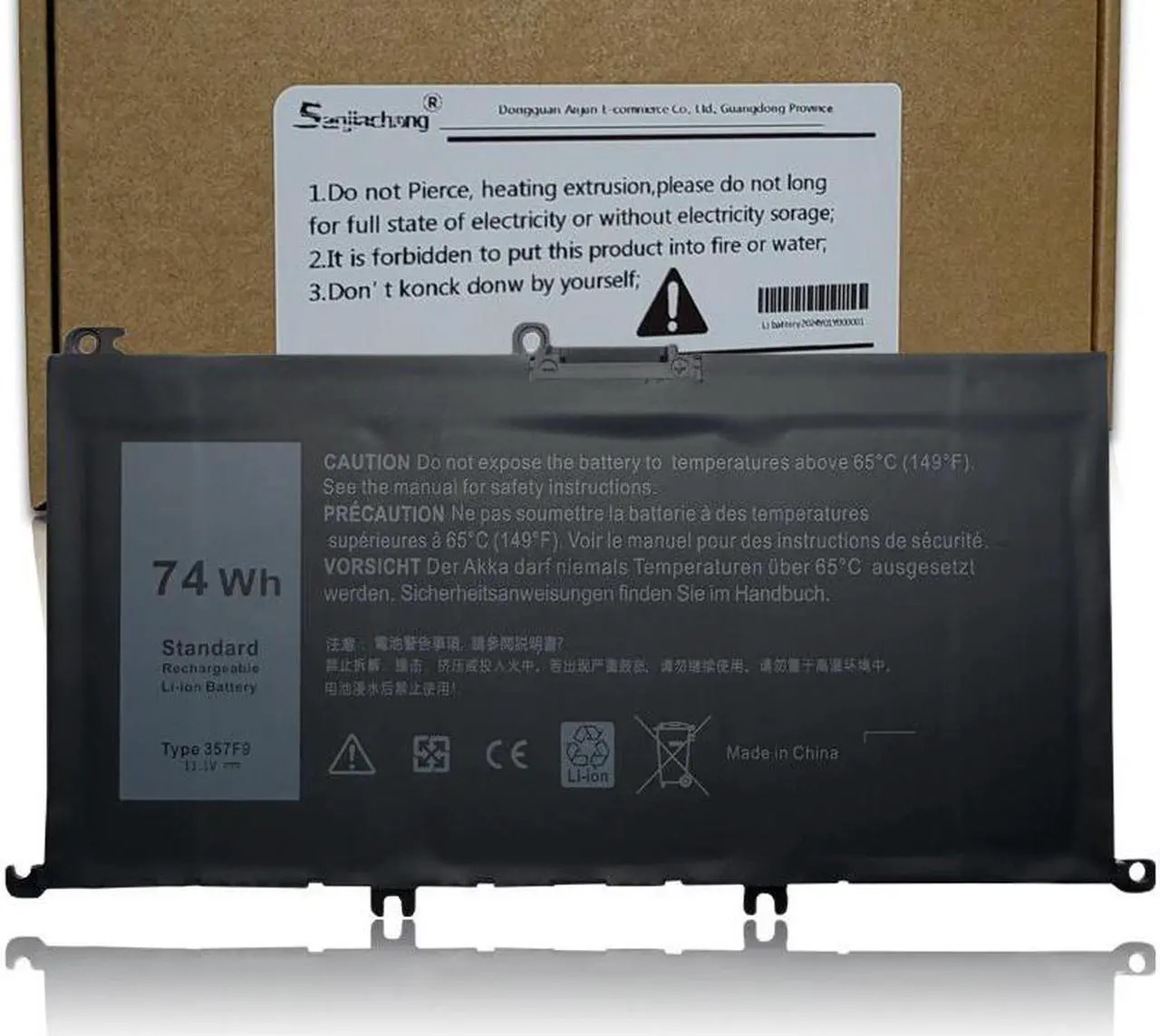Specification:
Item: 357F9 Battery
Battery Type: Li-ion
Cells: 6-cell
Voltage: 11.1V (Compatible for 11.4V )
Capacity:74Wh
Compatible with Part Number :
357F9 0357F9 0GFJ6 00GFJ6 71JF4 071JF4 P57F P57F003 P65F P65F001(Not 42Wh WDX0R !)

(There are many laptops in Dell Inspiron 7000 series. In order to purchase the correct battery we recommend that you open the back cover of your laptop and confirm the original battery model.)
Dell Inspiron 5576
Dell Inspiron 5577
Dell Inspiron 7566
Dell Inspiron 7567
Dell Inspiron 7557
Dell Inspiron 7559
Dell INS15PD-1548B INS15PD-1548R INS15PD-1748B INS15PD-1748R INS15PD-2548R INS15PD-2548B INS15PD-2748R INS15PD-3948B INS15PD-1848B INS15PD-3848B INS15PD-2748B
PURCHASE TIPS : Please check carefully about your original battery part number, shape, size and specific laptop model(ex: Inspiron 15 7000 Series (7567)). Be attention that not all 5000 7000 series laptop will work with this model, only some models will fit (5576 5577 7566 7567 7557 7559). Some batteries look similar but they are different.

Install A New Battery:
1, You need to turn off your laptop and disconnect the power.
2, Disconnect the connection between the old battery and the motherboard to avoid unnecessary damage caused by disassembling the battery. Then unscrew the old battery screws one by one and carefully save each screw.
3, Remove the old battery, carefully install the new battery on the battery case, screw in the screw, and connect the wiring of the new battery.
4, If you don't understand the above steps, you can search for the video about laptop battery installation on YouTube. Maybe it will help you

Note:
1. Do not use it if the battery is damaged and swollen.
2. Do not disassemble, crush or puncture. Do not dispose of it in fire or water.
3. If you remove the battery for a long time, charge more than 80% at least one time within one month.
4. Don't connect the adapter for a long time while using the battery. It may damage the battery.
5. When using the battery, care should be taken to prevent exposure and moisture.

laptop battery instruction:
1. First check if the battery is the same size as your original battery after receiving it. When installing the battery, pay attention to whether the battery cable is fixed. If the battery cable is not installed correctly, the battery may not be charged.
2. If you use the battery for the first time after installing the battery, please do not charge the battery immediately, first use the battery to 10-20%, and then charge the battery, and cycle charging 5-6 times to activate the maximum use of the battery space.
3. We recommend that you search for battery removal tutorials on the Internet in advance, or seek help from a professional technician. We won't responsible for any damage due to improper operation.






Are you a manufacturer or trade company?
We are a professional manufacturer on laptop batteries, power adapters/chargers with about 130 employee and have 5 production lines.
How can we guarantee quality?
Pre-production sample will test 2 times before mass production; test 2 times on the produce process before packing, and will do 1 time final Inspection before shipment; we have tested 5 times in total to guarantee the quality before shipment.
What is your RMA policy?
All the laptop batteries can get free replacement within warranty period.
What's the warranty service do you offer?
We offer 12 months warranty for all our products.
What is your advantage and special service?
We are original manufacturer for rechargable laptop batteries, power adapter and chargers we mainly supply standard battery and other batteries, OEMservice is also provided. We offer first-hand price and short leadtime.