
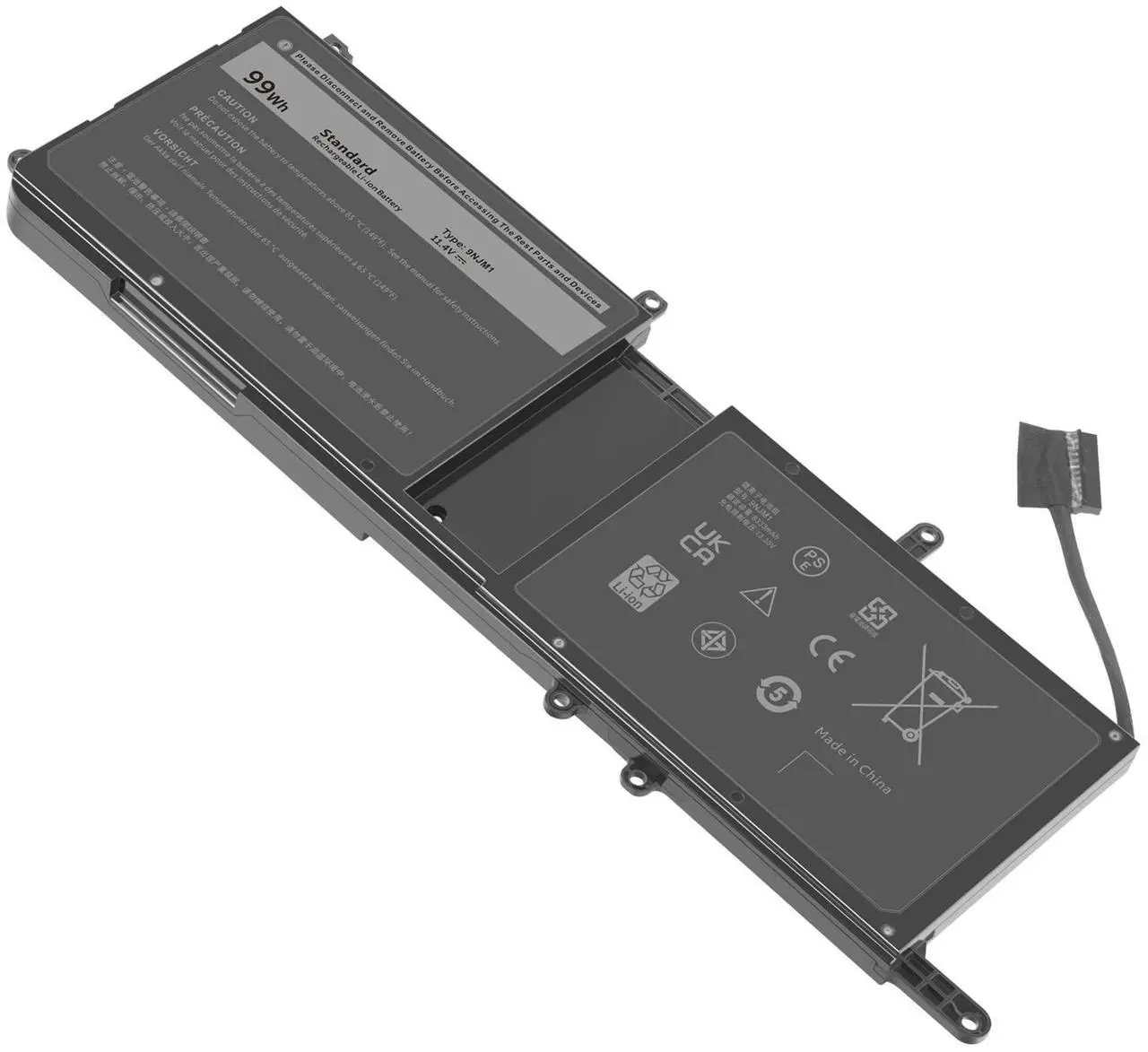
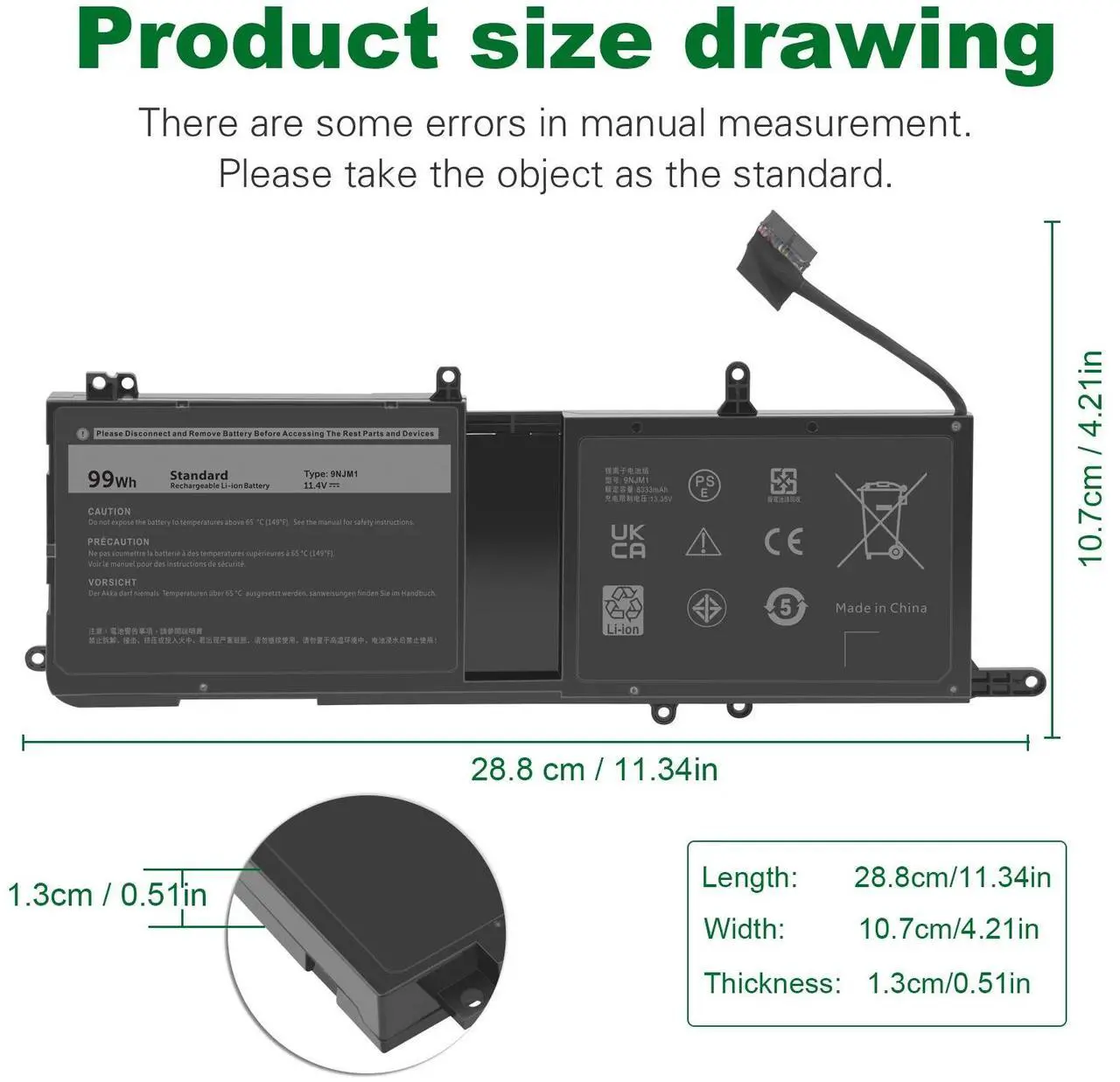



Any questions? Our AI beta will help you find out quickly.
Tips: Please check carefully about your laptop model name/battery part number/battery shape and size to make sure you purchase the correct battery.
Specification:
Battery type: Li-ion
Voltage:11.4V
Capacity: 99Wh
Cells: 4 Cell
recharge cycles: 500
Operation time: Around 1.5-3.5hours
Compatible part numbers:
9NJM1 0546FF 0HF250 44T2R HF250 MG2YH 0MG2YH
Compatible Model:
For Dell Alienware 15 R3 R4 Series,
For Dell Alienware 17 R4 R5 Series Notebook.
For Dell P31E,P31E001,P31E002,P69F,P69F001,P69F002 Series,
For Dell ALW17C-D1738 ALW17C-D1748 ALW17C-D1758 ALW17C-D1848 ALW17C-D2738 ALW17C-D2748 ALW17C-D2758 ALW17C-R1748 Series.(See Description Fit Laptop Models)
How to confirm that the battery is suitable for your laptop?
Method 1: Use System Information to find your laptop model
Step 1: Press Windows + R to open Run window.
Step 2: Input "msinfo32" in the empty box and click OK to open System Information.
Step 3: Keep in the System Summary section, and you will find the System Model item in the right pane.
Method 2: Remove Battery from Laptop to find your laptop battery part number
Step 1: Switch off the laptop and unplug the power cable in case of electric shock
Step 2: Remove the back panel with the screwdriver. You should to this with care avoiding any harm to the laptop components.
Step 3: Disconnect the cable connected to the battery and then take out the battery. After that, you can check the specifications of your battery.