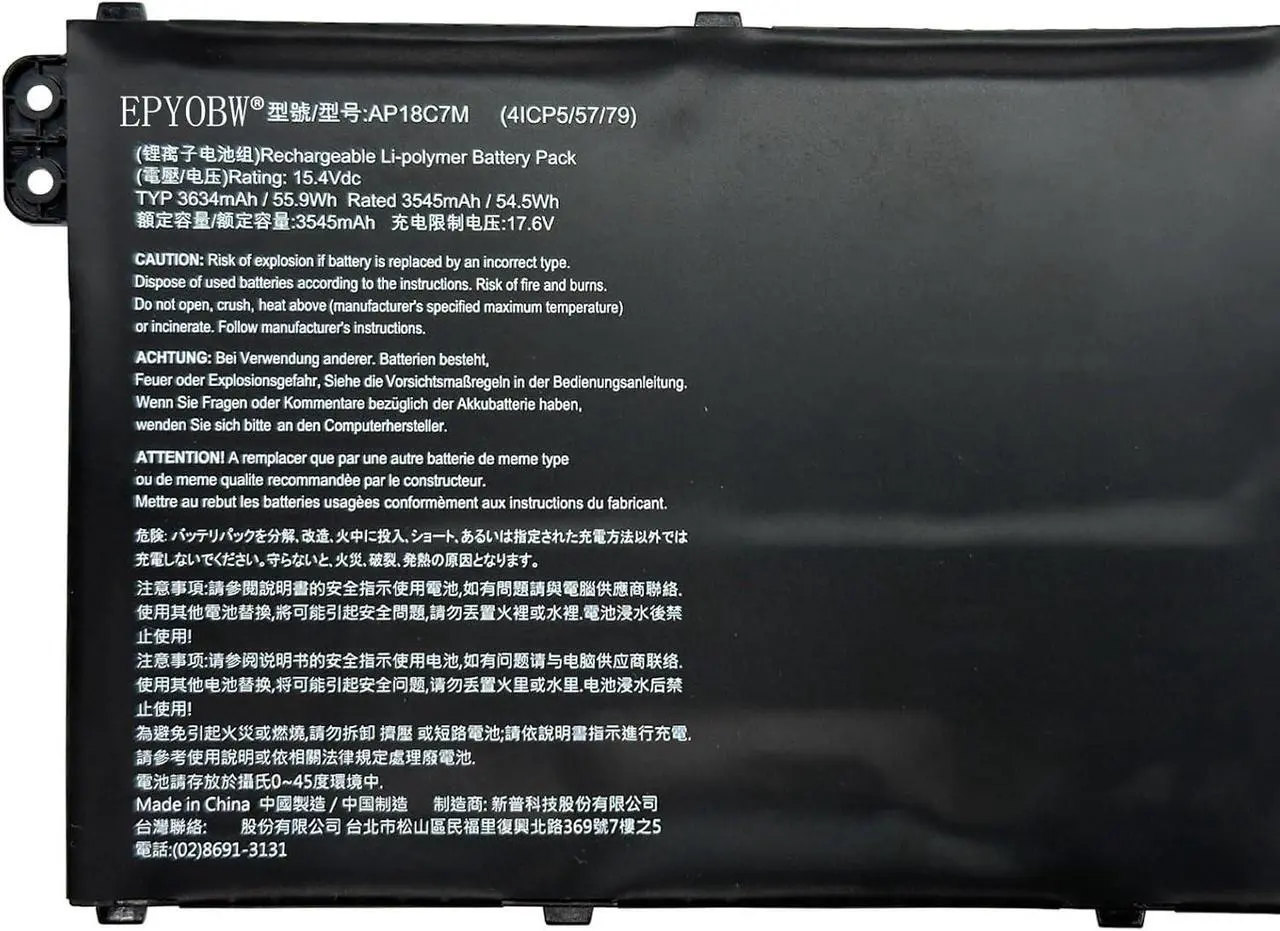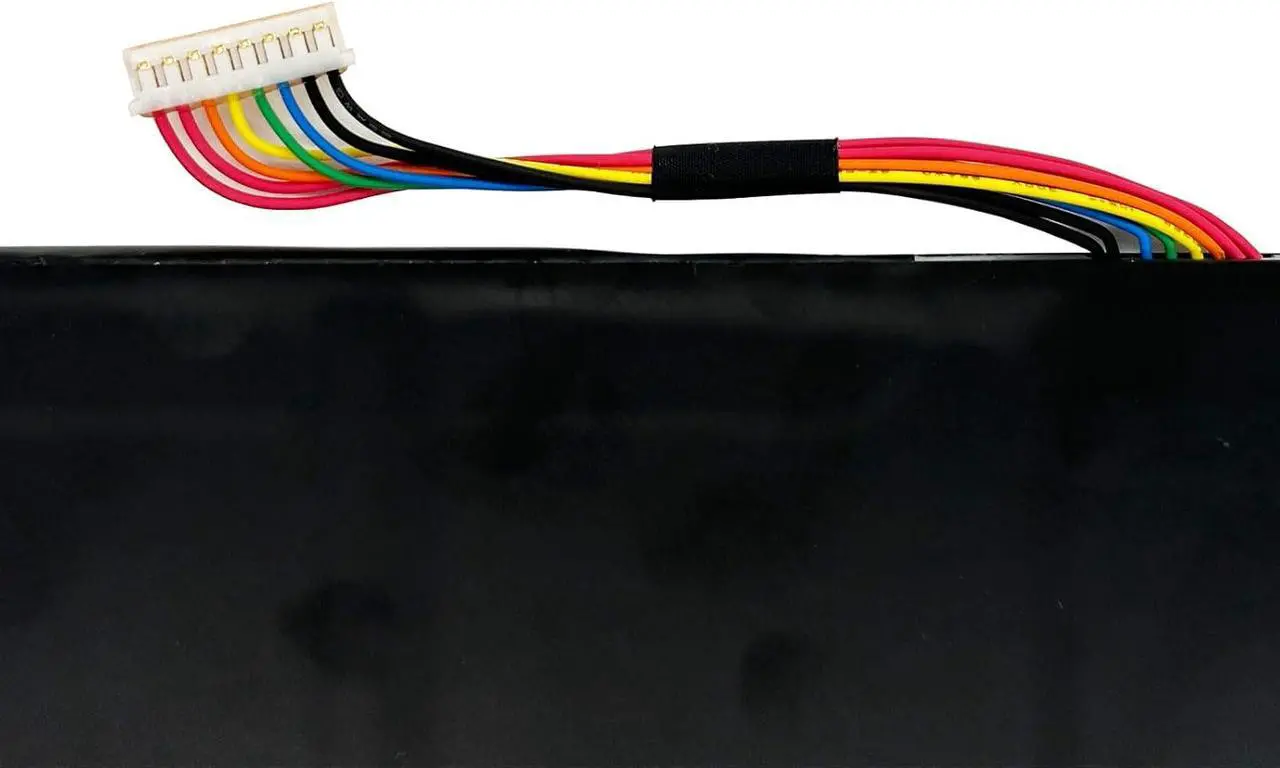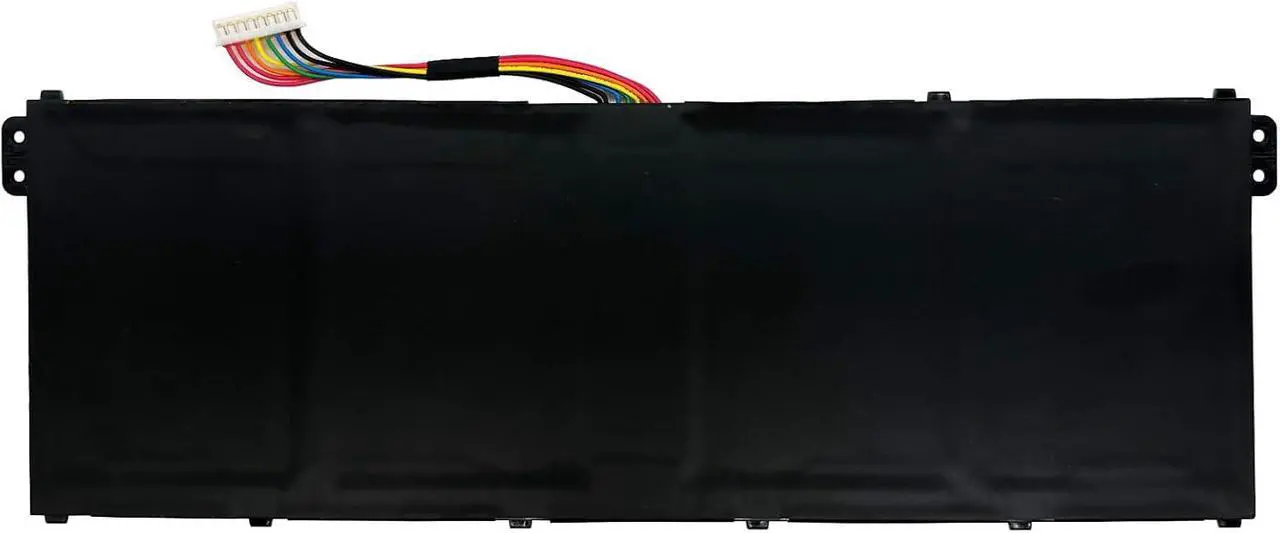EPYOBW is a professional laptop battery supplier that continues to provide durable and safe laptop batteries. Wish you a happy shopping
Step 1: Press the "Windows + R" keys to pop up the window.
Step 2: Enter "msinfo32" and click "OK".
Step 3: View the "System Model" in the right pane.
Step 1: Shut down the laptop and unplug the power cord.
Step 2: Carefully use a screwdriver to remove the back panel to prevent damage to laptop components.
Step 3: Disconnect the cable connected to the battery, then you can check the model number and specific specifications on the battery.
Brand new battery
Rechargeable up to 1000+ times
Overcharging protection
Overheating protection
Short circuit protection
professional
Battery Model:AP18C7M
Capacity: 55.9Wh 3634mAh 4-Cell
Voltage: 15.4V
Battery Type: Li-ion
Condition: Brand New
Color: Black
Replace Part Number:
AP18C7M KT00407008 4ICP5/57/79
Compatible Laptop Models:(use"Ctrl+F to find your model quickly")
for ACER Spin 5 SP513-54N series:
SP513-54N-50LA SP513-54N-50TU SP513-54N-53D2 SP513-54N-53K4 SP513-54N-53X8 SP513-54N-546V
SP513-54N-54NH SP513-54N-5545 SP513-54N-556R SP513-54N-55C7 SP513-54N-56M2 SP513-54N-595M
for ACER Swift 3 SF313-52 series:
SF313-52-508N SF313-52-50CH SF313-52-50CR SF313-52-50VM SF313-52-50XC SF313-52-5108
SF313-52-51DR SF313-52-51MQ SF313-52-51RK SF313-52-523C SF313-52-52AS SF313-52-52QP
for ACER Swift 3 SF313-52G series:
SF313-52G-50D2 SF313-52G-52A4 SF313-52G-52SP SF313-52G-52XL SF313-52G-5309 SF313-52G-53VU
SF313-52G-5431 SF313-52G-54BJ SF313-52G-54JU SF313-52G-56Q0 SF313-52G-572C SF313-52G-57TG
for ACER Swift 3 SF313-53 series:
SF313-53-503A SF313-53-50AH SF313-53-532J SF313-53-54A8 SF313-53-56UU SF313-53-57B7
SF313-53-594G SF313-53-59VL SF313-53-70L6 SF313-53-7102 SF313-53-77NL SF313-53-78UG
for ACER Swift 3 SF314-57-730G series
for ACER Swift 5 Pro SF514-54GT series:
SF514-54GT-54PK SF514-54GT-74ZH SF514-54GT-750R SF514-54GT-7696 SF514-54GT-79WS
SF514-54GT-79X2 SF514-54GT-50LT SF514-54GT-512N SF514-54GT-51D5 SF514-54GT-51RG
for ACER Swift 5 SF514-54T series:
SF514-54T-4PDA SF514-54T-501U SF514-54T-5030 SF514-54T-50B2 SF514-54T-50GD
SF514-54T-50NM SF514-54T-50R8 SF514-54T-50WM SF514-54T-513W SF514-54T-516A
for ACER Swift 5 SF514-55GT series
for ACER Swift 5 SF514-55T series
for ACER Swift 5 SF514-55TA series
Notice needing attention:
Not all compatible laptop models are listed or included here.
You can open the back of your laptop to check the original battery model number.
Brand new battery
100% compatible
Meet OEM specifications
Rechargeable up to 1000+ times
capacity is true, stable current, low self-discharge
short circuit, overheat, and overload protections
Multiple protection
Strong battery life
Good "core" quality
After getting the battery, please install the battery correctly, make sure that the battery connector is firmly connected to the laptop motherboard, and start charging the laptop. Discharge the new battery to 5% (not 0%), then charge and cycle 3-4 times to wake up the new battery.
Remember not to discharge the battery to 0%, otherwise the battery will be easily damaged.
After the battery is exhausted, please charge it in time. If it is not charged for a long time, the battery may be damaged.
If the battery is not used for a long time, it needs to be charged to more than 70% for storage. The storage time should not exceed 3 months.
If you often use it with a charger, please use the battery power regularly and use it more than once a week.
Please use original chargers. Inferior chargers will affect the normal charging of the battery.
Regularly clean the fan dust to increase the heat dissipation effect and reduce power consumption, which can effectively extend