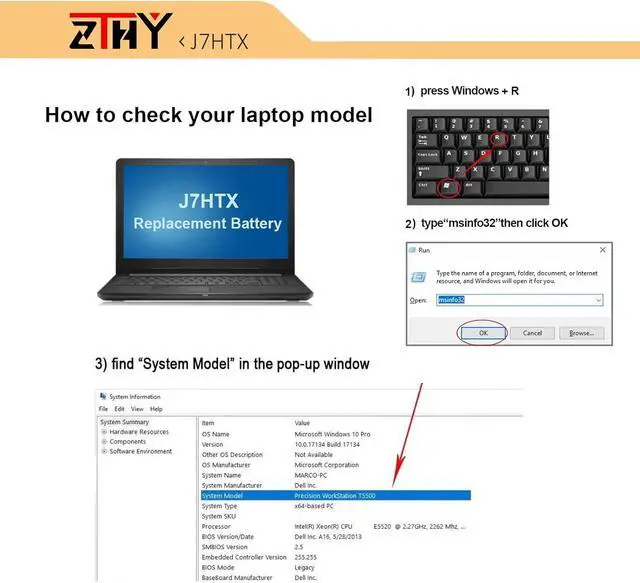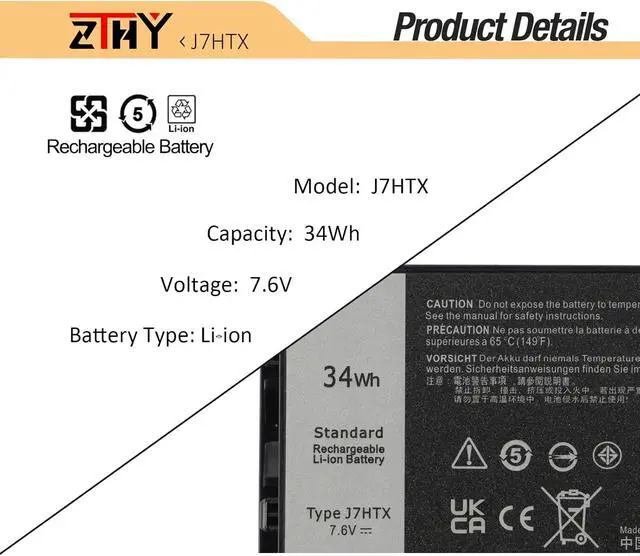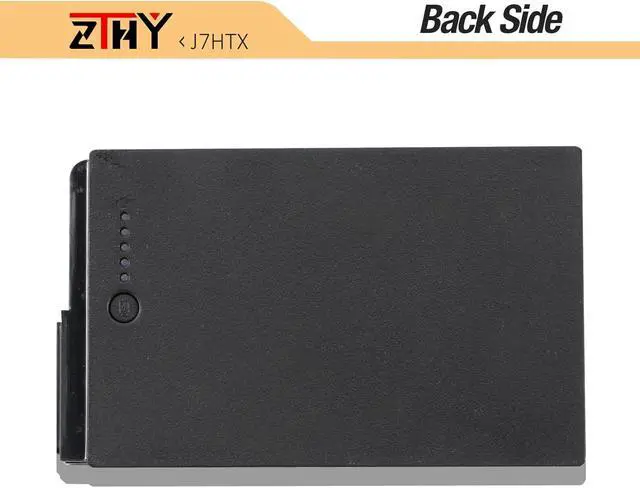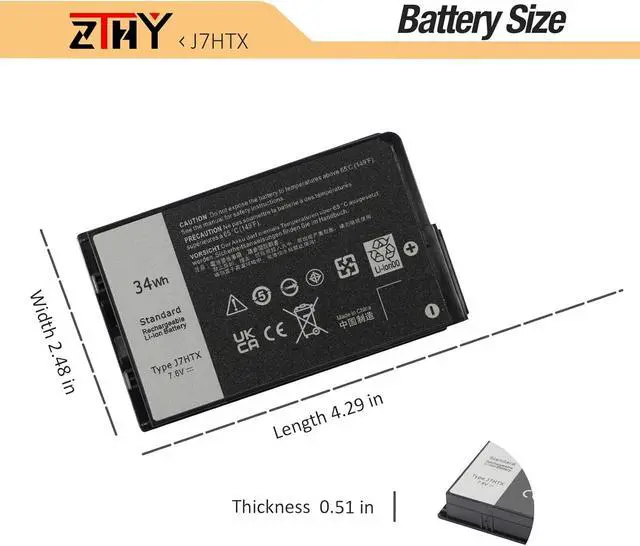Specifications
: Battery
type: Li-ion.
Color: Black.
Voltage: 7.6V.
Capacity: 34Wh/4342mAh. New from Manufacturer
Compatible Part Number: J7HTX 7XNTR 2JT7D 02JT7D FH8RW J82G5 VW5Y4 451-BBOR 451-BCCO 451-BCDH T03H T03H001 T03H002
Compatible with Laptop Models: Replacement for Dell Latitude 7202 Rugged Extreme Tablet Series; Replacement for Dell Latitude 7212 Rugged Extreme Tablet Series; Replacement for Dell Latitude 7220 Rugged Extreme Tablet Series
Security: All ZTHY products are Certified by CE, FCC for safety. Strict guidelines for compatibility, and standards compliance for environment safety
Note: If the new battery is not recognized during the initial installation, please reinstall and check if the interface is fully connected. Discharge the new battery to 10-20% (not 0%), then charge and cycle 3-4 times to wake up the new battery