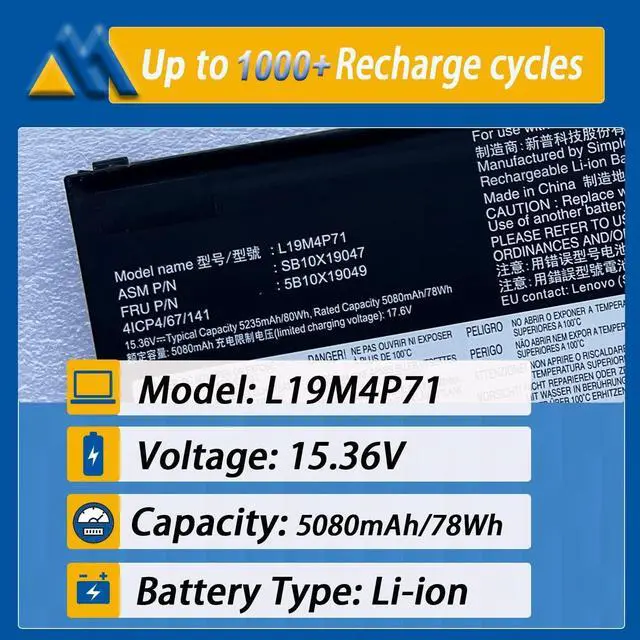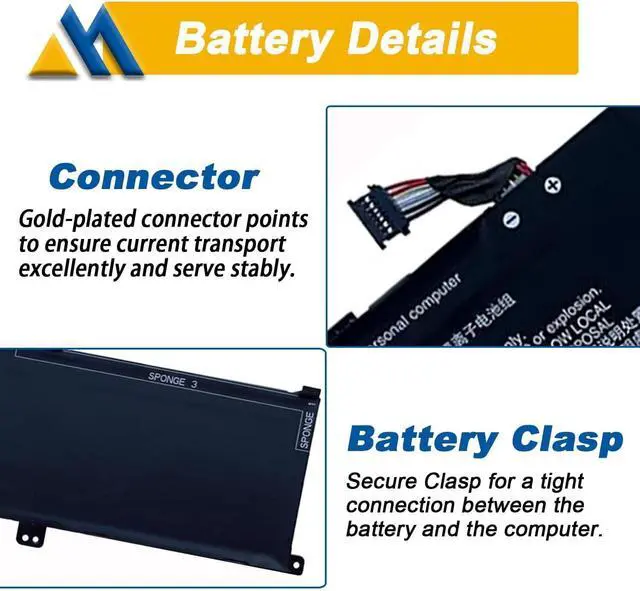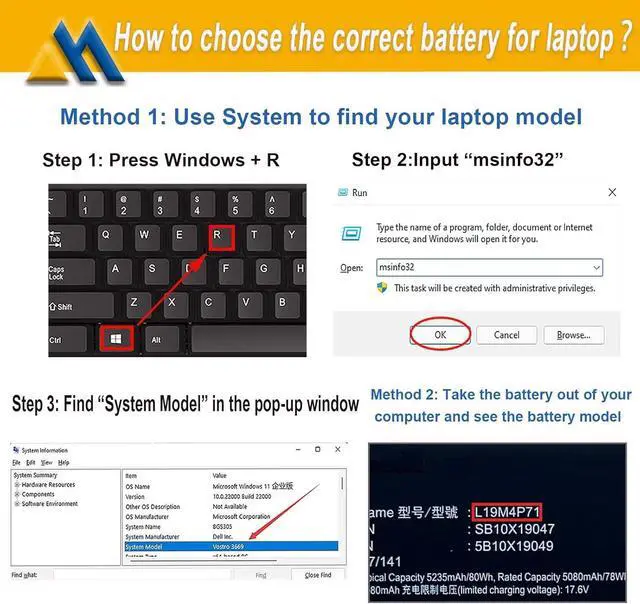Adhering To The Principle Of Customer FirstWe specialize in providing quality power products and quality customer service. 24 x 7 email support. (Note: return windows will close after one month, If you have any problem with battery, please Contact us - in " YOUR ORDER" options click the " contact seller". )
Tech Specs & 100% New ProductsModel: L19M4P71;
Voltage: 15.36V;
Capacity: 80Wh / 5235mAh;
Battery type: Li-ion;
Cell: 4-Cell. (We only use grade A battery cells that provide up to 500 recharge cycles over the life of the battery. Come with screwdrivers. )
Replacement For LaptopFor Lenovo ThinkPad P1 3rd Gen Series Notebook; For Lenovo ThinkPad X1 Extreme 3rd Gen Series.
High Quality Materials & Packed With Safety FeaturesAll Mobik products are certified by UL / CE / FCC / RoHS for safety. We are so confident in the performance of our replacement laptop batteries, strict guidelines for compatibility, strict quality control standards and standards compliance for environment safety. (including short circuit, overheat, and overload protections. )
TipsIf the new battery is not recognized during the initial installation, please reinstall and check if the interface is fully connected. Discharge the new battery to 5% (not 0%), then charge and cycle 3-4 times to wake up the new battery.