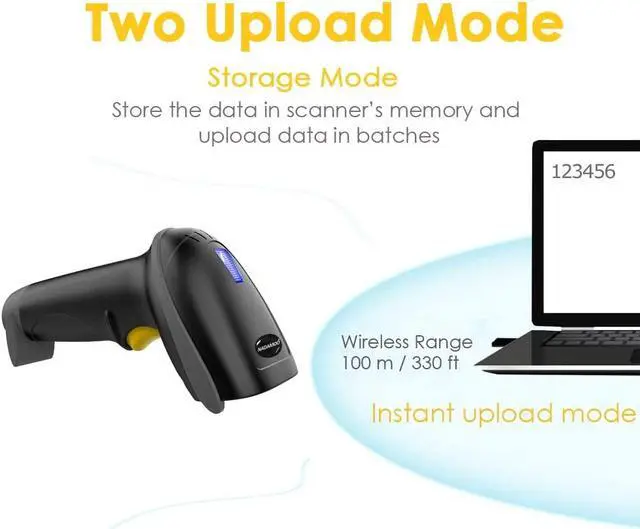2Paring Modes:
One Scanner-to-One Receiver: One scanner transmits barcode to one usb receiver. Several units can work independently with different computers in the same area. If you want to use them on multiple computers, each with own scanner and receiver. They won't interface with each other during work.
Max.32 Scanner-to-One Receiver: Multiple scanners transmit barcode to one usb receiver. One usb receiver can connect to max. 32 scanners. Ideal in warehourse when several people are scanning barcode to one computer.
2 Upload modes:
Instant Upload Mode: Read barcodes & upload it straight to the file you have opened.
Storage Mode: when using the scanner far away the wireless signal range. Activate storage mode, all scanned barcode will be stored directly into the bulit-in memory of the scanner. You can upload the data to your device when you need it. Internal offline storage supports up to 100000 barcodes.
2 Interface Modes:
USB HID Mode:No driver and special software needed .For example, you have a software open and you place your cursor wherever you want to enter something and then scan a barcode, the number on the barcode will type out in the cursor's position.
USB Virtual COM Port: The scanner needs to work with driver and serial software. Expected final behavior is that even if you open up another universal software like notepad, excel,word etc , the scanned information will show up in the window of serial software. USB Virtual COM Port Mode only works on Window 7/8/10/XP, not works on Mac OS.