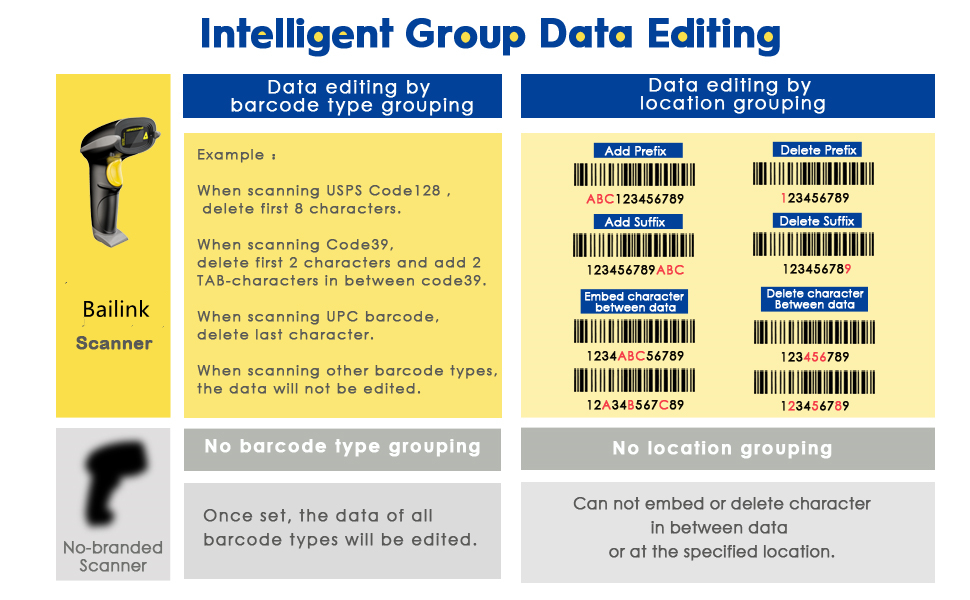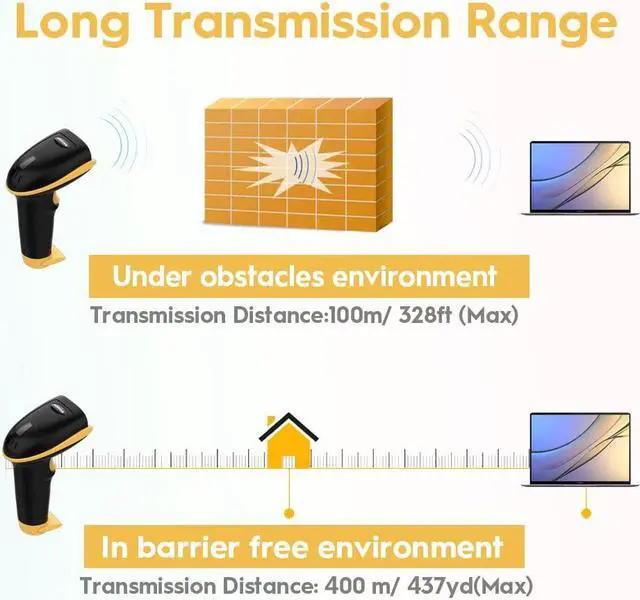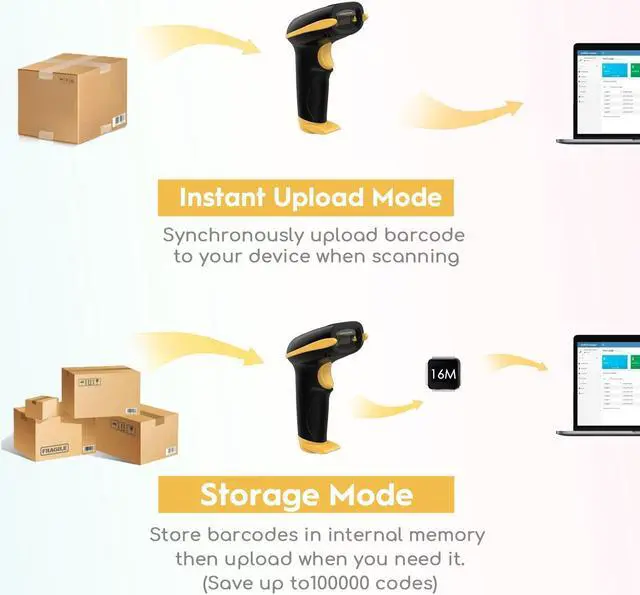This is a plug & play wireless barcode scanner that can read 1D linear bar codes.
Premium quality scanners make the working environment more enjoyable, whether being utilized in retail store, supermartket, library, warehouse, Inventory, express shipping, ERP, POS, and more.
For long range cordless and wireless transmission, this scanner is for you!
2 Connection Mode:
_____________________
Wireless Connection: Connect wirelessly with device via USB dongle. Wireless frequency offers user the freedom to roam while staying connected to scanner.
Wired Connection: Connect the scanner to your device via the USB cable. In wired mode, user can scan barcode while charging.
Compatible Device:
_____________________
Work with device that has an USB port. Compatible with Windows, Mac OS, Linux.
Note:
If you want to use scanner in phone or tablet, you need to order an USB Female OTG adapter.
Some MacBooks do not have an USB port, to use this barcode scanner on it, you will need an USB-C to USB adapter.
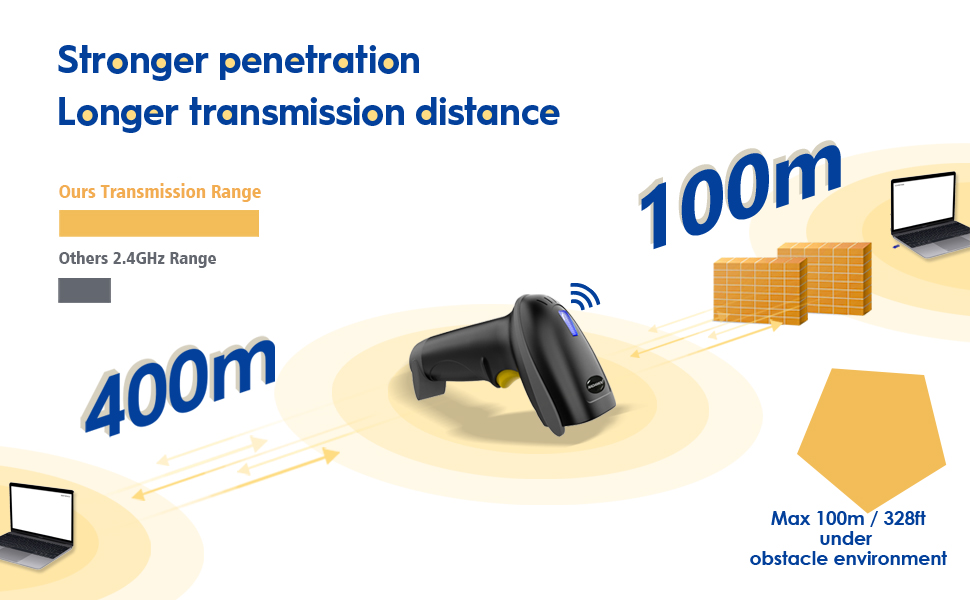
Long Transmisson Range
_____________________
Adopt advanced radio frequency wireless technology, singal penetrates walls, ceilings and floors more effectively. Compared to 2.4GHz wireless scanner, our scanner has the advantage of strong signal and long transmission distance.
The transmission distance in barrier free environment can reach up to 400 m / 437 yd. The range is defined as the maximum straight-line distance where communication can exist between scanner and receiver in in an environment without any obstacles.
But range is not only about distance.
Actual wireless transmission distance will vary as a result of building materials, physical objects and obstacles, terrain. The more obstacles, the shorter the transmission distance.
The transmission distance in obstacles environment is less than 100 m / 328ft.
Note:
_____________________
1. Not compatible with Bluetooth function.
2. Not completely compatible with Square POS, as Square has its own custom scanner to prevent user to use barcode scaner of other brand in Square system. Our Barcode scaner can scan item barcode into search box and it will automatically search the item, but you have to manually click searched item to add it to the bill.
3. Not come with software
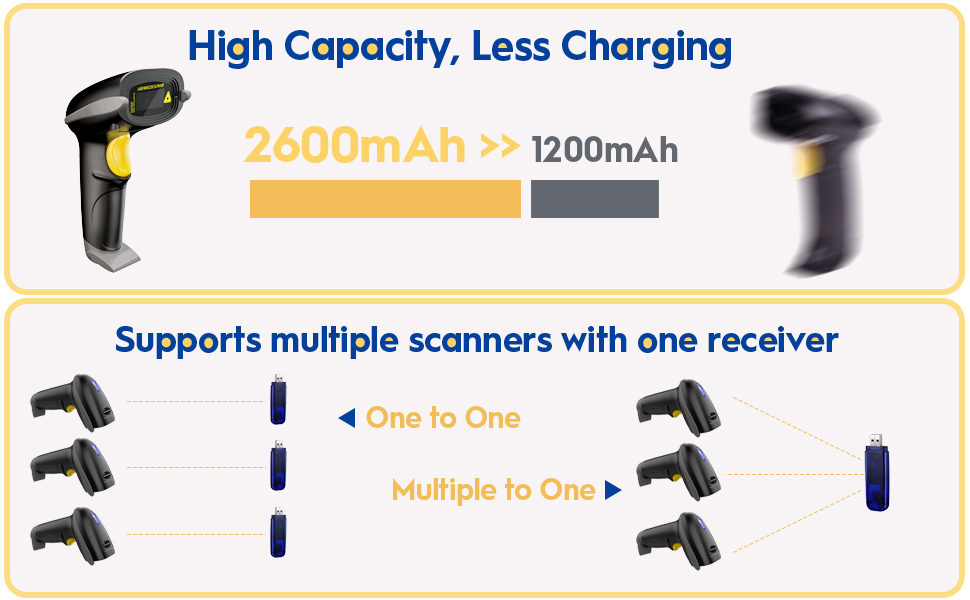
2600mAh Rechargeable Battery
_____________________
Using a 2600mAh Large rechargeable battery. The scanner has a 35 hours of continuous scanning.
It can work about 30days or 60000 times scan in daily used after full charge. It takes 4 to 5 hours to full charge the scanner.
2 Pairing Mode
_____________________
One Scanner-to-One Receiver: One scanner transmits barcode to one usb receiver. Several units can work independently with different computers in the same area. If you want to use them on multiple computers, each with own scanner and receiver. They won't interface with each other during work.
- Max.32 Scanner-to-One Receiver: Multiple scanners transmit barcode to one usb receiver. One usb receiver can connect to max. 32 scanners. Ideal in warehourse when several people are scanning barcode to one computer.

Instant Upload Mode: Read barcodes & upload it straight to the file you have opened.
- Storage Mode: when using the scanner far away the wireless signal range. Activate storage mode, all scanned barcode will be stored directly into the bulit-in memory of the scanner. You can upload the data to your device when you need it. Internal offline storage supports up to 100000 barcodes.

2 Scanning Mode:
Manual Trigger Mode: Scanner starts reading after pressing the trigger.
- Continuous Scan Mode: Red laser is always on when the scanner is electrified. Scanning barcode without pressing any trigger.
260 scans/s High Scanning Speed
- Processes 260 scans per second in real time, delivering superior performance.
- Provides several scans of the symbol which increases data capture accuracy
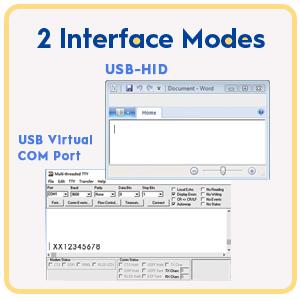
USB HID Mode: No driver and special software needed .For example, you have a software open and you place your cursor wherever you want to enter something and then scan a barcode, the number on the barcode will type out in the cursor's position.
- USB Virtual COM Port: The scanner needs to work with driver and serial software. Expected final behavior is that even if you open up another universal software like notepad, excel, word etc, the scanned information will show up in the window of serial software. USB Virtual COM Port Mode only works on Window 7/8/10/XP
- Note: ''USB Virtual COM'' Mode does not works on Mac OS.

UPC / EAN (include extra code), Code128, Code39, Code 39 Full ASCII, Codabar, industrial/Interleaved 2 of 5, Code93, MSI, Code11, I-SBN/ISSN, etc.
NOTE:
- Can't read any type 2D barcode,like QR code,DataMatrix, PDF417,Maxicode etc.
- Can't read 3D code
- Can't read any barcode from Screen.
- Not suitable for reading barcode on silver foil paper or barcode under plastic bag. As these material does not reflect LASER light properly.

Support reading reverse barcode (white barcode in black background)
Support reading UPC/EAN and extra code.
Cannot scan colored barcodes and barcodes printed on colored labels
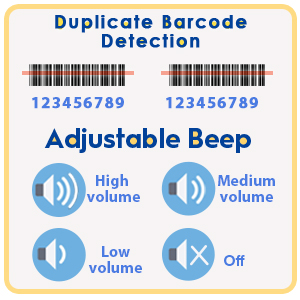
Finding duplicate barcodes is no longer a difficult task . When this function is turned on, the bar code scanner will emit error beep if it scans the same barcode it has just read.
Volume Adjustment
_____________________
You can freely adjust the beep volume level of the scanner as needed.