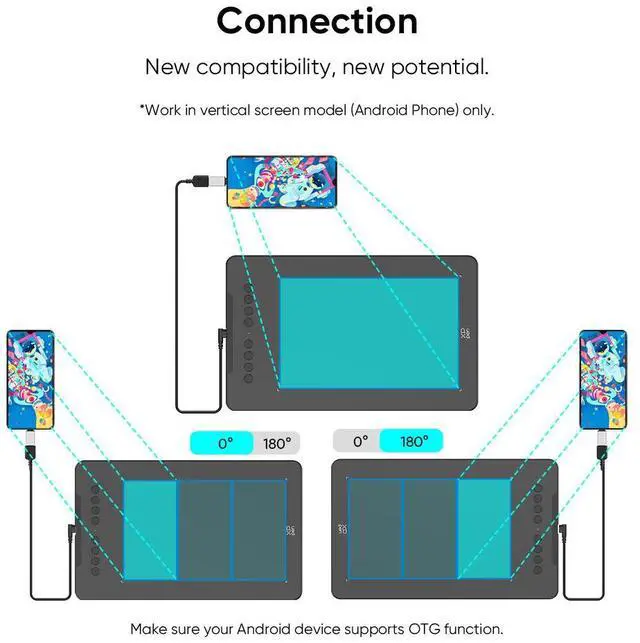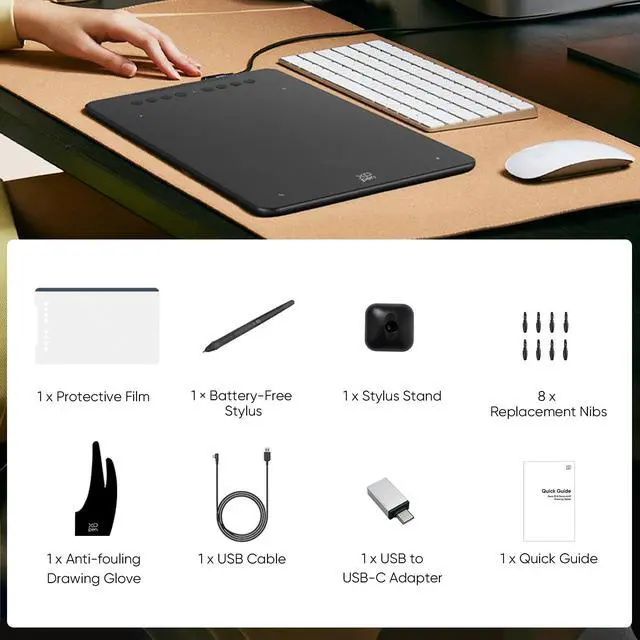The XP-Pen graphics tablet and display can help users adjust picture details more easily in digital art creation. The design of drawing tablet with screen is very suitable for beginners, professional animators and graphic designers. In order to help you use the digital art pen tablets better, please kindly read the following information:
1. Each XP drawing tablet has a detailed user manual. If you have trouble connecting to a computer or installing a driver, please feel free to ask customer service for help.
2. XP Art sketch drawing tablet cannot be used alone and download APP. It needs to be connected to a computer or smartphone to use.
3. Digital graphics tablet and display is an input tools, it is not drawing toy and not suitable for young children to have fun.
- XPPen Deco Series Drawing Tablets: Currently item * Deco 01V3, Deco 01V2, Deco 01, Deco 02, Deco 03, Deco 640
- Thin and Light Body: XPPen art tablet equips with a 10 x 6.25 inches working area, but with only 8 mm thickness, more lightweight and portable. Minimalist design of appearance make the drawing tablet more attractive.
- Battery-free Stylus Upgrade: The pen pressure sensitivity has doubled to 16,384 levels, and 60° tilt sensing is supported, with a maximum report rate of 266RPS and 5080 LPI, bringing an extremely smooth drawing experience.
- 8 Customizable Express Keys: You can customize the functions of the shortcut keys through the drawing tablet driver according to your personal preferences, such as erase, zoom in/out, scroll up and down, etc.
- One-Cable Easy Connection: The package includes a USB-C to USB-C cable and a USB to USB-C adapter for connection to the computer or Android phone.
- Compatibility: XP graphics tablet supports Windows 7 (or later), Linux (Detailed versions), macOS 10.13 (or later), Android 10.0 (or later), and Chrome OS 88 (or later). And supports various mainstream design and drawing software, including PS, SAI, AI, CDR, etc.
- Note: We recommend downloading the XPPen Tools Android app, which adapts to your smartphone's screen ratio for precise mapping. It also supports mapping on Android screens of various aspect ratios in portrait mode.