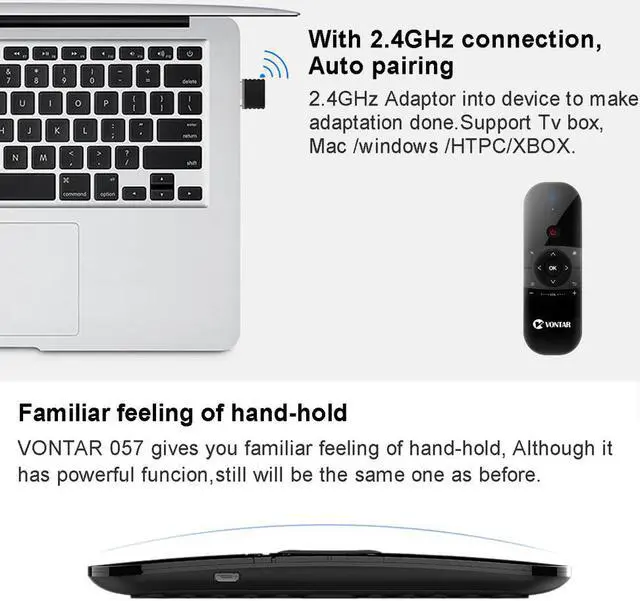2.4Ghz Air Mouse Remote Control Wireless Keyboard English/ 6-Axis Motion Sensing IR Learning for Android TV BOX/Mini PC
Please note: this keyboard has two versions : English version or version ,you can choose what you need.There is only letters on keyboard
Highlights
Wireless mouse 2.4G Wireless Connection Range: Radius 3 m
6-Axis Inertla Sensors,Support the motlonsensing game
Infrared remote control-IR learing
Mouse cursor on/ off (Air mouse)
Up to 3-5 Meters
Low Power reminder
Warm tips:
When you need to use white and blue letters of the mini keyboard, please press FN to implement it function.
CPI adjustment :
Increases the speed of the air mouse:press the [OK]+[Volume +] Key FOR ABOUT 3 Seconds, the work indicator flashes twice and then release the CPI on the original basis increase of 1 file.
the mouse speed slow down:Press the [OK]+[Volume -] Key for about 3 seconds , the work indicator flashes twice after the release, CPI on the basis of the orginal reduction of 1 file.
How to change language to on TV BOX:
Please choose Settings more setting Languages & input options physical Keyboard AUTAXIN AUTAXIN Wireless Device
change two options language into
IR Learning Function:
Step 1:Press the "OK" and "Power" button at the same time for 3 seconds to keep the blue indicator light long bright.
Step 2:Press the 057 remote control "Power"button one time and its blue indicator flickersat this moment the air mouse into IR learning model.
Picture Shows
Built-in battery
Built-in battery Farewell of Frequently Battery Change
Function & Features