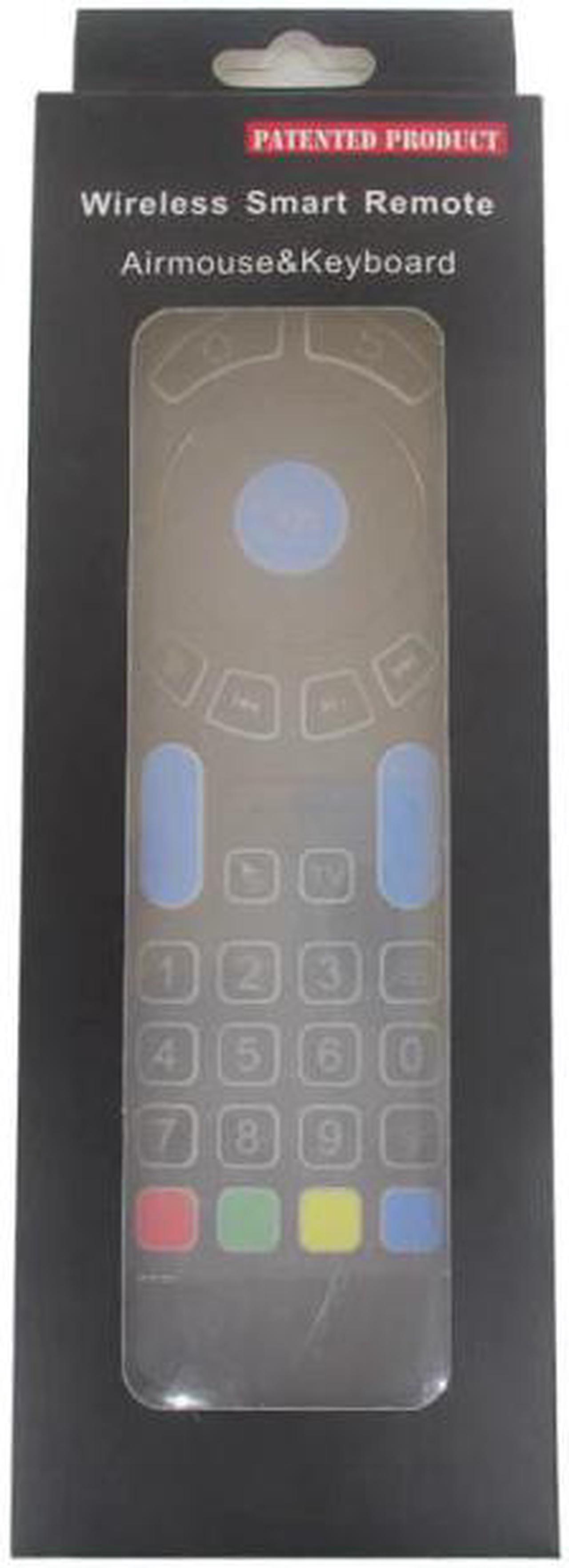Description:How to pair with your Fire TV:
1. First Press OK + TV Buttons at the same time on the remote control you purchased. Red LED and Blue LED flash quickly(Pairing mode now)
2. Using the oringal Fire TV remote control or other game controller devices that you already paired in the past, Go to Fire TV Menu Settings--Controllers&Bluetooth Devices---Game Controllers--Bluetooth Remote to pair with ACEMAX/Gowell Remote, when pairing succeed, blue LED stop flashing.(if your original Fire TV Remote broken, lost....also having no other paired game controllers on hand, you can use USB Keyboard to go to settings to navigate and confirm, for Fire TV stick, you can purchase one OTG hub to fullfil the functions of USB).
Tips:
1. Please use brand new batteries when first time using, otherwise can not pair or always drop if no enough power voltage.(Red LED always flash)
2.When using as Fire TV Remote, Vol+, Vol- buttons, mute button, PG+, PG-, Cursor buttons, No available functions. it does not mean the remote is faulty.
3. To save power, if the remote no operation within 30 seconds, it will be into sleeping mode, and press any key, the remote will connect with Fire TV (or other devices that you paired already) automatically again within 1s. It does not mean the remote is faulty. we have to do it in this way, to save your battery power, otherwise, the remote always sends bluetooth singnals and receives. your batteries will dry up within days.
5, This remote also works with other android tv boxes with bluetooth, to pair, you need to go to Android TV Box settings and find bluetooth, and pair.
Specifications:Specifications:
100% brand new and high quality
Material: Plastic+Silicone