
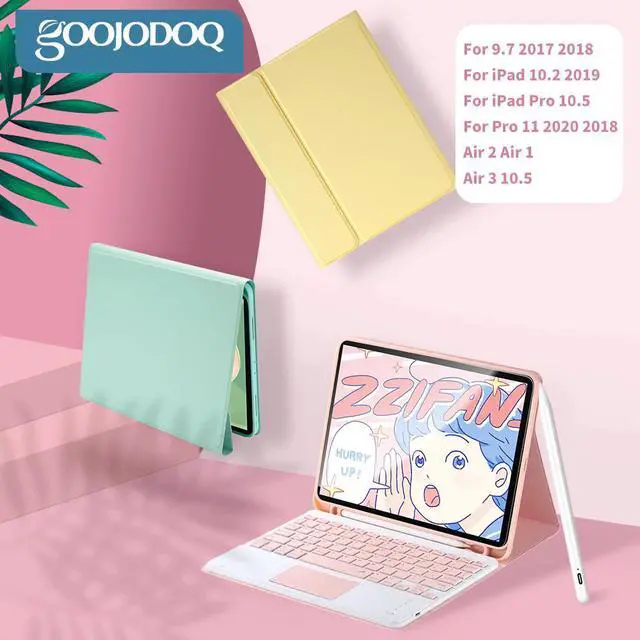

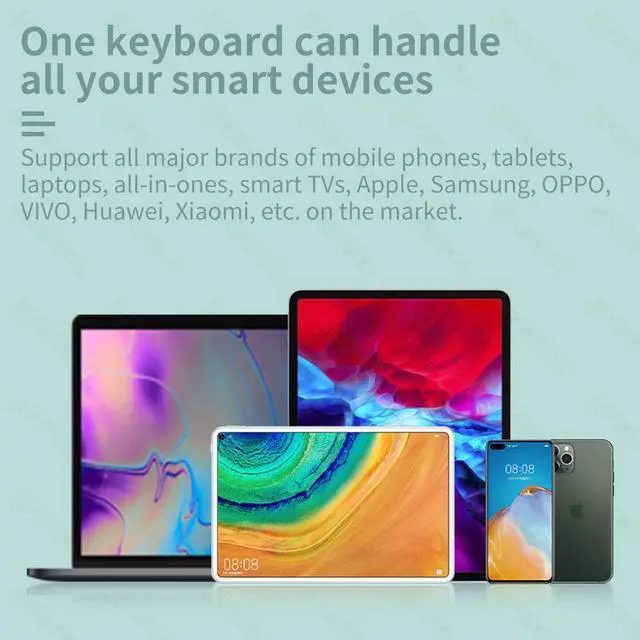
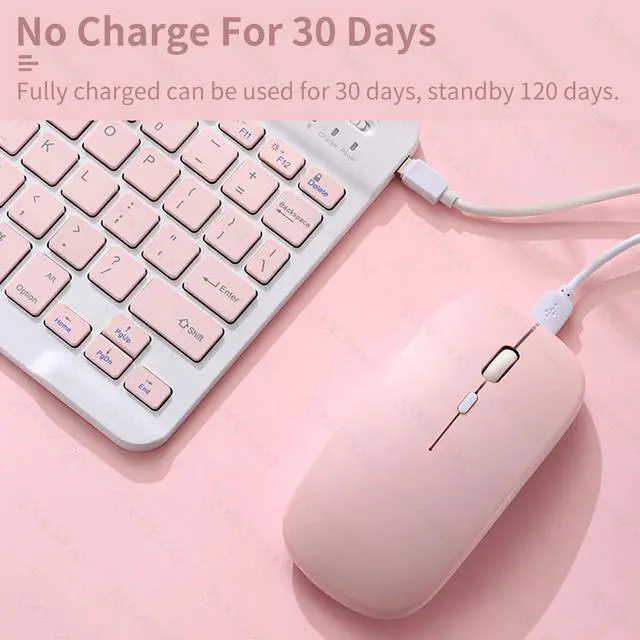
Any questions? Our AI beta will help you find out quickly.
Smart Keyboard
Multi-function Keys
Basic key combination
Switch apple system:FN+E
Chinese and English input method switching:FN+Space
Show physical keyboard:FN+Control
Switch software:Conmmand+Tab
Case switching:Capslock(If the iPad cannot be set first:Set one + general+keyboard + physical keyboard +turn off the caps lock key to switch the Latin keyboard)
Note:If you need to use various countries(Korean,Japanese,etc.),please set the system to add a keyboard (IPAD Settings-General-Keyboard-Add Keyboard)
No Charge For 30 Days
Fully charged can be used for 30 days, standby 120 days.
Responsive Agile Speed ipad keyboard set
3-step DPI adjustment,high-precision 800-1200-1600DPI switching, quickly locate objects and track accurately
Quiet and comfortable rebound
Using the same button structure of the notebook,the button has a slightly matte touch and excellent typingfeel.
SmartBluetooth
Compatible with multiple systems
Support Android/Windows/IOS/MAC system
The Cute Thing In The Palm,Hands won't be sour
It adopts a low-radian ergonomic design, which fits,the palm of the hand, effectively alleviating the fatigue of the hand for long-term use.
One keyboard can handle
all your smart devices Support all major brands of mobile phones,tablets,
laptops,all-in-ones, smart TVs, Apple, Samsung,OPPO
VIVO, Huawei etc.on the market.
SmartKeyboard,Multi-functionKeys
1.Push the button to on power light is on
2.Press the connect button, the bluetooth light is on
3.iPad select keyboardbluetooth
note:
3. Bluetooth mouse and keyboard can be connected to ipad at the same time