
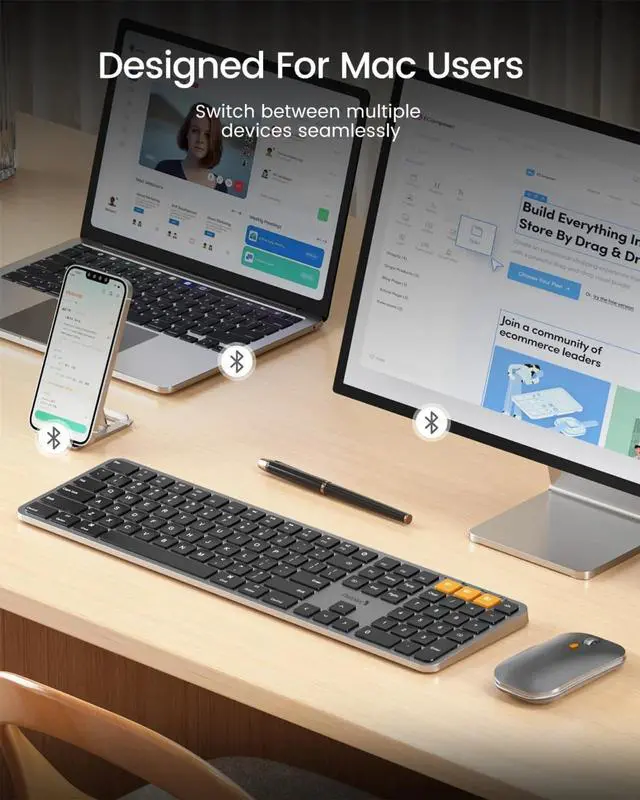




Any questions? Our AI beta will help you find out quickly.
From the brandMission
At , our mission is to deliver innovative workspace solutions that enhance comfort, boost productivity, and foster overall wellness.
Vision
We believe that everyone deserves a workspace that not only meets their functional needs but also empowers them to thrive. Our vision is a world where work environments promote health, happiness, and high performance.
Ergonomic Keyboard & MouseErgonomic Mouse SeriesProduct descriptionThe video showcases the product in use.The video guides you through product setup.The video compares multiple products.The video shows the product being unpacked.KM100-A Mac Keyboard and MouseMerchant VideoNote: KM100-A Keyboard is designed primarily formacOSand maynot be fully compatible with Windows. The media keys and function keysdon't workon Windows
Discover the Full Size Keyboard and Mouse comboSeamlessly Switch Between Devices For Ultimate ProductivityFlat keyboard design, similar to the magic keyboard, for neutral wrist position, allowing you to hold your wrists level with your fingers while typing. This design minimizes the risk of discomfort and potential issues such as carpal tunnel syndrome that can arise from elevated or tilted keyboards
Perfect Pair, Backlit Keyboard & Mouse ComboCertified Sustainability, Trusted KM100-A Keyboard and Mouse are perfect for work, general tasks, and everyday use. However, gaming is not recommended
Backlit Mac ModelsConnection Type
3 * Bluetooth 5.1
Connection Type
3 * Bluetooth 5.1
Connection Type
3 * Bluetooth 5.1
Operating System
Mac OS X 10.12 and above
Operating System
Mac OS X 10.12 and above
Operating System
Mac OS X 10.12 and above
Compatible Devices
MacBook Pro, MacBook Air, Mac Mini, iPad, iPhone
Compatible Devices
MacBook Pro, MacBook Air, Mac Mini, iPad, iPhone
Compatible Devices
MacBook Pro, MacBook Air, Mac Mini, iPad, iPhone
Layout
Full Size layout, with numpad, 109 keys
Layout
Compact layout, no numpad, 78 keys
Layout
Full Size layout, with numpad, 109 keys
Backlight
3 adjustable brightness levels (low-mid-high)
Backlight
3 adjustable brightness levels (low-mid-high)
Backlight
3 adjustable brightness levels (low-mid-high)
The keyboard/mouse cannot connect to your device
1.Ensure that the keyboard/mouse is fully charged.
2.Confirm that the keyboard/mouse is in the correct mode.
3.Delete the keyboard/mouse's Bluetooth pairing from your device's Bluetooth listing.
4.Repair the keyboard/mouse with your device.
Some keyboard keys do not work / Keyboard keys have typing delay / Keyboard keys repeat typing:
1. Ensure that the keyboard is fully charged.
2. Delete the keyboard's Bluetooth connection from your computer's Bluetooth connection history. After deleting the Bluetooth connection, restart your computer.
3. Re-pair the keyboard with your computer
Is KM100-A Bluetooth Keyboard compatible with Windows?
No. KM100-A Keyboard is designed primarily for macOS and may not be fully compatible with Windows. The media keys and function keys don't work on Windows.
Which device operating systems (OS versions), and devices are supported?
Device manufactured before 2013 or running macOS versions below 10.12 are not supported.