



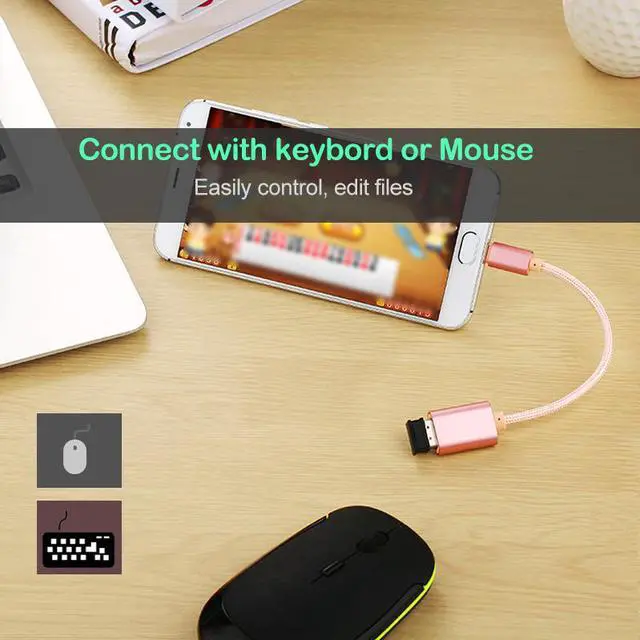
Any questions? Our AI beta will help you find out quickly.
OTG Cable
for Realme( Plug)
_______
About USB OTG
How to Check if Your Device Supports USB OTG?
USB On-The-Go (OTG) is a standardized specification that allows a device to read from a USB device without requiring a PC. The device basically acts as a USB host , enabling it to power and control other USB peripherals such as keyboards/mice, game controllers, and much more. But how do you find out whether your Android phone supports USB OTG?
Method 1: Look at the box it came in, or the manufacturers website. Youll see USB OTG listed in the specifications.
Method 2: Install USB OTG Checker, a simple app to check whether your phone supports USB OTG or not.
What You Need to Use USB OTG?
1. Connect Flash Drives and External Hard Drives;
2. Play With Video Game Controllers;
3. Control Android With Keyboard and Mouse;
4. Print Directly From a Printer;
5. Control Your Camera;
_______
Compatible with:
We can not guarantee that the list is 100% correct.
Please double check: port & OTG supported.
Realme 5 Pro
Realme 6 Pro
Realme 6
Realme 6i
Realme Q
Realme X
Realme XT
Realme X2
Realme X2 Pro
Realme X50 5G
Realme X50 Pro 5G
_______
Features:
High Compatility: Compatible with all USB flash drives, smart phones/tablet PC with OTG function and Type-C port.
Support Flash Drive: Plug in your USB flash drive to make it OTG enabled, allowing your phone to read and write .
Connect Mouse or Keyboard: Support you to play games or write messages by connecting mouse and keyboard to your phone.
_______
_______