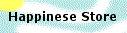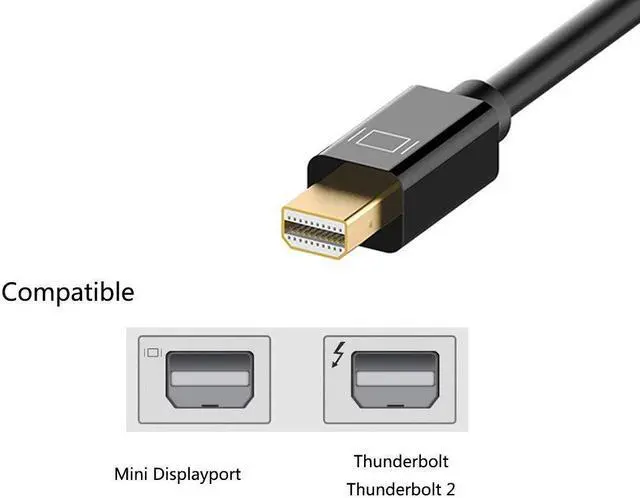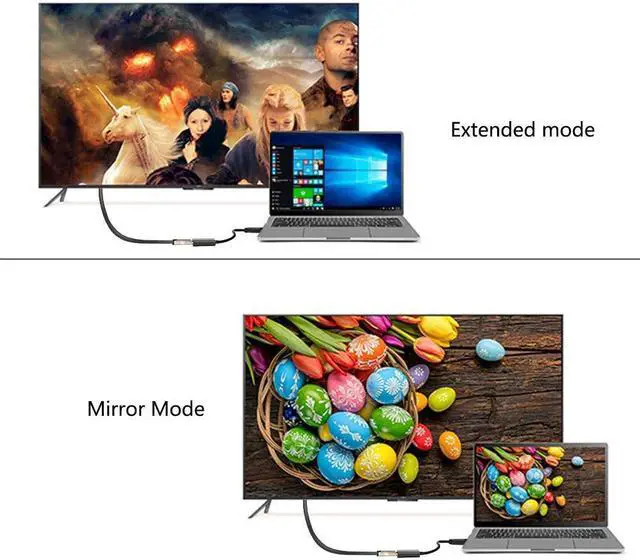Mini DisplayPort to HDMI adapter
Specifications:
- Input : Mini DisplayPort (Thunderbolt 2) Male
- Output : HDMI Female
IMPORTANT NOTE:
- Transmission:NOT Bi-directional(Only from a Mini DisplayPort/Thunderbolt/Thunderbolt 2 to HDMI TV/Monitor).
- Audio: System Preferences Sound Output. Change the audio output from your laptop to TV (Display devices).
- Support1080P@60Hz

Support Mirror & Extend Dual Mode:
Mirror Mode:Makes your holiday photos and favorite films so much more interesting and enjoyable on the big screen!
Extended Mode:Works like a charm for multitasking.
Mirror and Extend Mode Settings:
ForMacOS, Top left corner Apple icon - System Preferences - Displays - Mirror or Extend Displays;
ForWindows 10, press Windows key + P combination command - choose Duplicate or Extend;
ForWindows system laptop, if the external monitor could not work, please update the BIOS and graphic card driver from laptop official website.