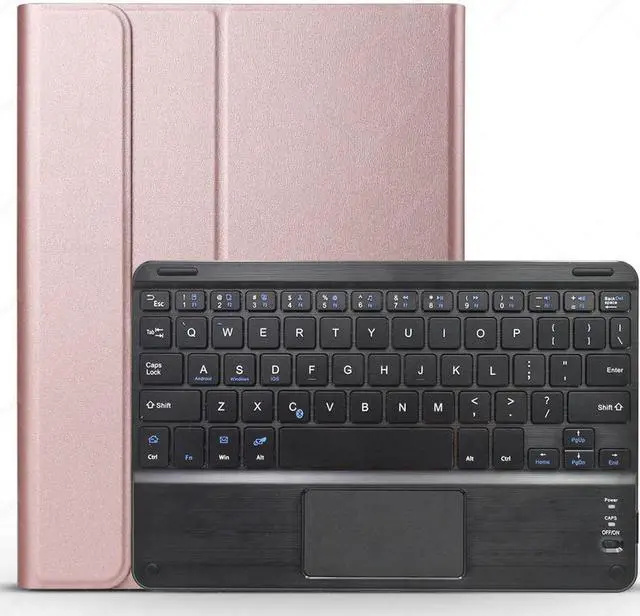Highlights: Wide Compatibility --- The keyboard case only can fit for Samsung Galaxy Tab A7 10.4 Inch 2020
Released Tablet (Model: SM-T500/T505/T507). Detachable Keyboard with Touchpad Function --- The keyboard design with Touchpad. The built-in touchpad can allow you to control the cursor like a laptop, which is convenient for studying and working. The magnetic keyboard is removable and can make it easy to put the tablet and keyboard in a comfortable position. Rechargeable Battery, Response Keys --- The keyboard built-in rechargeable large capacity battery, fast charging, long-lasting battery life, for long keyboard life and continuous use. The ergonomic keyboard scissor structure keys, which can type quieter, quicker and more comfortable. Multiple Viewing Angles --- This keyboard case is designed with Adjustable Multiple Viewing Angles. The anti-slip design of the case can support various angles in landscape views, you can move and fix the keyboard easily to a suitable location that can provide the most comfortable experience for typing or watching. Smart Protective Case, Precise Cutout --- Soft TPU back cover can protect your Tablet from shocks, scratches, dust and power consumption. Magnetic auto sleep/wake feature can automatically wake or put the tablet to sleep when the cover is opened or closed.
Precise cutouts, allows full access to all features (buttons, speakers, cameras).
Features: Bluetooth
Connects Stably: The keyboard is easy to be paired with your tablet. Quick connection without delay. The operating distance can up to 10 meters.
Ultra-thin Design Concept: The case is slim and lightweight, which is easy to use and take along in a briefcase, handbag or backpack.
Reasonable Layout: The sizing and spacing of the keys is perfect and your fingers are able to move over them smoothly.
Soft Rubber Inner Shell: This keyboard case with silicone inner shell, the Tablet can be easily installed and disassembled, will not damage to the Tablet.
iOS Shortcut Keys: Put Tablet controls at your fingertips, change volume, language and more, all without leaving the keyboard. How to Connect the Bluetooth
Keyboard Step 1: To use the keyboard touchpad, please go to the Tablet accessibility setting to turn on the assistive touch function first.
Step 2: Press the "turn on/off" button of the keyboard, an then click "Fn+C" keys to open the bluetooth of the keyboard.
Step 3: Go to your Tablet bluetooth setting, click on bluetooth and look for "Bluetooth 3.0 Keyboard" in the searching page, then connect it.
Step 4:. When it shows the "Bluetooth 3.0 Keyboard" connected, it means the bluetooth setting is successful, and you can use the keyboard and the touchpad.
Package Included: 1 x Bluetooth Keyboard 1 x Tablet Case 1x User Manual 1x USB Charge Cable