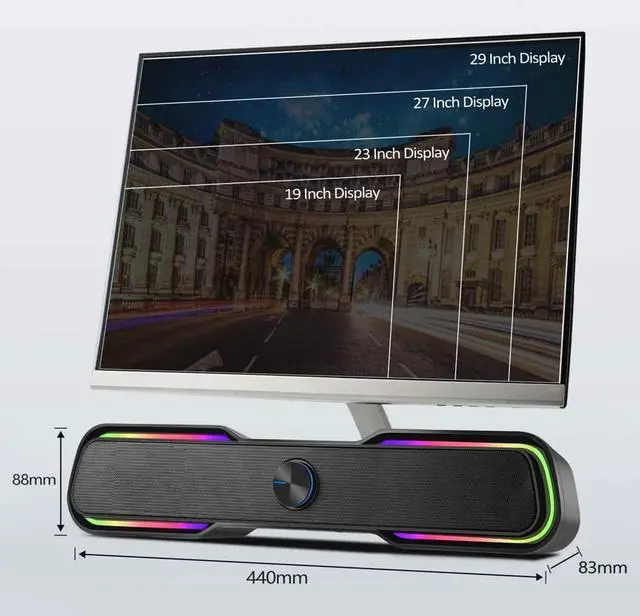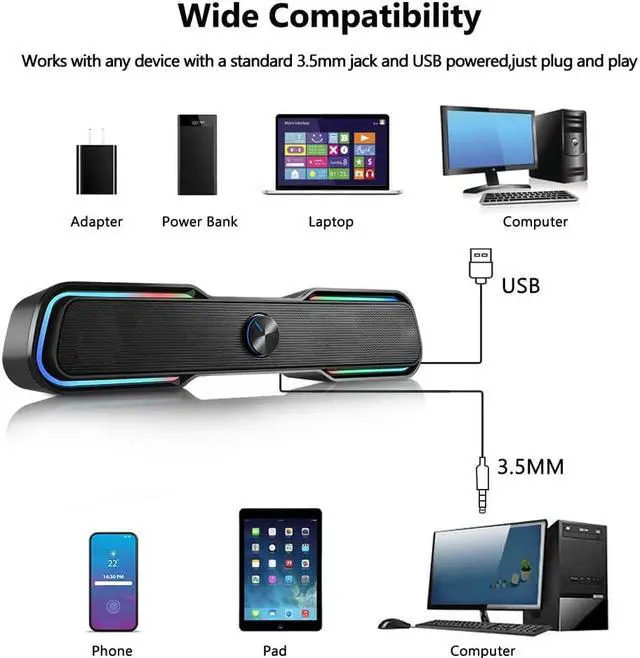Q1: What the sound bar needs to hook up to to be able to work?
A1: Plug USB interface in the USB port for power and plug the 3.5mm audio cable in 3.5mm AUX jack for music sources . The round knob in the middle can adjust the volume up and down.
Q2: If my computer doesn't recognize this speaker, what can I do?
A2: Don't plug in the USB power cable first.Start to plug the 3.5mm audio cable to audio output of your computer.(Right click your audio icon in the lower right corner and select playback (the same with recording) and find the speaker, set it to default, exit out.)
Q3: Can it work with TV?
A3: You can use it for TV as long as your TV has 3.5mm audio and USB port.
Brilliant RGB Lighting
Offering a nice rainbow color cycle to the beat of music being played. Enhance the atmosphere of music, watching movies and playing games. Let you be in the scene, the sense of substitution is stronger.
Volume Control Knob
Turn the button to the right/left to turn on/off the speaker Rotate the button left/right to turn down/up the volume
Turn On/Off The Lights
You can turn on/off the lights as you like by touching the button on the computer speakers, which can meet any of your needs
Technical Specification:
36dB
input sensibility:700mv±50mv
product size:440(W)*83(D)*88(H)mm