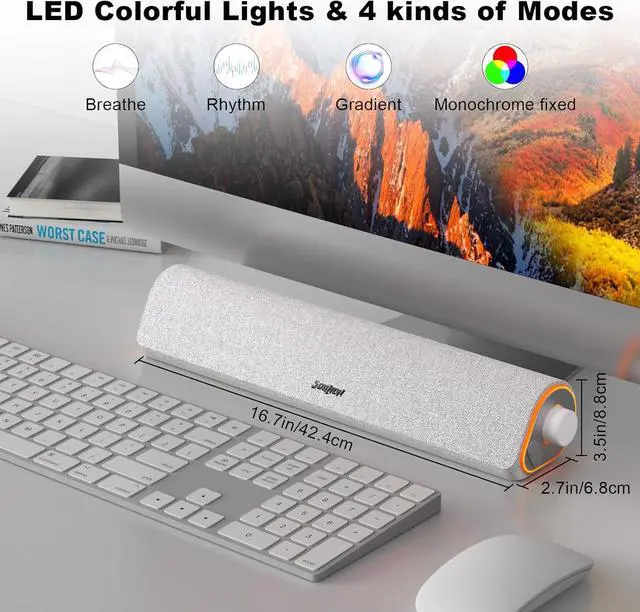Clear SoundSoulion R50 computer speakers use two 5W full-range speakers and two independent diaphragms, which provide you with a pleasant stereo experience when watching movies, videos, music, and games indoors
Colorful Lighting EffectsThis bluetooth computer speaker adopts LED rainbow lights on both sides. You can choose different lighting modes according to your needs. The light button on the right can turn off the light
3.5 Aux ModePlug into the USB port for power, press the " M" key to select " Aux Mode", the 3.5 mm jack for sound. The soundbar is widely compatible with various devices such as PCs, laptops, tablets, smartphones and more
Bluetooth ModePlug into the USB port for power supply and press the " M" key to select " Bluetooth Mode". Search " R50" on your smartphone and connect. Press and hold the light key for three seconds to clear the Bluetooth memory and connect again. The Bluetooth connection must be within a certain range (10 meters / 33 feet) to remain stable
Unique Slanted DesignThe 30-degree slightly tilted design of the PC sound bar allows the sound to be better conveyed. The volume knob can adjust the volume and is comfortable to the touch. It is suitable for installation under the monitor
Automatic MuteBecause computers have static electricity and electric current noise, in order to eliminate some noise, the SOULION R50 Bluetooth computer speaker is equipped with an automatic noise cancellation function. The electric current noise can be eliminated by controlling the volume above 10%