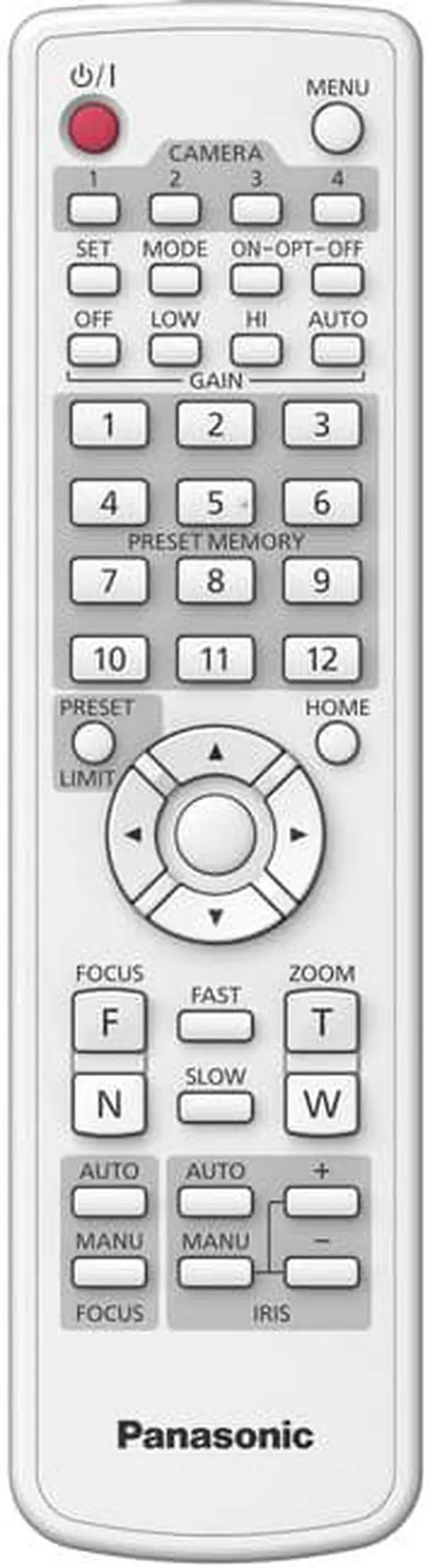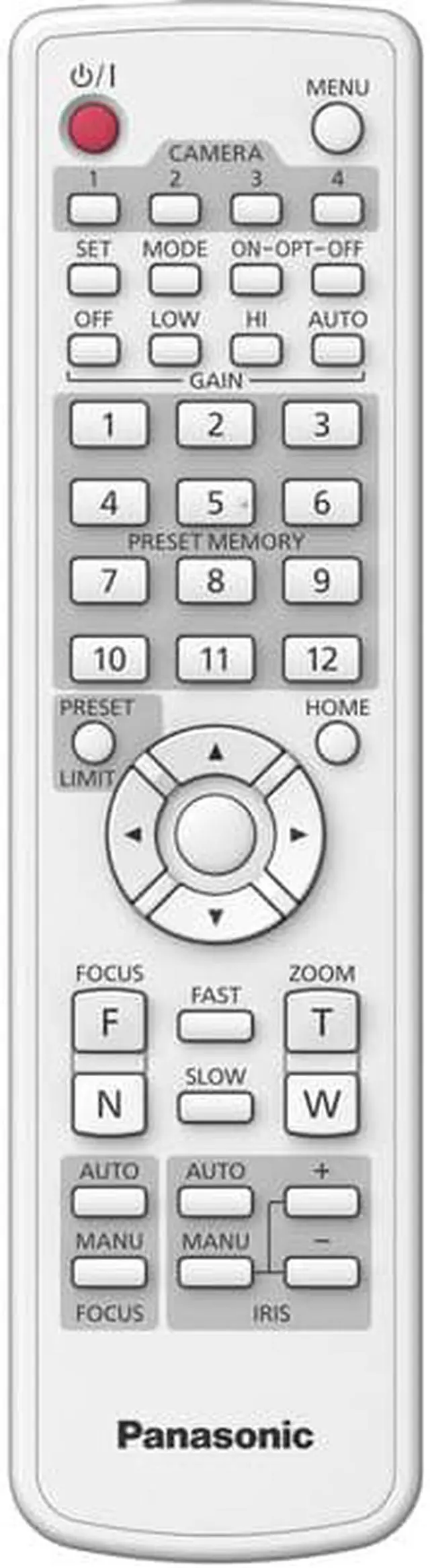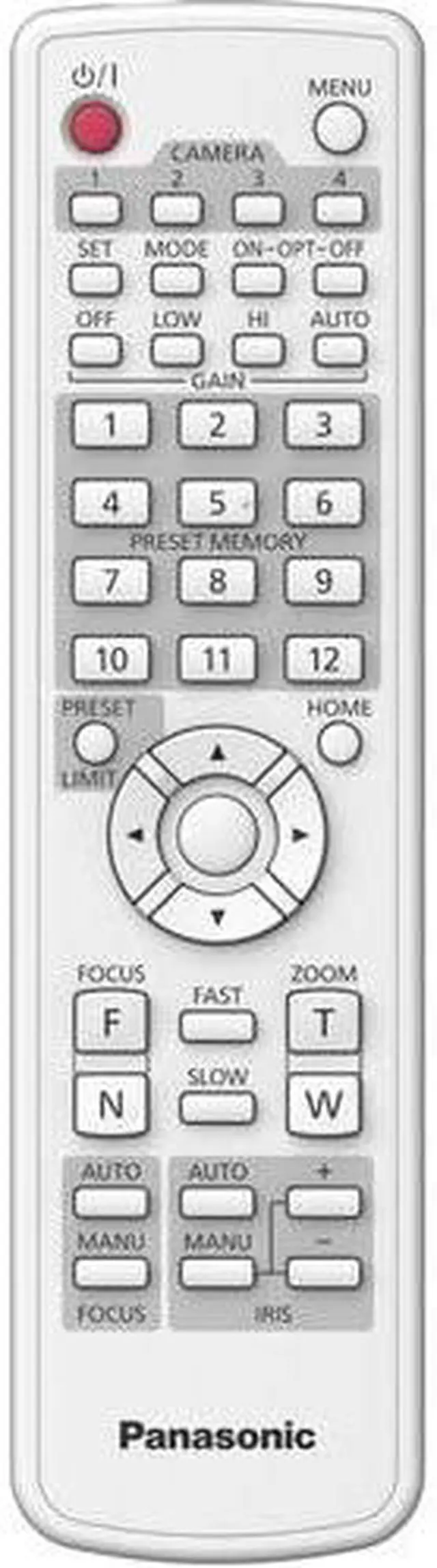Key PTZ Camera operations can be performed using a controller with a form similar to a standard infrared remote controller
PTZ Camera control and adjustment using a familiar form of remote controller
- Up to four PTZ Cameras can be controlled with a single remote controller.
- The PTZ Camera under control can be changed with a single button press.
- Pan tilt and zoom can be operated using buttons.
- Up to 12 preset memories can be recalled through button operations.
A design that follows on from existing wireless remote controllers* while improving ease of use
- The body color has changed from gray to white for greater coherence with PTZ Cameras.
- Pictograms and text notation provide improved visibility.
- Compliant with Panasonic's Universal Design principles.
Complete with key Remote Camera Controller functions
- Focus iris shutter speed and gain can be adjusted manually.
- White balance black balance black level genlock and limiter setting can be performed.
- Advanced camera settings can be adjusted through the OSD (camera menu).