





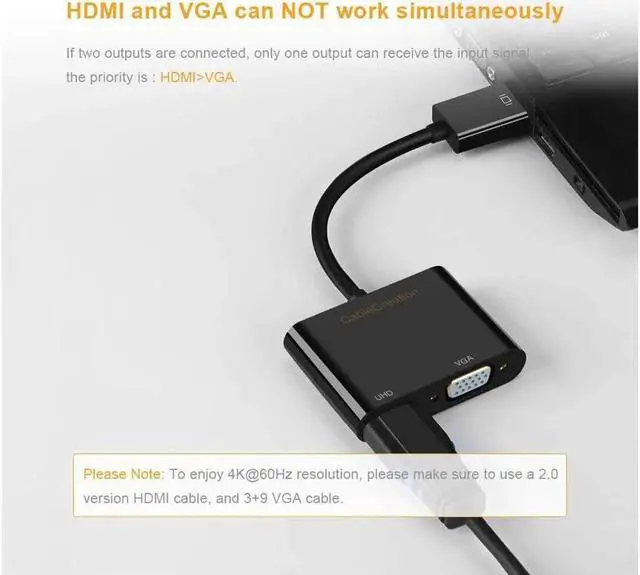
Any questions? Our AI beta will help you find out quickly.
CableCreation Active DisplayPort to HDMI and VGA AdapterIt allows you to transmit signals from a DP source to a high definitionHDMI or VGA display (TV, projectors, monitor, etc). From small screen tolarge screen, its a good choice to share ideas with your partners orenjoy a better visual feast with your family. Active Display Port to HDMI VGA Adaptersupports AMD Eyefinity Technology, supports Eyefinity Multiple Display SLS gaming. You can connect max 6 screens at a time.
HDMI support video resolution up to 4K*2K@60HzVGA support video resolution up to 1920*1200@60Hz or 1080P full HDHDMI, VGA only support 1 display output at a timeAn HDMI/VGA cable (sold separately) is required
Notes & Tips:
It can only transfer signal from DisplayPort source to HDMI or VGA monitors/ displays/ projectors. If both of theoutputs are connected, then only one output can receive the input signal, HDMI output is prior to VGA output.
1. Supports HDMI resolution up to 4k*2K@60Hz UHD
To enjoy ultra HD 4K@60Hz resolution, please make sure to use a 2.0 version HDMI cable, if you use a 1.4 or lower version HDMIcable, then you will get 4K@30Hz or lower resolution.
2. We recommend you to make sure your monitor or TV could supply corresponding output.
That means if your computer supports 4K@60Hz, while your monitor or TVonly supports 1080p, you can only output 1080p rather than 4K.
3. If the resolution of your laptop is higher than the external monitor.
For windows:
Windows Menu Setting Display AdvancedDisplay Settings, set your laptop's resolution same as or lower the resolution of external monitor.
Supports Mirror & Extend Dual ModeUnder mirror mode, you can watch movies orplay games on a big screen; under extend mode, you can work and play atthe same time with 2 screens showing different content.
Mirror and Extend Mode Settings:
-- For Windows 10, press Windows key + P combination commandchoose Duplicate or Extend.
-- For Windows system laptop, if the external monitor couldnot work, please update the BIOS and graphic card driver from laptopofficial website.
Stereo Settings:
-- For Windows 10, please click right bottom of your sound iconchoose your TV as the sound output.
Other Features: Plug and Play, no require any software or drivers or extra power supply; Gold-plated Connectors, ensures a maximum signal quality and stable signal transmissionFoil & braid shielding reduces Electromagnetic interference; Tinned copper conductor enhances cable performance.