
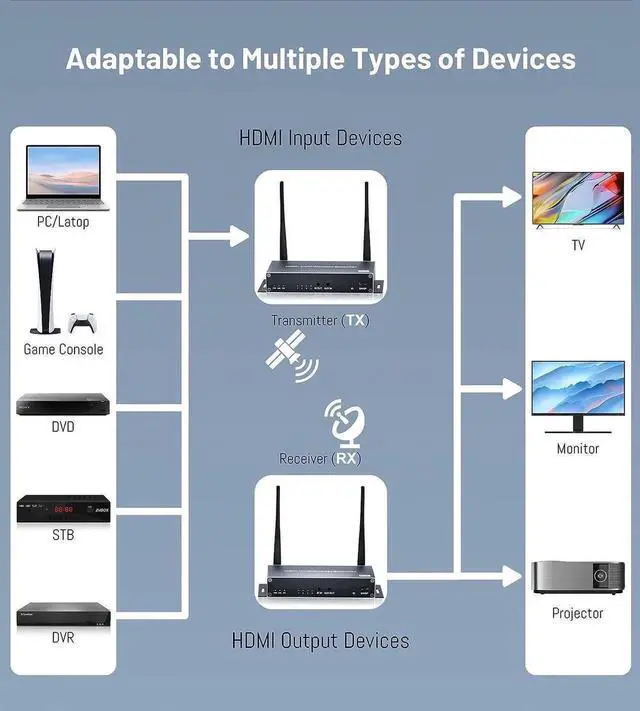

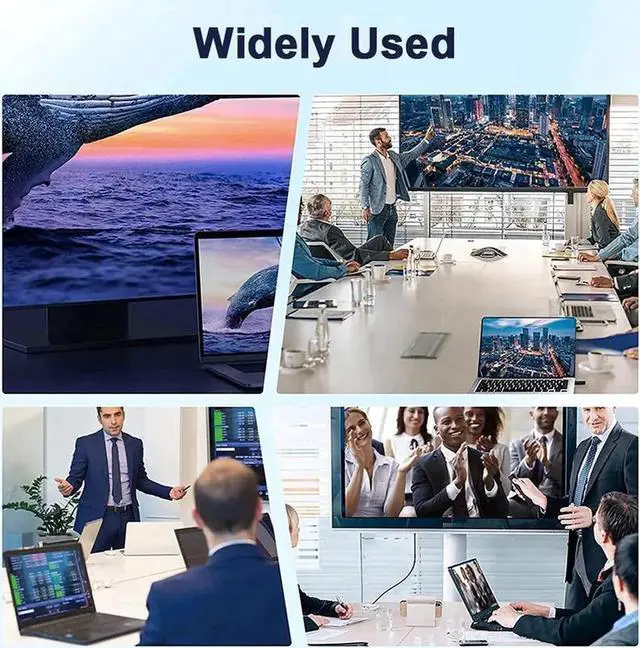
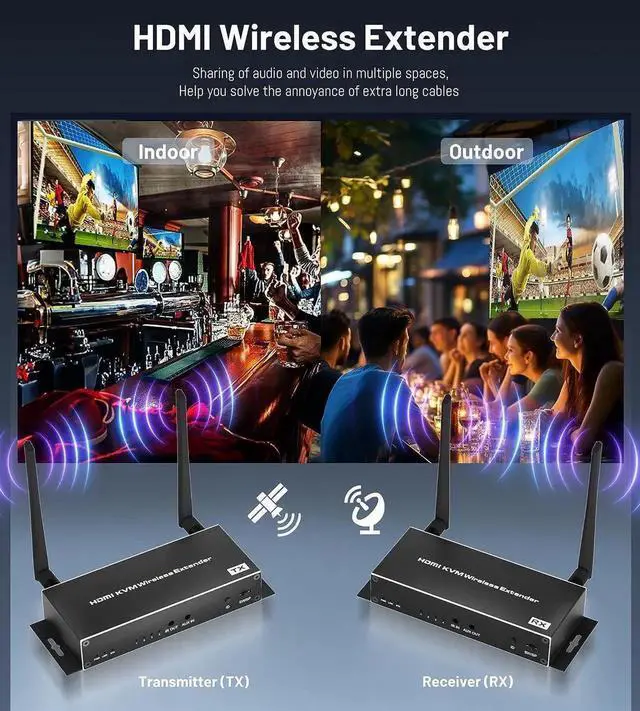

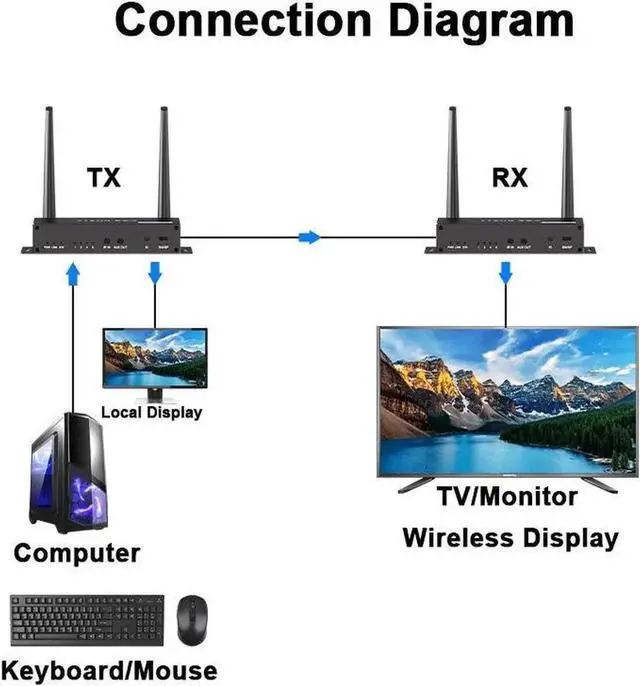
Any questions? Our AI beta will help you find out quickly.
Description:
Wireless HD Video Solution enables wireless transmission of video/audio from any HDMI video source such as PC/HDTV to display devices includes HDTV/HD Monitor over the 5.8GHz band, with very low latency.
It does not require any special configuration of software driver installation-simply connect the transmitter to the HDMI output of the video source and the receiver to the HDMI input of the Panel/TV/Monitor. Its Plug & Play operation makes it the ultimate solution for the most demanding indoor/outdoor professional environments.
This Wireless HD Video Transmission Solution is widely applicable to family entertainments, office presentation, lecture, education, medical treatment, party, conference etc.
Features:
HOW TO WORK ?
1.Please follow the installation steps:(One TX To One RX):
Note: Please pair RX to TX before first using. Only the first pairing is required. Automatically connect after the second time.
1. Switch TX & RX to SW mode, power them
2.Connect a HDMI cable's one end to RX's HDMI OUT, the other end to TX's HDMI IN to pair them.
3.When both STA light, then pair is done.
4.Then remove the HDMI Cable between them, restore the previous connection.
2.Please follow the installation steps: (One TX To Multiple RXs)
Note: Please pair every new RX to TX before first using.Only the first pairing is required. Automatically connect after the second time.
1. Switch TX & RX to SW mode, power them
2.Connect a HDMI cable's one end to RX's HDMI OUT, the other end to TX's HDMI IN to pair them.
3.When both STA light, then pair is done.
4.Then remove the HDMI Cable between them, restore the previous connection. Then connect TX/RX with HDMI devices, you will get multiple same screens.
3.If you have any question,please do contact us. Thanks
Trouble shooting: