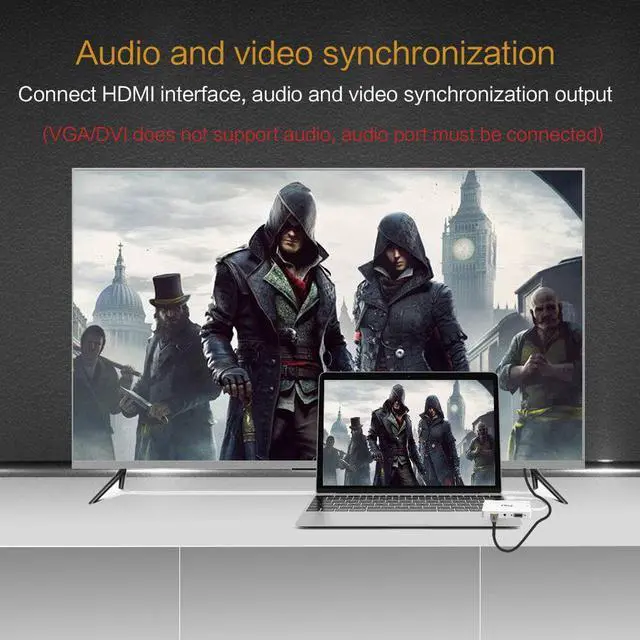Please take a few minutes to find out about the product. Thank you!
FQA-
Question1: Why am I not responding to switch to DVI / VGA?
Answer:When accessing HDMI. Need To access VGA/DVi, you must unplug the product mini DP and HDMI interface. Then insert the mini DP and insert the VGA/DVI.
Question2: Why is my VGA not responding?
Answer:Because there are a few devices that are not compatible with .
Question3: Can this product connect to my Macbook?
Answer:Ok. Only the Mini DP interface or the Thunderbolt 2 interface is required. (Pictures are viewed below)
Question4: Can the product work on three interfaces simultaneously?
Answer:No. Because many devices are not produced by the same company. There are many different chips. Therefore, different chips cannot be parsed at the same time.
Features:
Support Mini DisplayPort 1.1a input and HDMI1.3b output.
Support HDMI highest video resolution 1080p
Support HDMI 225MHz/2.25Gbps per channel (6.75Gbps all channel) bandwidth
Support HDMI 12bit per channel (36bit all channel) deep color
Support uncompressed audio such as LPCM
Support compressed audio such as DTS Digital, Dolby Digital(including DTS-HD and Dolby True HD)
Powered by Mini DisplayPort source
Cable Length: 15cm
Color: White
HDMI Max video resolution 1080p
HDMI 225 MHz / 2.25 Gbps per channel (6.75Gbps all channel) bandwidth.
Automatic detect the display by plugging and unplugging it.
Powered from Mini Display Port source.
Specifications:
Input Signal:Mini Display Port 1.1a
Output Video:HDMI/DVI/VGA/Video
Input: Mini Display Port Male 20pin
Compatible With: