


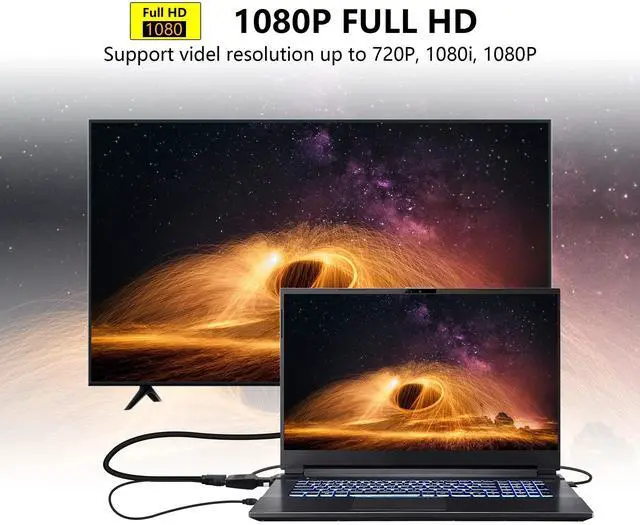


Any questions? Our AI beta will help you find out quickly.
Connect the steps
1.Insert the VGA into your devices (laptop,desktop or TV-BOX etc).
2.Insert the USB into the related prot on your device for getting the supplementary power.
3.Insert the 3.5mm AUX into the Audio output on your source device(laptop,desktop or TV-BOX etc)
4.Insert the HDMI cable (not include) to the HDMI female interface(TV, monitor, projector or display screen). Play the video, PPT and documentation, the images will be displayed on the screen of the other display device.
Notes
The adapter supports only VGA input HDMI output for use.
The USB cable must be connected to the power supply when in use.
It is recommended you switch the resolution to try if the image is blurry.
It won't work if your resolution exceeds 1920*1080 due to it is our support maximum resolution.
Package Contents
1*USB power cable
1*3.5mm Stereo Audio Cable
1*vga to hdmi with audio adapter