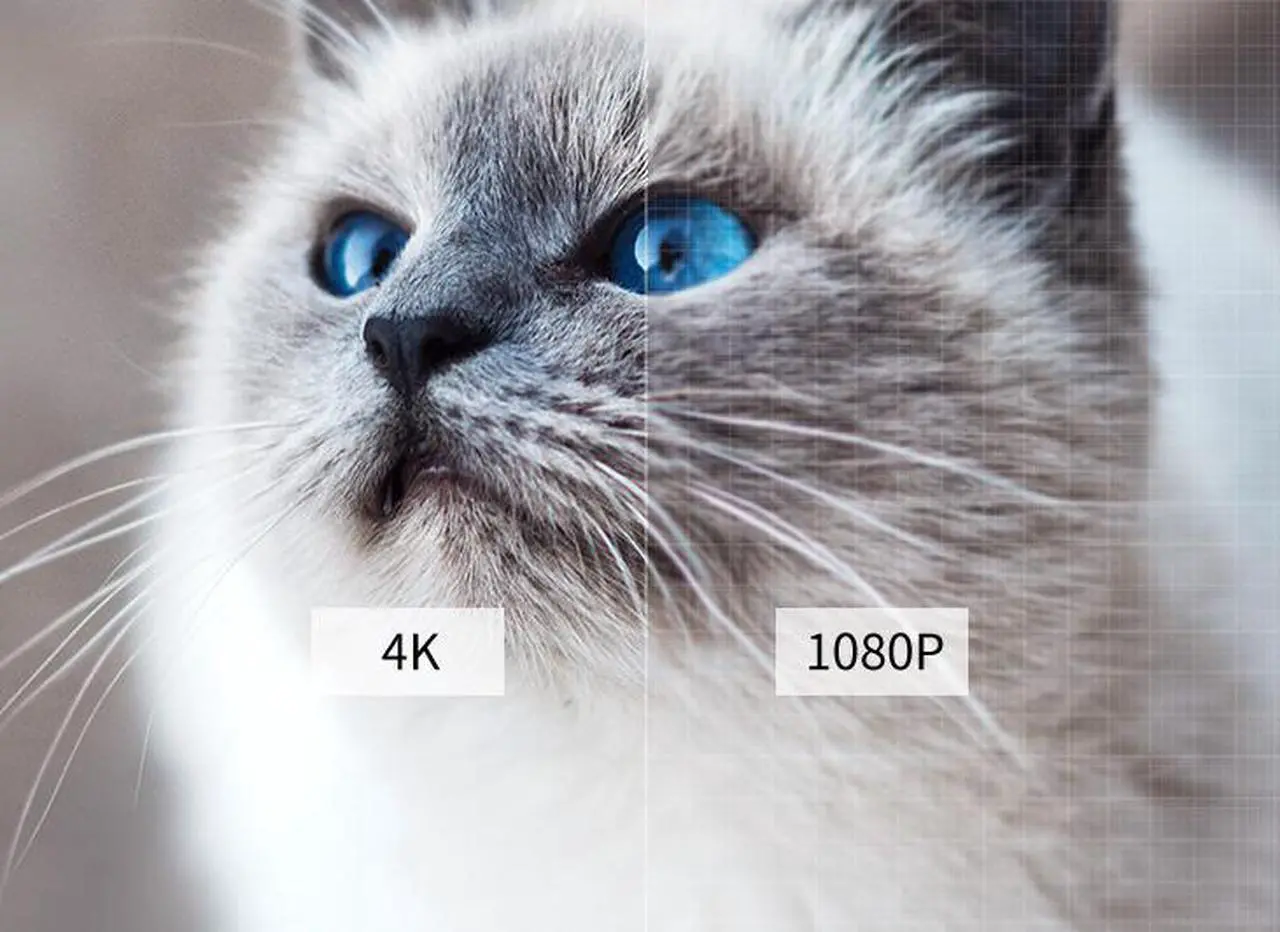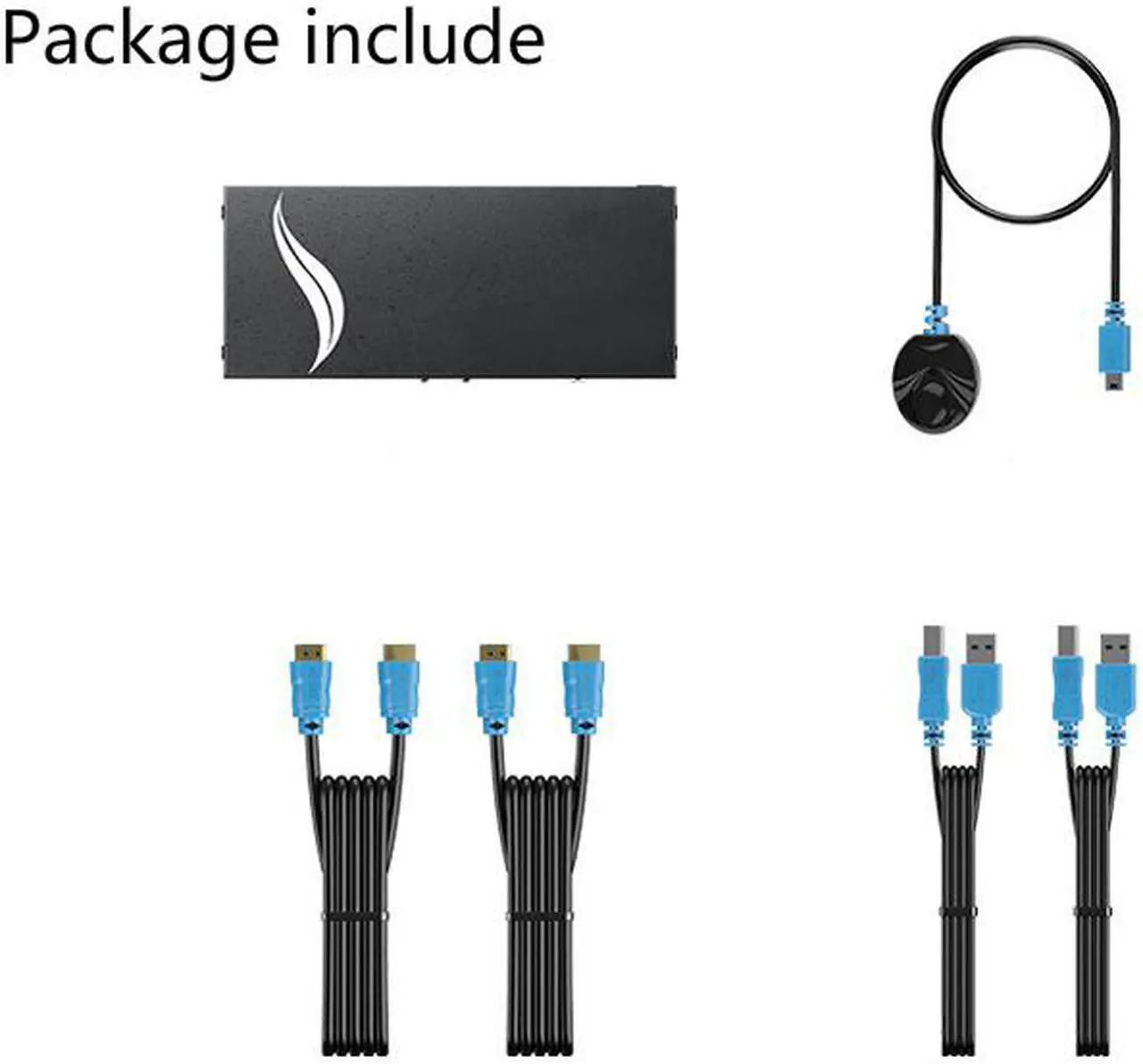Introduction It can control multiple computers through a set of keyboard, mouse, and monitor. KVM multi-computer switcher has the characteristics of hot key switching, panel buttons and automatic scanning. It can use a set of keyboard and mouse to complete the simultaneous startup of multiple hosts. product features? No software control is required. You can select the computer to be operated by hot keys or buttons.? USB 2.0 port, with special USB HUB interface to support any USB 2.0 device LED indicator for monitoring status. Support Microsoft Smart Mouse, Logitech Network Mouse, etc.
? Support DOS, Win3. X, Win98 / 98SE / 2000 / ME / 2003/2008 / XP / I0S, MAC, Win7, Win8, WinNT, Netware, Unix, Linux. Support hot plug, you can plug in or unplug the connected computer without turning off the KVM switch and computer.? Supports maximum resolution up to 4096x2160 / 3840x2160 @ 60
Hz ( 4: 4: 4) Hot key command introduction In addition to the panel buttons, you can also use KVM to switch ports through the key combination key. You only need to press the HOME / Caps / Scroll / Num key twice consecutively within 2 seconds to send commands to KVM. Then you will hear a beep, confirming that you can use the hotkey command, this product has multiple modes to choose from. [HOME] + [HOME] is the product default mode. When you do n’t want to use this mode, you can choose another command mode. [HOME] + [HOME] mode (default mode) [HOME] + [HOME] + Caps Enter hotkey Caps mode [HOME] + [HOME] + Scroll Enter hotkey Scroll mode [HOME] + [HOME] + Num Enter hotkey Num mode Default mode command [HOME] + [HOME] +1, 2..... Switch to the corresponding port [HOME] + [HOME] +? or? switch to the next port [HOME] + [HOME] +? or? switch to the previous port IHOME] + [HOME] + B Switch the buzzer sound [HOME] + [HOME] + S Auto scan [HOME] + [HOME] + 1 + number + Enter scan time setting [HOME] + [HOME] + g + 1/2/3/4/5/6 HDMI video gain adjustment the main product (without affecting the normal use, the configuration has increased or decreased)