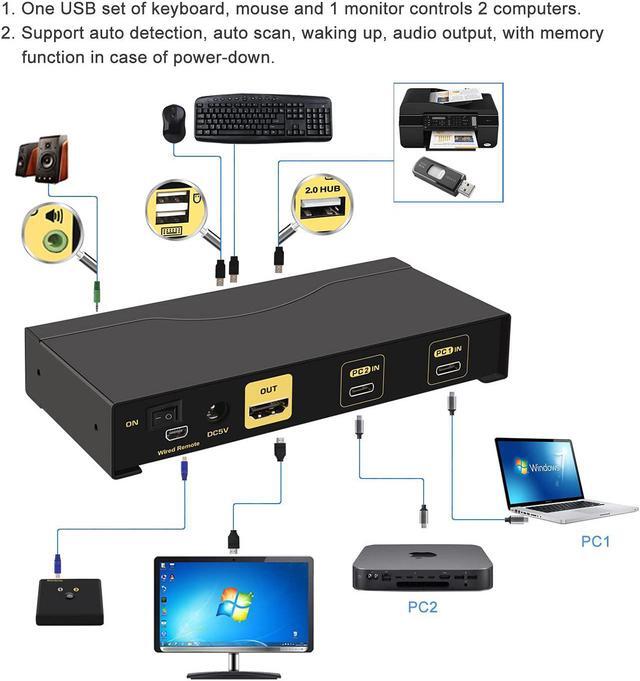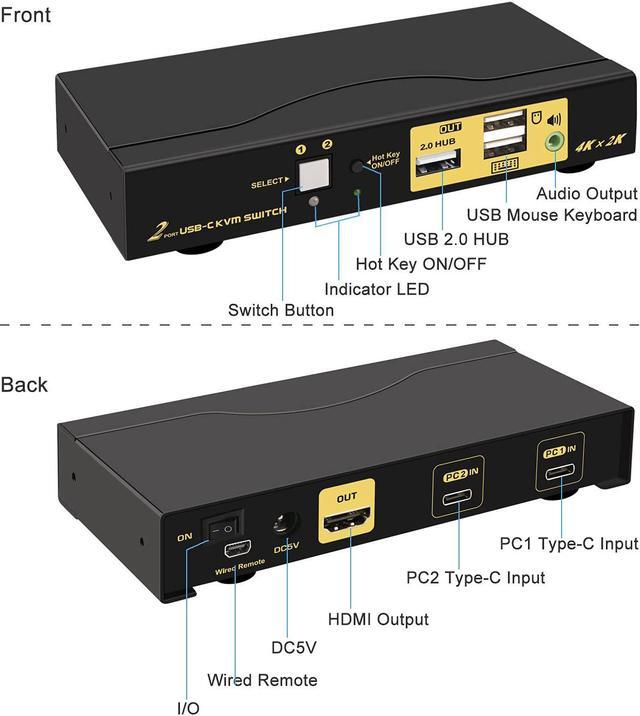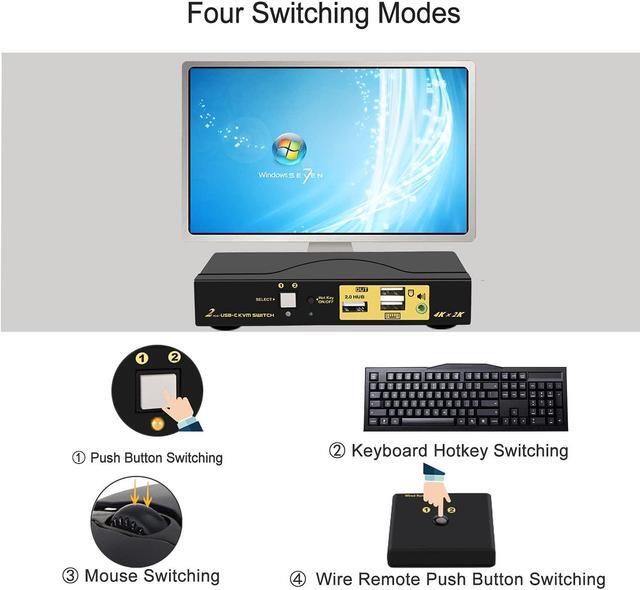1. Turn off all your devices and unplug all the cables;
2. Plug DC5V 2A power adaper into KVM switch and AC socket;
3. Plug USB C cables into KVM switch and your computer/mobile/other devices;
4. Plug HDMI cable into KVM switch and your monitor;
5. Plug mouse into mouse slot of KVM, plug keyboard into keyboard slot of KVM;
6. Plug speaker / other USB 2.0 devices into KVM switch if needed;
7. Turn on KVM switch;
8. Turn on your computer/mobile/other devices.
Package include: 1pcs x USB-C KVM switch + 2pcs x 2.62ft(0.8m) Type-C cables + 1pcs wired remote push button + 1pcs x DC5V 2A power adapter + 1pcs x manual.


Four Switching option: Button switching, mouse switching, keyboard hotkey switching and wire remote push button switching.

1. Default turn on, Hotkey on light is green.
2. Customers can turn on/off this function according his requirement;
3. If some gaming mouse and multimedia Keyboard don't work, he need to turn off Hot key on/off button, then the issue was solved.