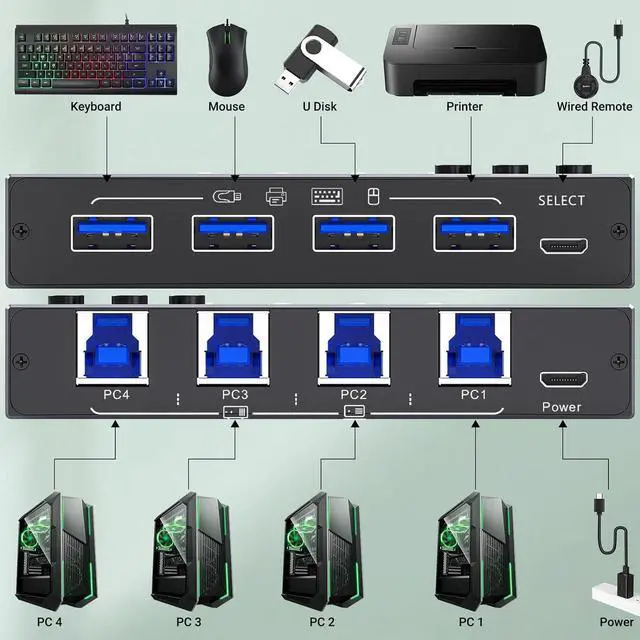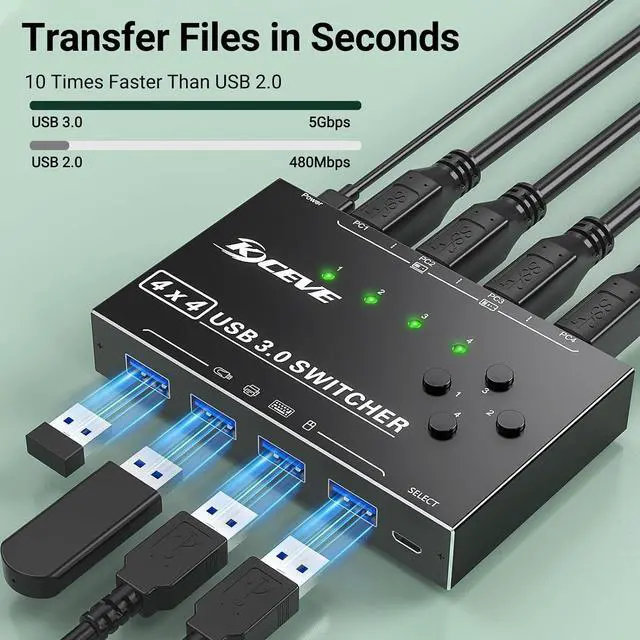| Input Tip: |
Use the USB A-B cables included in the package to connect the USB port of your computers to the USB-B ports of the USB switch.(Can connect up to 4 computers) |
| Output Tip: |
The USB3.0 switch has 4 identical USB-A ports on the front, which are used to connect USB devices such as keyboard, mice, USB flash drives, and printer.etc. |
| For USB C device: (INPUT) |
If you want to connect this USB switch with a Mac or other host devices that only have USB C port, you need to use a USB C to A adapter with a USB A to A cable. |
| For USB C device: (OUTPUT) |
If you want to plug a USB C device into this USB switch, you need to use the USB A to USB C OTG Adapter. |
| Not a KVM |
It is a USB switch without an HDMI port and it does not support 4 computers sharing a single display. |
| About Power Supply: |
Not all devices need power supply during use; the power port can only supply power to USB switch and not to computers. |
| Micro USB |
USB switch is designed with a Micro USB power port, the USB power cord included. |
| Package Content: |
USB 3.0 Switch * 1 ; USB A to B Cable * 4 (2.62FT/0.8M) |
| Package Content 2: |
Remote Control *1 (4.92FT/1.5M); USB power cord *1(4.92FT/1.5M) |
You will get
1 x 4 port USB 3.0 switch;
4 x USB 3.0 cable ( 0.8 m);
1 x wired remote( 1.5 m);
1 x USB power cord;
1 x User Manual
We provides 1-year warranty and lifetime technical service for this Keyboard mouse switch, please feel free to contact us for any question.