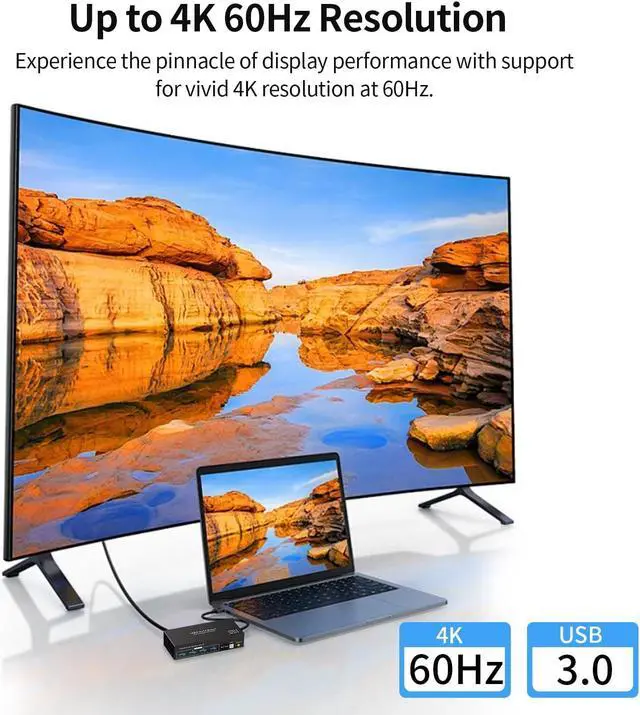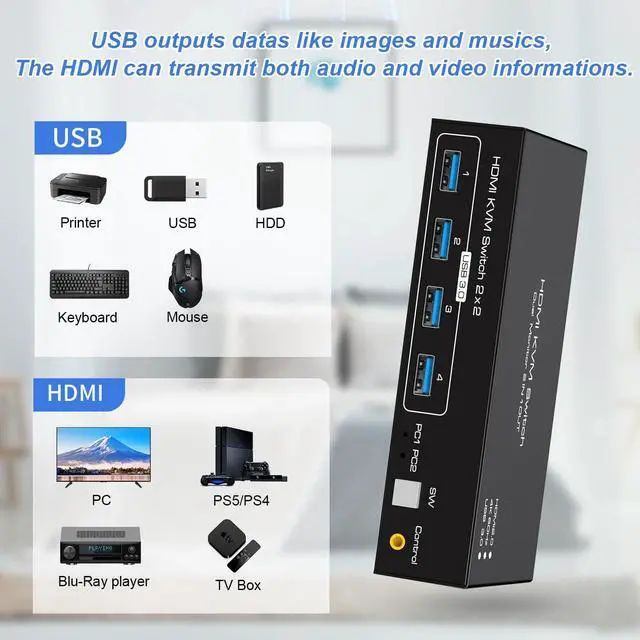KVM Switch 2 monitors 2 computers allows two computers share dual monitor and 4 USB devices like mouse keyboard Printer .
The hdmi kvm switch support extended and mirror display
Switching modes: Button switch and wired remote.
Support wired or wireless keyboard and mouse.
Wide Compatibility,support most major OS including Windows, Linux, Mac
Supports resolutions up to 4096*2160@60Hz(4K@60Hz)

The 4K HDMI KVM Switch supports resolutions up to 4096*2160@60Hz(4K@60Hz)
Backward compatible with 4K30@Hz, 1080P or lower resolutions for compatibility with various HDMI devices.
Note :If you want to achieve the maximum resolution, It's crucial to ensure both the signal source and HDMI cable support 4K@60Hz.

Unlock the potential of your workspace with the double-layer KVM switch, perfect for diverse environments such as home offices, gaming setups, and professional workstations. Seamlessly manage multiple devices without clutter, ensuring optimal productivity and convenience in any scenario.
Premium Quality Materials
The metal case is equiped with excellent heat dissipation properties, maintains its pristine appearance even in challenging environments, ensuring long-lasting durability and resilience against wear and tear.

1) The USB ports are only used for transferring data such as images and musics. The HDMI ports can transmit both audio and video informations.
2) If the HDMI source is input from HDMI1, it needs to be output from the OUT1. If the HDMI source is input from HDMI2, then it needs to be output from the OUT2.
3) When using the HDMI KVM Switch, please connect it to the included power supply for optimal stability.

Note:
1.Requires 2 HDMI ports for each connected computer and make sure your PC or laptop supports multiple monitors
2.After connecting the computers and the monitors through KVM, Please set the screen output mode on the computer (press Windows+P) and select the output mode in the pop-up window on the screen. Otherwise, only one of the two connected monitors has an image.
3.Before purchasing this product, please make sure that connecting your computer directly to the monitor can produce images normally,Otherwise, the KVM will not be available.

Built to last, the sturdy metal casing e.nsures durability and longevity for your KVM switch, offering reliable performance over time.

The signal can be re-identified after powering off for 5 seconds and then turned on again. No need to unplug or plug in.

Our kvm switch comes with an external in-line control, featuring a push-button switch for seamless switch. Easily switch without having to get up when using it.