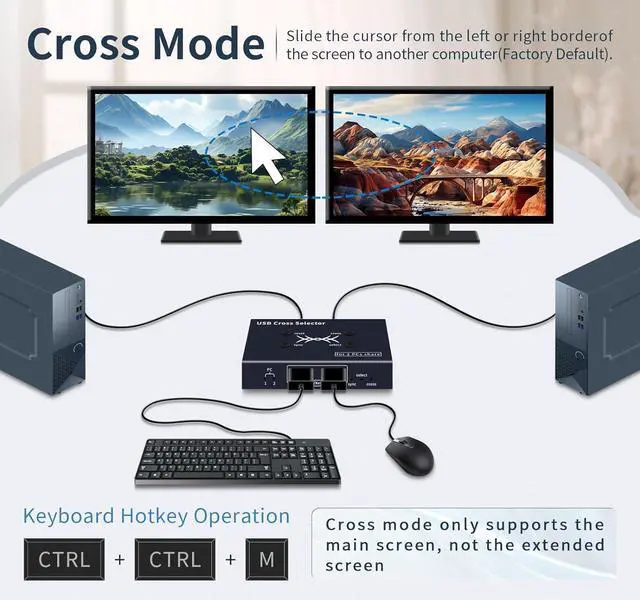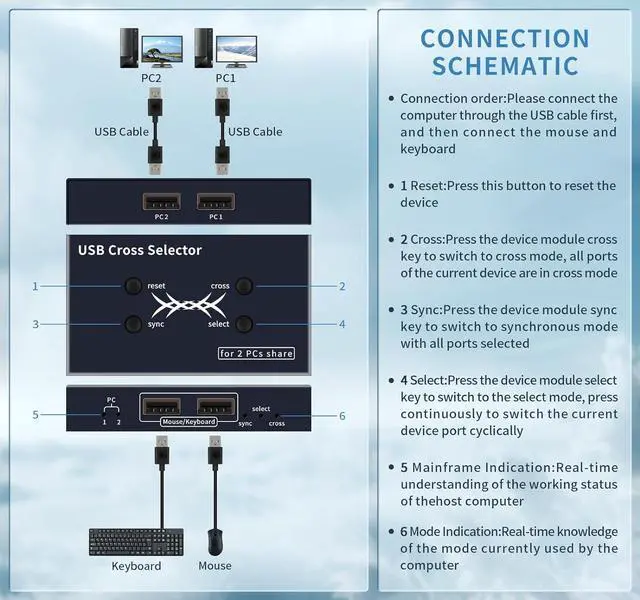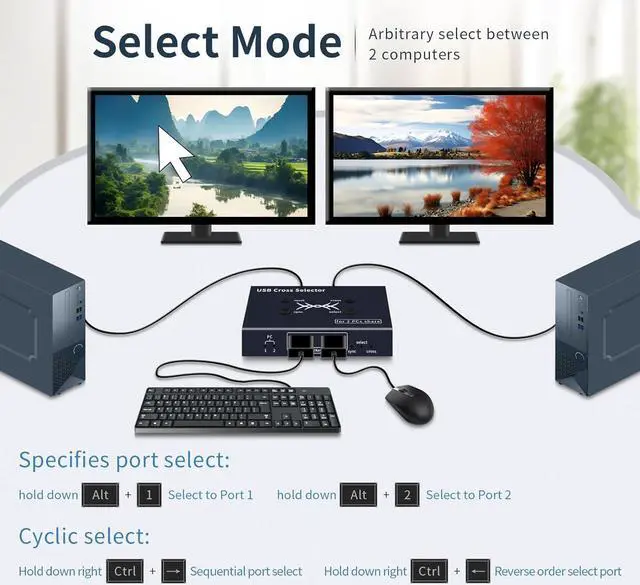USB switcher with Three working modes

The USB Cross Selector allows 2 computers to use a single mouse and keyboard in three modes of operation: Cross Mode, Synchronized Mode and Select Mode. USB Cross Selector is a convenient Keyboard Mouse Switch that supports keyboard hotkey selection.
Prerequisites

Please note the difference between USB cross selector and other usb switch, please make sure which USB switcher you need.
Cross mode

When 2 computers are connected to usb cross selector to share Keyboard Mouse Switch, use the cross mode, just move the mouse to the edge of the screen (left or right) to switch the mouse and keyboard to the other computer, you don't need to press the button every time.
Synchroniz mode and Select mode

Synchronized mode can control two computers at the same time, the mouse and keyboard commands at the same time in two computers;
select mode that is like the traditional usb switch to control a computer with one click. usb switcher 2 computers switch use.
Easy connection and operation

Note: It is recommended to use a normal wired mouse and keyboard, mechanical keyboards and gaming mice, macro mice, etc. are not supported at this time. for kvm switches.
Button switching and keyboard hotkey switching

The working mode and state of the usb cross selector can be switched by using the push buttons and keyboard hotkeys. Adjust the DPI rate of the mouse with keyboard hotkeys.
Product Properties

The above are some basic properties of the product, you can also refer to our instruction manual when using it, thank you.