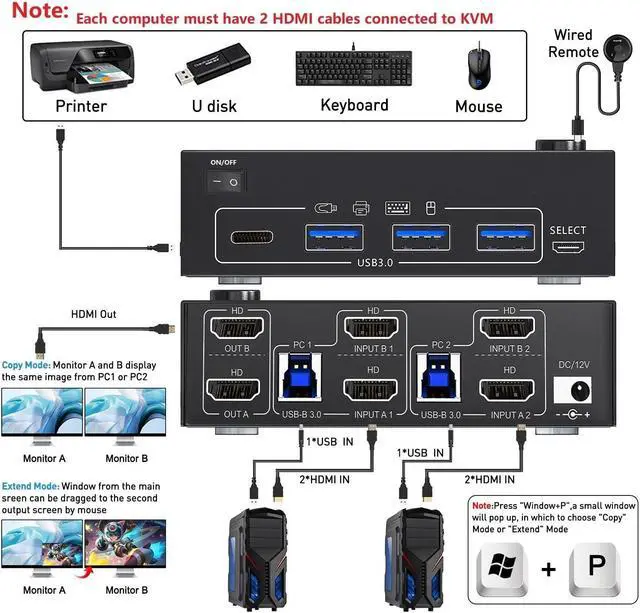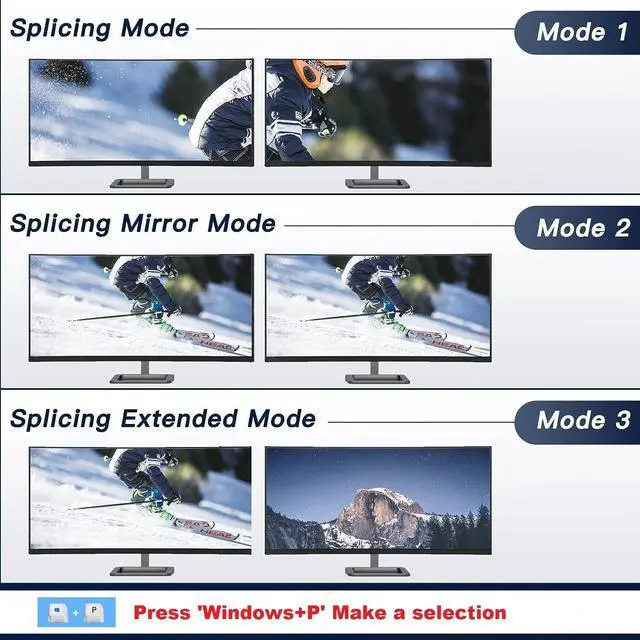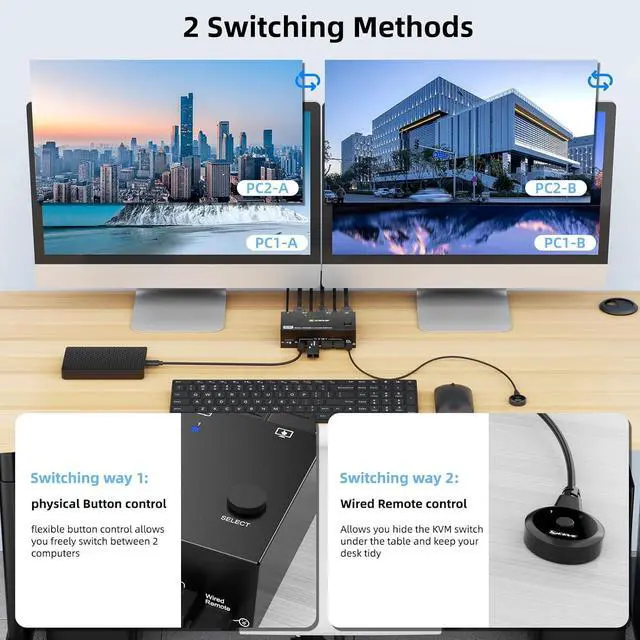- kvm switch 2 monitors 2 computers Support 8K@60Hz,4K@120Hz and downward compatible with other resolution. Adaptive to different resolutions of different devices without manual setting.
- kvm switch 2 computers 2 monitors USB 3.0 HDMI KVM switch is a Not bad choice as it can share 4 USB 3.0 ports between 2 computers. Allows you to share the mouse keyboard printer monitor with 2 computers (also suitable for Gaming machine, Raspberry Pi , NAS, light duty PC).
- Our dual monitor kvm switch with 4 USB 3.0 ports (for connecting USB devices,3 USB A+1 USB C)Supports ultra-fast USB 3.0 data transfer, Data transfer speeds up to 5Gbps, and is backward compatible with USB 2.0/1.1.
- Dual monitor kvm switch Each computer needs 2 * HD-MI cable+1 * USB 3.0 cable to connect KVM.
INPUT A1 >> OUT A, INPUT B1 >> OUTB, INPUT A1 (Not = ) OUTB
- Support button switching and wired remote control,there's no hot key switch.
For laptops, please use a USB-C docking station that supports dual monitors

USB HDMI KVM switch driver-free for Windows, Mac OS, Linux and Chrome OS, Compatible with PS5,PS4,TV Box, PC, Laptop,4 USB ports use for external USB devices. It is widely applied for home, office, teaching, meeting room, games, etc.

8K KVM switch HD-MI compatible with USB-C docking station, USB C to HDMI, Displayport to HD-MI cable or converter.
To achieve higher resolution and refresh rate, please use HD-MI2.1 cables and conversion cables or converters with good compatibility.
Regarding the 2 switching mode and output mode settings, please refer to this video demonstration.

Dual monitor KVM switch with 4 USB 3.0 ports (1*USB-C+3 USB-A) for keyboard,mouse,printer and USB C external hard drive HDD, etc. work as a USB 3.0 switch.


Desktop controller that supports remote switching for easy management of desktop cables.

- Designed for high power USB devices such as HDD, digital video camera,SSD etc.
- Important Note: Please use Standard 12V Adapter for powering.
- NOTE: Any charger with higher voltage output is Not allowed.

- Support 8K@60Hz, 4K@120Hz and backward compatible with lower resolutions.Adaptive to different resolutions of different devices without manual setting.

- 1 * Dual Monitor KVM Switch;
- 2 * USB 3.0 Cable;
- 1 * Wired Remote;
- 1 * 12V Power Adapter;
- 1 * User Manual.
1-year service: Provides lifelong support and 1-year replacement service.