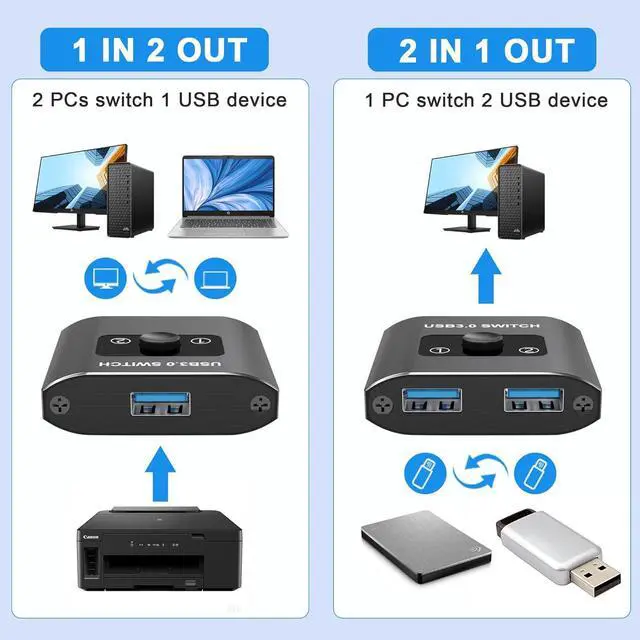USB Switch is a great option for sharing a printer or a scanner between 2 computers in a small office environment.The USB switcher also can switch 2 USB devices for 1 computer.

Support two work modes: 2-IN-1 Out and 1-IN-2 Out.
Transfer speeds up to 5 Gbps.
One button switch to 2 different USB devices or 2 different computers.
Comes with 2-pack 3.3ft/1.0m USB 3.0 A to A cables.
Equipped with a safety system that provides surge protection, overload protection, and overheating.
Widely compatible with Windows/Mac/Linux/Chrome system.
No need for an extra driver & No power required & Plug and play.
Reduce repeated plugging and unplugging, and easily improve work efficiency.

Support all most USB devices,as printer, scanner, mouse, keyboard, card reader, flash drive, external hard disks,webcam
Widely compatible with Windows 10/8/8.1/7/Vista/XP, Mac OS, Linux, and Chrome OS.
Ideal for sharing one USB device in Offices, Multimedia Teaching, Conference Rooms, Schools, Meeting rooms, and Training Facilities.
Note:
Doesn't support switch automatically.
USB Switch 3.0 doesn't support VIDEO Output or HDMI Output.
When you connect 2 usb devices and 1 computer , the 2 usb devices cannot be used at same time.

USB switcher allows switching 2 USB devices for 1 computer.
Connect the 2 USB devices to the 2 USB 3.0 ports, and connect one computer to the USB switch. Press the button to select the signal USB device manually. (Note:2 USB devices cannot be used at same time)

Switch 1 USB device between 2 Computers
Connect the 2 computers to the 2 USB 3.0 ports, and connect one USB device (printer, scanner, mouse, flash drive, keyboard, and more) to the USB switch. Press the button to select the signal computer manually.

Very neat, streamlined, and space grey design, it is a perfect match with a computer or other office supplies.
It's a good choice for you while in working office or while on the go.

The USB KVM switch with 2 blue LED lights will indicate the active computer.

The USB sharing switch push-button switch design makes it easy to switch between different systems and different computers with just one button.