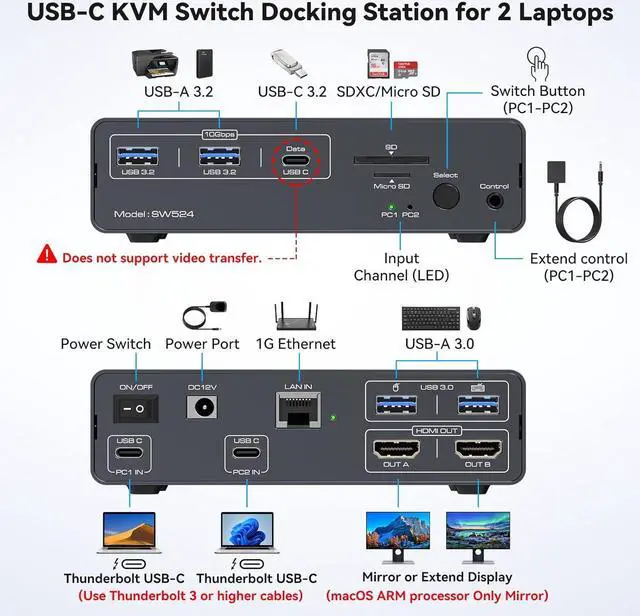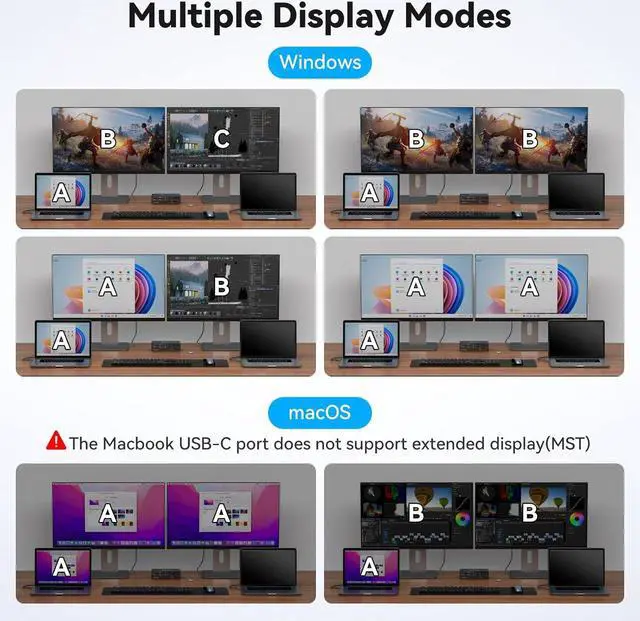This dual monitor kvm docking station supports controlling 2 computer and 2 monitors using only 1 set of keyboards and mice, you can easily switch between your work and personal computers, suitable for a variety of office environments.
Note: PC1 and PC2 USB-C input ports are located on the rear panel, connect to the computer's USB C port, this port needs to support video transmission

The docking station offers a variety of ports with Ethernet bandwidth up to 1000Mbps, USB 3.2 and USB-C ports for connecting high-speed USB devices, SD card and micro SD card slots to make reading and transferring data more convenient. Note: The USB-C port on the front panel transfers data only and does not support PD charging or video transmission. Network follows current channel switching and cannot be used by two computers at the same time

The docking station supports up to 4K60Hz resolution, compatible with monitors of different resolutions and maintains high quality video output.
Dual Screen Docking Mode: two monitors output different images;
Dual Screen Mirroring Mode: two monitors output the same image.
EDID emulation avoids resolution and icon rearrangement, simplifying setup and improving efficiency.
Note: MacOS only supports mirroring mode




- Dual Monitor KVM Switch X1;
- DC12V Power Adapter X1;
- USB-C-C Cable X2;
- Desktop Controller X1;
- User's Manual X1