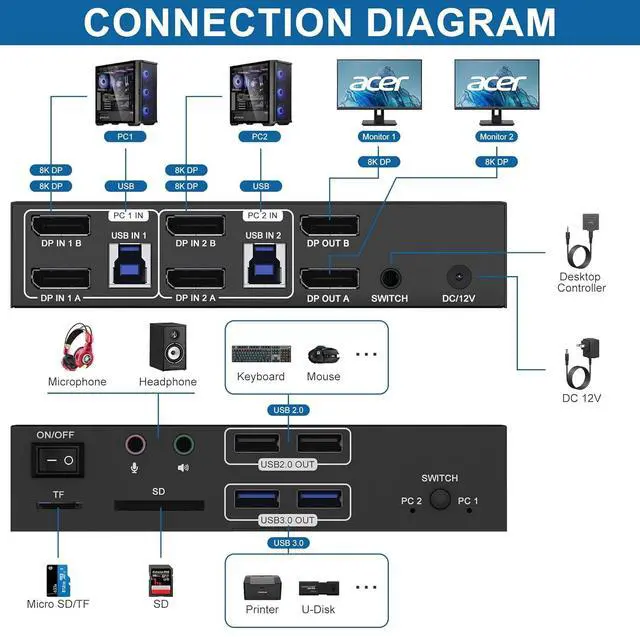8K DP1.4 Dual Monitor KVM Switch DisplayPort 2 computers share 2 monitor
Does Everything You Need!
- 2 computers/laptops share 4 USB devices and 2 monitors, and with extra Audio Microphone output and SD/Micro SD card slot;
- Supoort DP 1.4 and downward compatible.Dual monitors output support up to 8K@60Hz for extended,mirrored or spliced display (Depends on your computer's graphics card.);
- Switching mode: push-button switch and wired remote control;
- Support for most major operating systems, including Windows, Linux, and Mac.

Connection Steps & Notes
- 1. Insert the 12V adapter into the KVM ;
- 2. Plug DP cable into the KVM and monitor;(Output)
- 3. 1)Connect PC1 Firstly(Input)
- Use 1 DP cable to connect the "DPIN 1 A" input interface and PC1 DP A output interface,
- Use 1 DP cable to connect the "DPIN 1 B" input interface and PC1 DP B output interface,
- Use 1 "USB-a to USB-b" USB3.0 cable to connect the "USB IN 1" input interface and PC1 USB 3.0 interface.
- 2)Then, Connect PC2 according to the connection steps of PC1.
- 4. Insert the mouse and keyboard into the KVM switch
- 5. If needed, you can connect a microphone/audio port/SD/TF card
Note:
- 1. Please make sure both of your computer has 2 DP Ports + USB A Port.
- 2. Please make sure both of your monitors have an DP Port.
- 3. HDMI to DP or DP to DVI/VGA cable are not recommended.
- 4.Note: DP cables are not included

3 Display Modes
Extended Display
Mirrored Display
Spliced Display
If you are a designer or illustrator, you can use this mode to see the effect while working.
- 1)Extended mode can output two different screens and mirror mode can output two identical screens.Note: If your graphics card has a splicing screen function, you can use the splicing screen mode.
- 2) The requirement for this KVM to achieve a dual-screen display is that each PC you connect to has the capability to support a dual or multi-screen display. This has nothing to do with KVM.

8K Displayport Switch
- Ultra HD 8K Resolution Support: Experience stunning visuals with 8K@60Hz and 4K@120Hz compatibility, perfect for graphic designers, gamers, and professionals who demand high-quality displays.
- Note: make sure your computers, monitors, and cables all support 8K and high refresh rates.

Display port KVM Equipped with USB Ports and SD/TF card reader
- Data transfer has never been faster, thanks to the inclusion of USB 3.0 ports that support a maximum transfer rate of 5Gbps. For devices that require a more stable connection, such as mice and keyboards, the USB 2.0 ports provide a reliable and stable connection.
- The 8K DP USB 3.0 KVM Switch also includes an SD/TF card reader that can read two cards simultaneously, saving time and enhancing workflow for photographers and videographers who need to transfer large files quickly.

LED Indicator
- When switching to which PC, the LED will tell you whether PC1 or PC2 is active.
Supports separate audio and microphone output
- KVM Switch comes with a 3.5mm Audio Jack port with a DAC chip inside, which can be inserted into a 3-segment 3.5mm earpiece device, and a 3.5mm microphone interface, which can be inserted into a 3-segment microphone.
Supports key switching
- You can easily and quickly switch between computers with the push of a button on the control panel.
Support wired remote control
- A push-button controlled switch extension cable is included for easy switching without having to get up when using it.