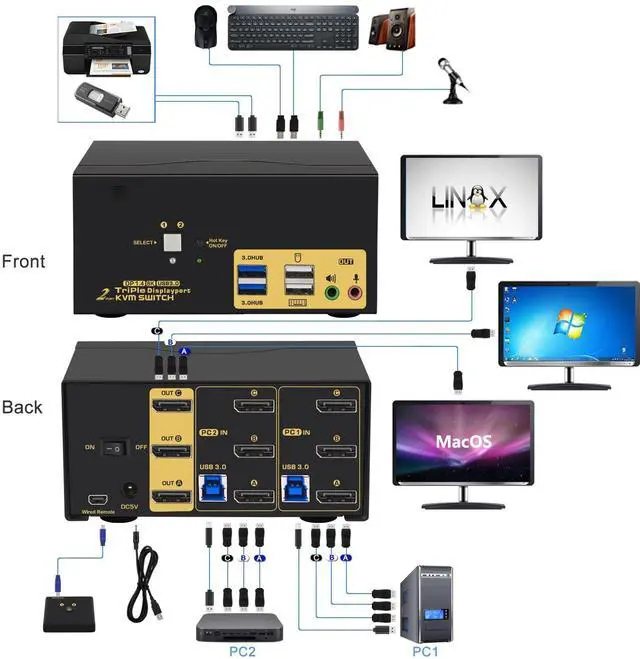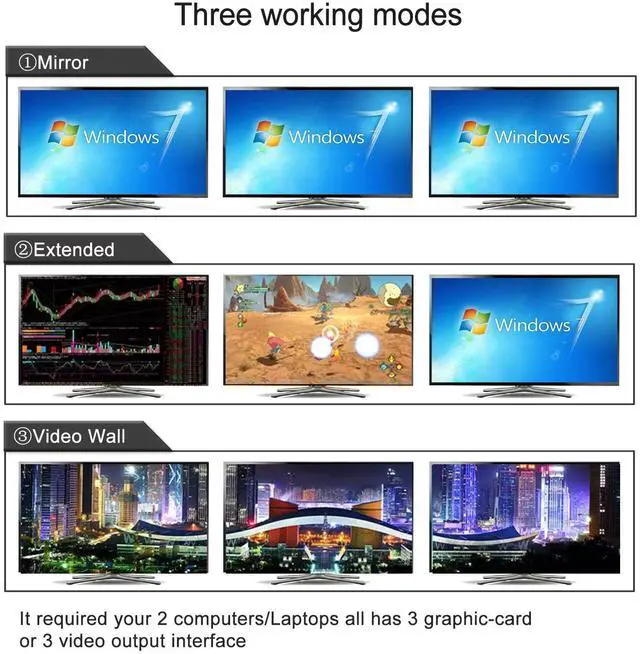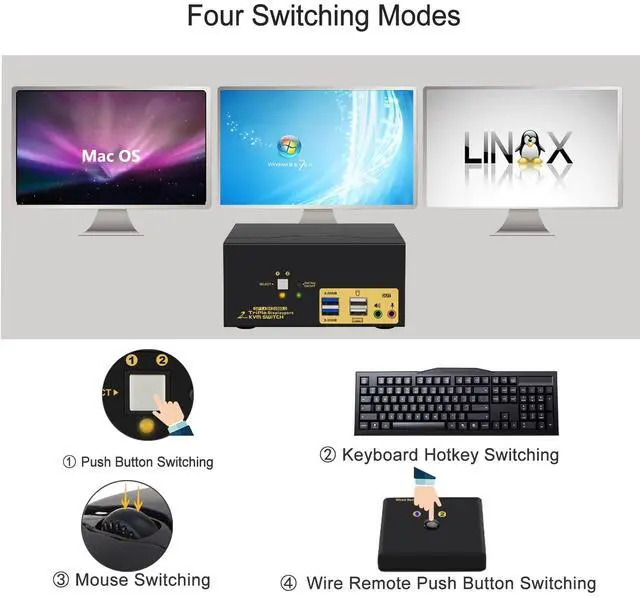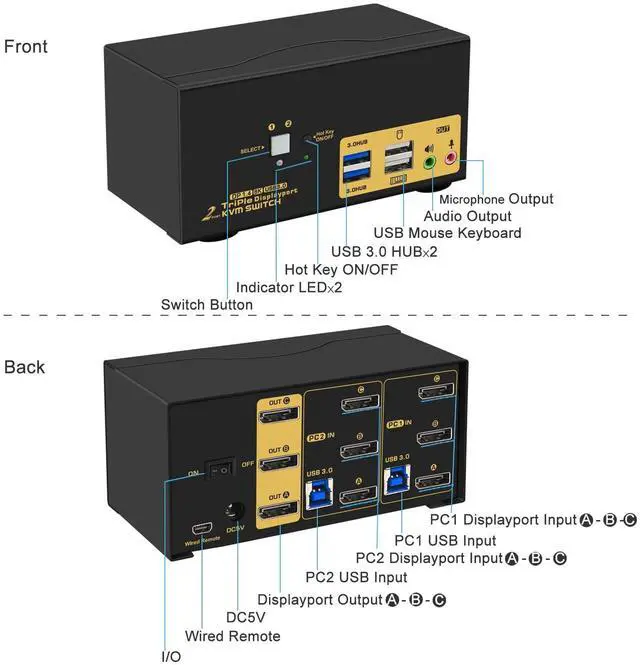Computer Switch for 2 Computers KVM for MAC Monitor Switch for 2 Computers Display Port KVM Switches 4K KVM Switch USB 3.0 KVM Switch 2 Computers KVM Switch USB 3.0 KVM Switches Computer Monitor Switch
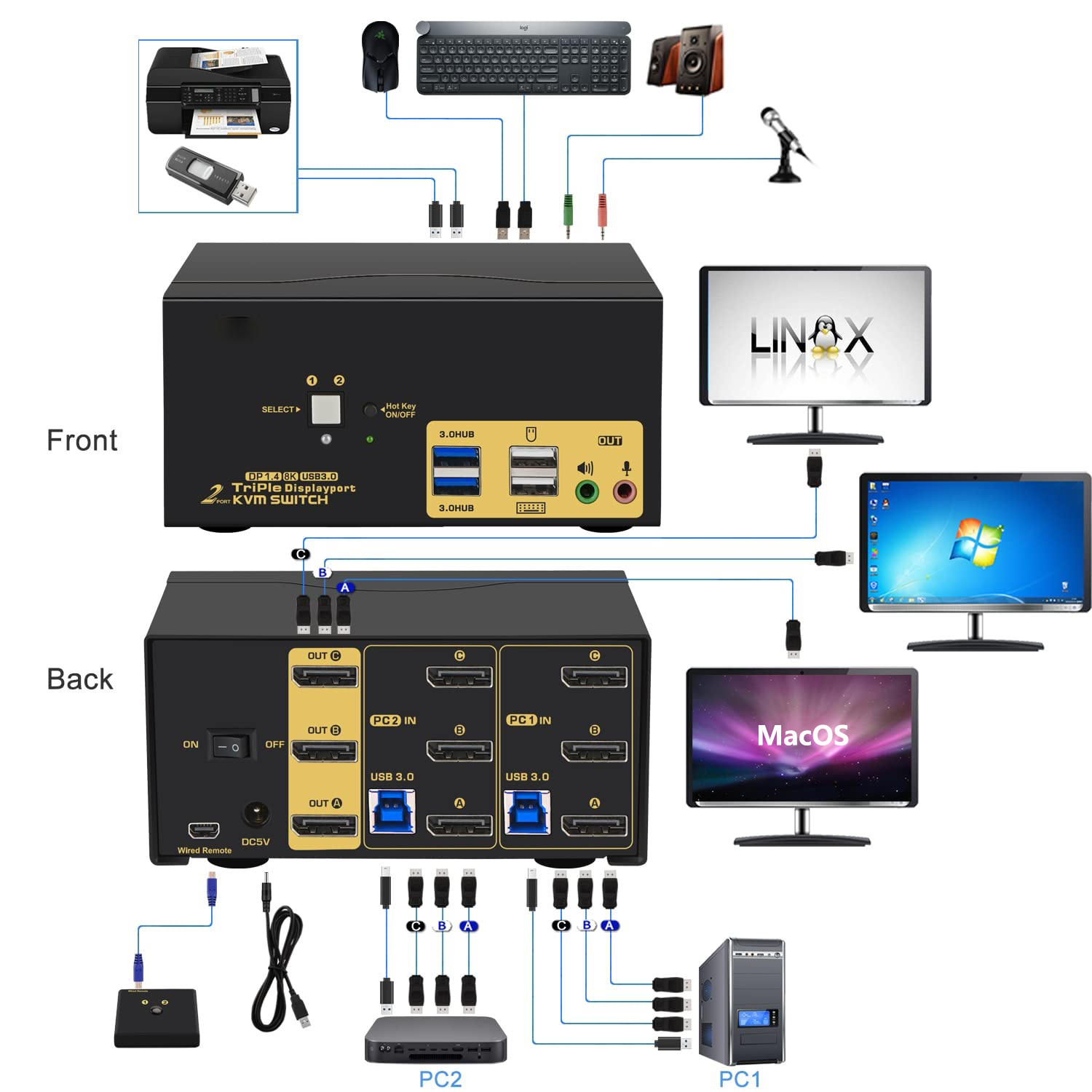
1. Turn off all devices and unplug all cables;
2. Plug USB 3.0 cables (transfer USB signal and audio signal), Displayport cables into your computers and KVM switch;
3. Plug mouse into mouse slot of KVM switch, plug keyboard into keyboard slot of KVM switch (for gaming or mechanical keyboard, please plug them into USB 3.0 HUB on the front panel if they did not work well on rear USB ports);
4. Plug Displayport cables into the KVM switch and your Monitors;
5. Plug your speaker or microphone or wired remote push button switch into the KVM switch if needed;
6. Plug the DC5V 2A power adapter into the KVM switch and AC socket, turn on the KVM switch;
7. Turn on your computers;
8. Set computer display modes as extended display/duplicated display.
Tips:
1. This KVM switch required each of your computers with 3 video outputs, otherwise, 3 monitors can't display together.
2. If your computer is without Displayport port, you need to buy a reliable adapter with a chip. The quality of the adapter will affect the function of the KVM switch.
3. This KVM switch without simulation EDID function, windows maybe move after switching.
4. If one of your computers operates on BIOS, start by turning on that computer, entering your password, logging into the system, and waiting for the display. Then, switch to the second computer and turn it on. If both computers are BIOS-based, follow this sequence: start by powering on the KVM, then switch on the first BIOS computer, enter your password, log into the system, switch the KVM to the second computer, and finally, turn on the second BIOS computer. In summary, avoid starting both BIOS computers simultaneously, as it may cause issues like a black screen or disable your keyboard and mouse.


Allows 3 monitor and single keyboard/mouse controls 2 computers.

With 2 pcs extra USB 3.0 HUB, data transferring rate up to 5Gbps/s (10 times faster than USB 2.0). If you want to use keyboard hotkey switching or mouse switching, you should keep "HOTKEY ON/OFF" key turn on.

Metal case body with a premium finish, space-saving design with non-slip foot pads. Suit for home, office, media, etc.

1 x 2 port displayport KVM switch
6 x displayport cables
2 x USB 3.0 cables
1 x DC 5V 2A Power adapter
1 x English manual
1 x wire remote push button switch