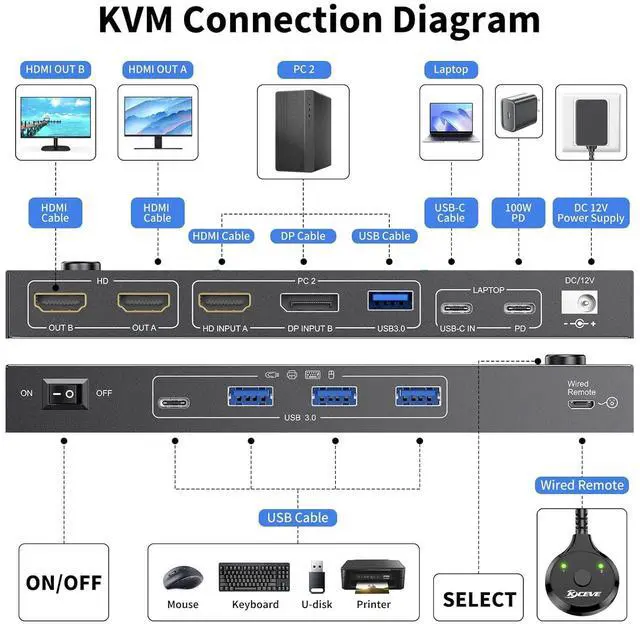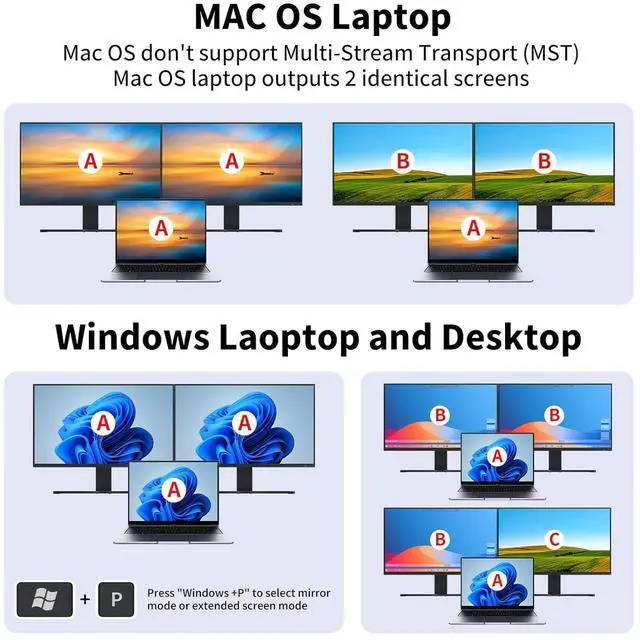USB C KVM Switch Dual Monitor HDMI for 1 Laptop & 1 Desktop

- Plug and play. Supports mirror screen and extended screen.
- KVM Switch USB C with MST, Implement USB C to 2 HDMI monitors to support 4K@60Hz.
- HDMI port of Desktop support 4K@120Hz.
1 Laptop 1 PC in, 2 HDMI Monitors 4 USB out

- Support laptop, desktop computer, mini PC, A-p-p-l-e box and other input devices with HDMI or type C ports.
- Video output to 2 HDMI monitors, 3 USB A ports and 1 USB C port.
KVM Switch USB C with MST

- You only need 1 USB C cable from your laptop to connect to the KVM switch to display on 2 HDMI monitors.
- Please make sure your laptop supports expanding 2 additional monitors.
5Gbps Data Transfer Speed

- USB 3.0 port support 5Gbps Data Transfer Speed
- Compliant with HDMI 2.0, Type-C 3.1, USB 3.0, Deep Color 4:4:4
- Driver free for Windows, Mac OS, Linux, Chrome OS, Vista.etc.

- Mac computers only support 2 duplicate screens, not 2 extended screens.
- Windows computers support duplicate screens and extended screens
2 fast and efficient switching methods

- 1.5m wired remote control
- Button switch
- Switching time is about 8s