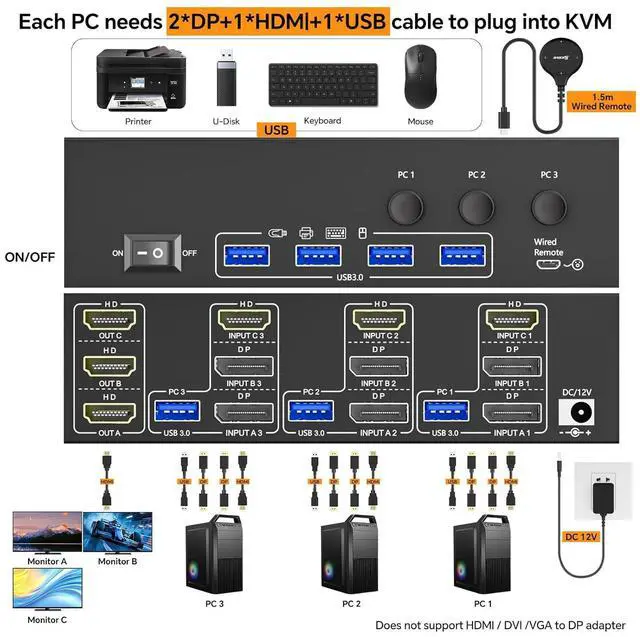8K@60Hz KVM Switch 3 Computers share 3 monitors and 4 USB devices












Q & A:
Q: Can KVM switches support up to 4K@144Hz?
A: DisplayPort Part: DP1.4 supports up to 8K@30Hz, 4K@144Hz, 4K@120Hz; HDMI Part: HDMI2.1 supports up to 8K@60Hz,4K@120Hz, and is backward compatible with lower resolutions and refresh rates.
Q: Do I need to connect the 12V/1A power supply to use it?
A: Yes, make sure that your computer supports the display of multiple screens. You can connect two screens directly to the computer and check if images are displayed.
Q: How do I connect the KVM switch for normal use?
A: 2*DP+1*HDMI+1*USB (applies to PC 1, PC 2, PC 3). Desktop: Graphics card must have at least 2*DP+1*HDMI ports; Laptop: Requires at least 2*DP+1*HDMI ports or used with a USB-C docking station.
Q: Why is there flickering or no image after I connect to the KVM switch?
A: If you want to achieve the best resolution, your computer, monitor and cable must support 8K and the cable length must not exceed 1.5 meters.