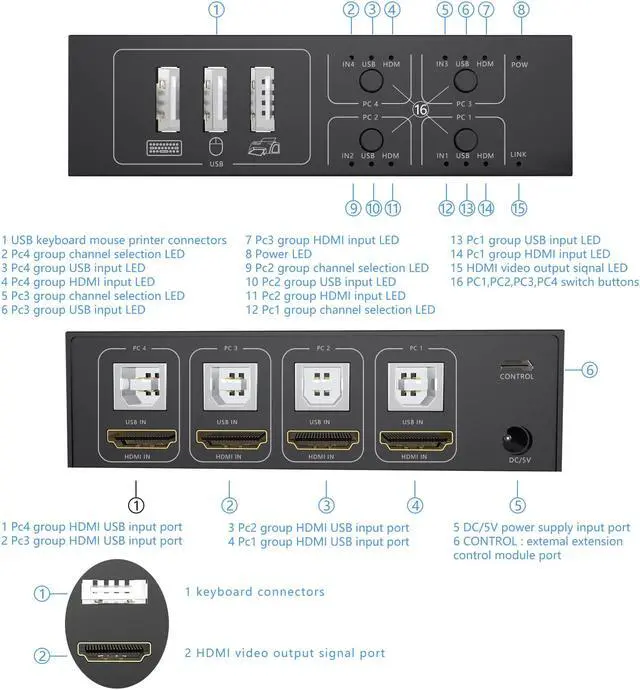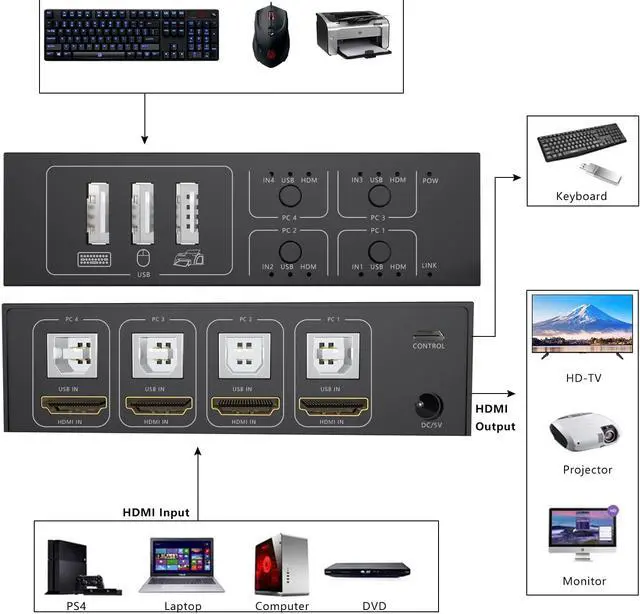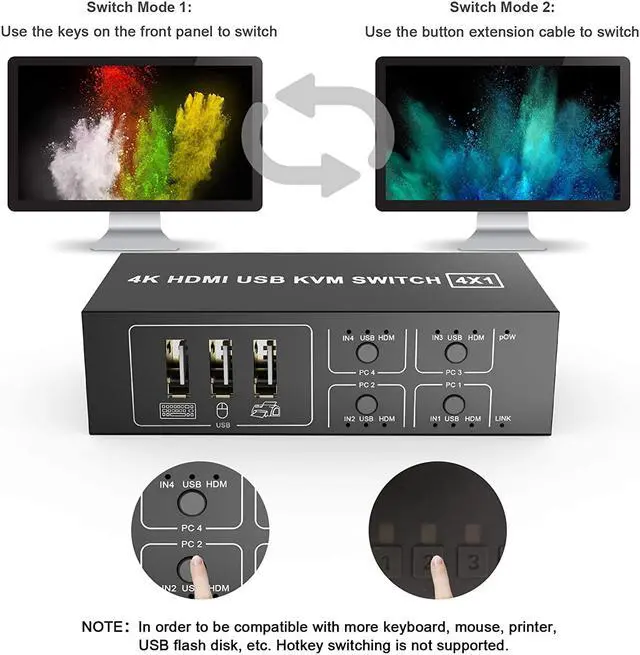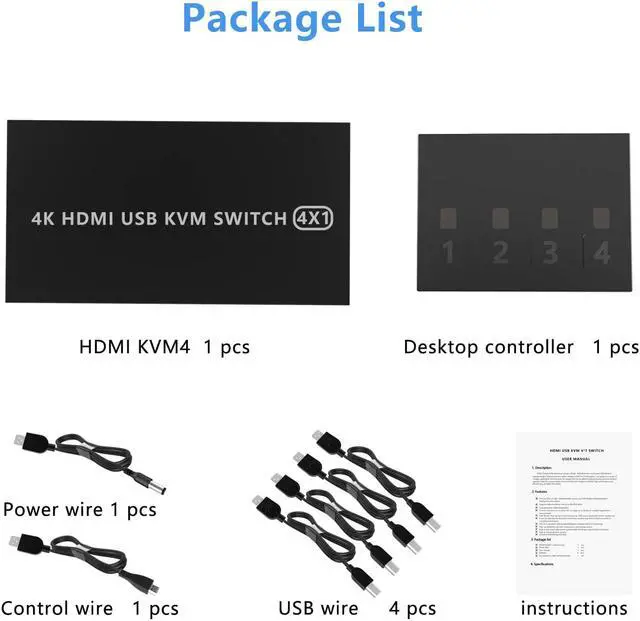Description:
Standards:HDMI 2.0;HDCP2.2
Maximum data rate:18Gbps
Maxium pixel clock 600MHz
Resoulution range: Up to 4Kx2K @60HZ,3D, 3840*2160@60HZ
Connector:HDMI Alnterface
HDMI Cable Range:<5M(Resolution: 1920*1080@60Hz)AWG26, <3M(Resolution: 3840*2160@60Hz)AWG26 USB Port
Interface protocol:USB 2.0
PC input interface type:USB-B
Other:
Power supply :The power adapter DC5V
Power dissipation:MAX 2W
Humidity:Operating: 5%~90%
Dimension:110*60*33mm

Powered by USB-B
Powered by USB-B cable, no external power adapter is needed, saving your space, simpler and smarter.
LED indicator
LED indicator lights allow you to know which computer is in control easily.
Due to the compact and lightweight design,it's a good partner to you while in working office or while on-the-go.
2 USB2.0
Having 3 USB 2.0 hubs, transfer rate of up to 480 Mbps. Sharing devices as scanners, printers, flash drives etc.

1.Use the keys on the front panel to switch
2.Use the button extension cable to switch
Note:
In oder to be compatible with more keyboards,printers,U disks,etc.,this device does not support keyboard hotkey switching

1 X KVM 4 in 1 out switcher
1 X Power cable
1 X button extension cable and button module
4 X USB-B cable